Rugged Cams VMS User Manual
Page 40
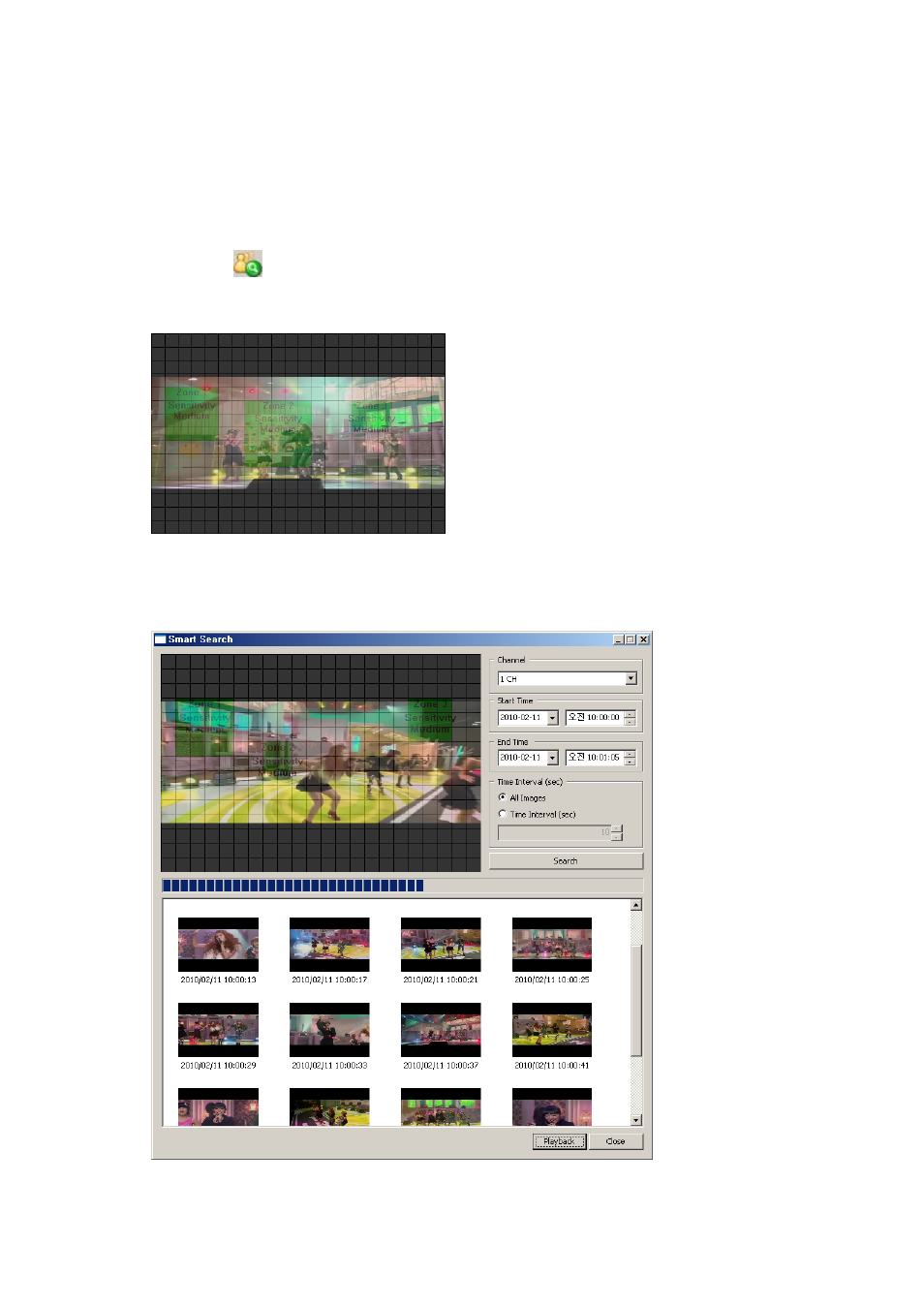
40
searched images are saved as thumbnail images in time sequence.
8.2.1 Smart Search
1. Select
button in Tool Bar. (Select ‘Smart Search‘ in ‘Tool’ menu)
2. Setup a desired area to be motion-searched.
3. Select a desired channel to be smart-searched, start date/time and end date/time.
4. In Time Interval, select ‘All Images’ or ‘Time Interval(sec).
5. Press ‘Search’ button and it starts smart-searching
6. Select searched thumbnail images and press ‘Playback’. It starts the playback from
