Rugged Cams VMS User Manual
Page 37
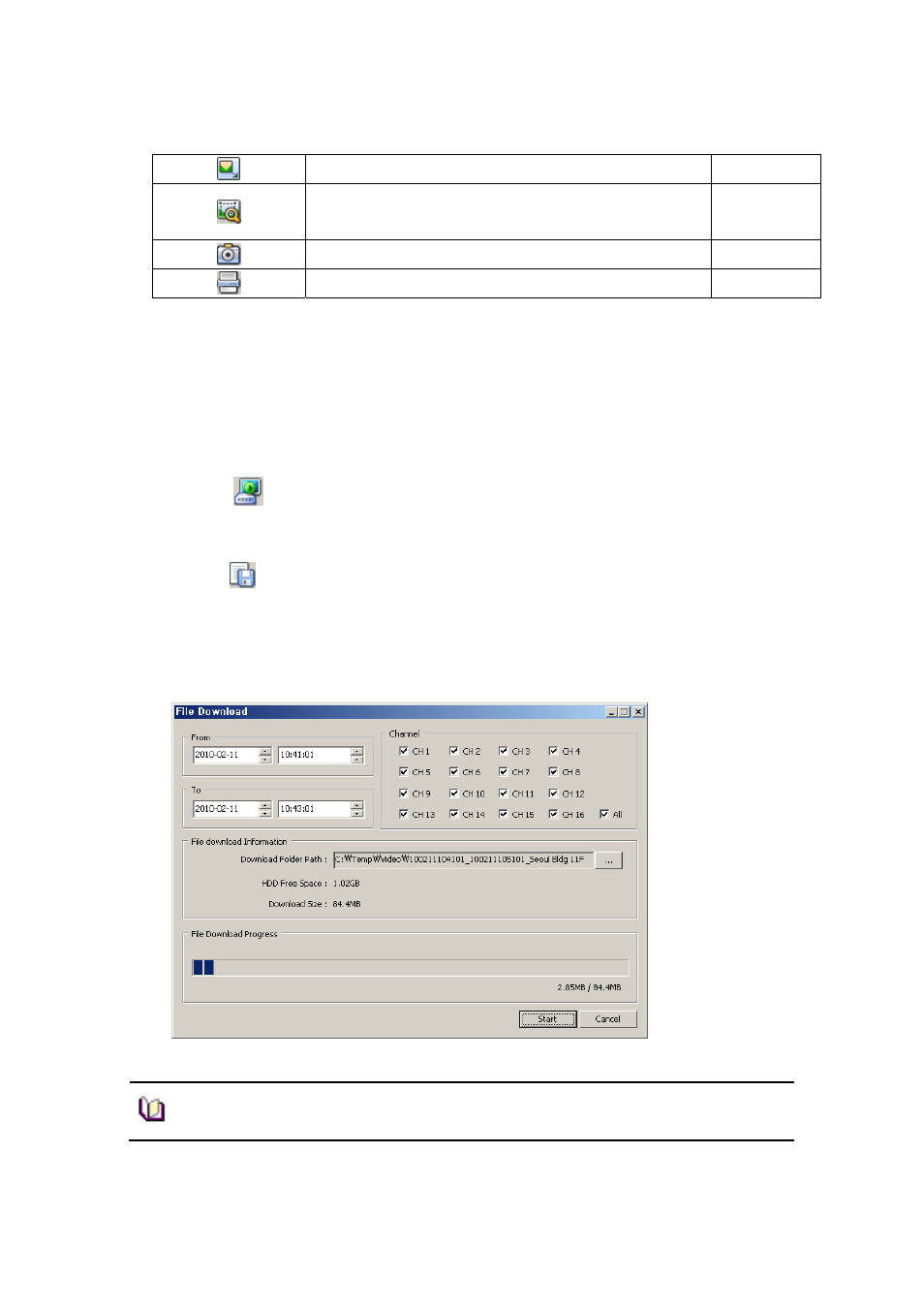
37
Full Screen
Image Enlargement (100%, 150%, 200%, 300%,
500%, 700%, 1000%, 1600%)
Screen Capture
Screen Print
7.4 Download
In Download, users can download and save recorded images and audios from the
security device to PC.
7.4.1 Download of the Recorded Data
1. Select
icon in Tool Bar.
2. Select a security device to be played from ‘Connect List’ at the top-left.
3. Press
button and the download window pops up.
4. In the download window, setup a start date/time and end date/time, and then tick on
desired channels and designate a saving route.
5. Press ‘Start’ button to initiate downloading.
Note
■ The download data is saved as a folder and the folder name is “start
date/time_end date/time”.
