Rugged Cams VMS User Manual
Page 30
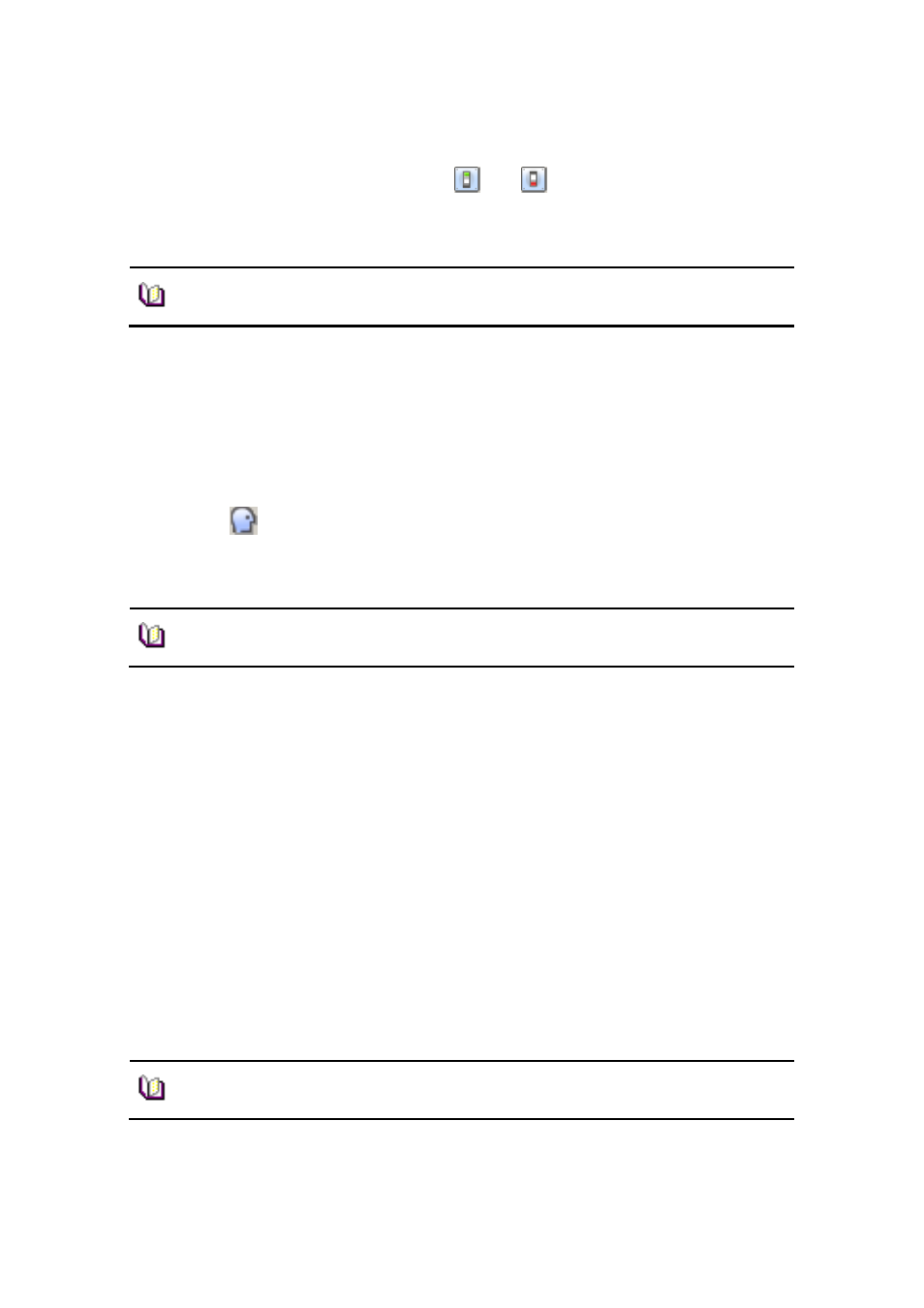
30
3. Status of the relay out is shown by
(Off)
(On) buttons.
4. The button is designed to be toggled. (On->Off, Off->On)
6.6.3 Two way Audio Control
Two way Audio Control is to send an audio sound from the program to a speaker of the
security device.
1. Select a site to be two way audio-controlled from the list.
2. Press
button and speak to a mike connected to PC.
3. A voice comes out of the speaker connected to the security device.
6.6.4 Color Adjustment
Color Adjustment is to adjust color of the real-time monitoring image in the viewer
screen.
1. Select a screen to be color-adjusted.
2. Adjust the value of Brightness, Gamma, Contrast, Saturation and Tint.
3. All channels can be adjusted with the same value by ticking on ‘All Channel’.
Note
■ The time out of the relay out is 5 seconds. After 5 seconds, the user
has to request it again.
Note
■ The time out of the two way audio is 120 seconds. After 120
seconds, the user has to request it again.
Note
■ The color adjustment value returns to the default value when
program terminates.
