Rugged Cams VMS User Manual
Page 29
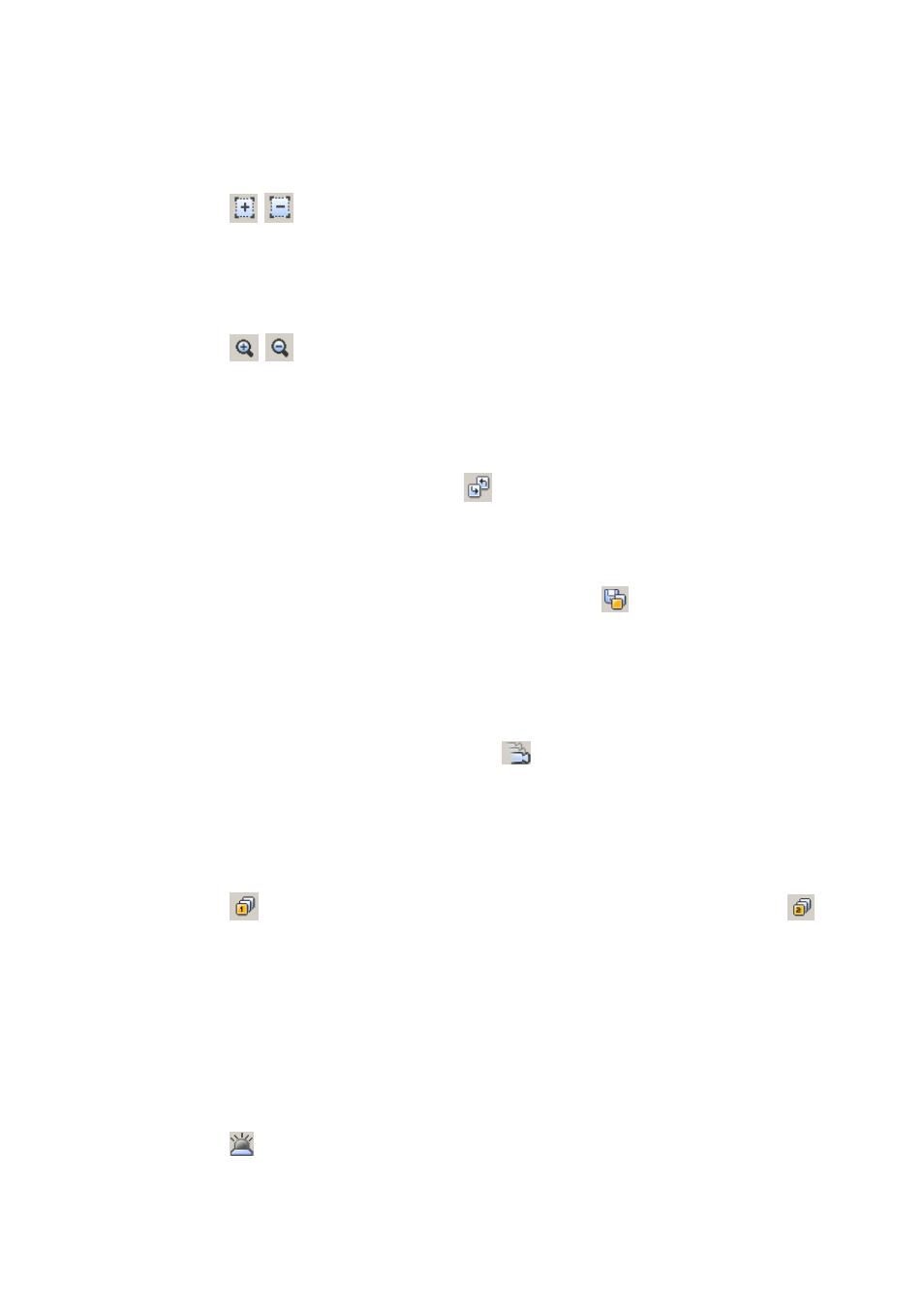
29
1. Select a PTZ camera to be focus-controlled.
2. Press
button to adjust the focus.
PTZ Zoom Control
1. Select a PTZ camera to be zoom-controlled.
2. Press
button to zoom in/out.
PTZ Preset Control
1. Select a PTZ camera to be preset-controlled.
2. Select a preset number and press
button. The camera moves to a preset
position.
3. To designate a certain position as a preset position, move the camera to a desired
position and select a preset number, and then press
button. The position is
saved as the preset position.
PTZ Speed Control
1. Select a PTZ camera to be speed-controlled.
2. Adjust the speed by moving the sliding bar
. The speed of the PTZ camera gets
faster or slower.
PTZ Tour Control
1. Select a PTZ camera to be tour-controlled.
2. Press
button and the PTZ camera moves according to the tour no.1. Press
button and the PTZ camera moves according to the tour no.2.
6.6.2 Relay Out Control
Relay Out Control is to setup the relay On/Off that is connected to the security device.
The number of Relay Out varies depending on security devices.
1. Select a site to be relay out-controlled from the list.
2. Press
button and request a relay out-control to the security device.
