Rugged Cams VMS User Manual
Page 39
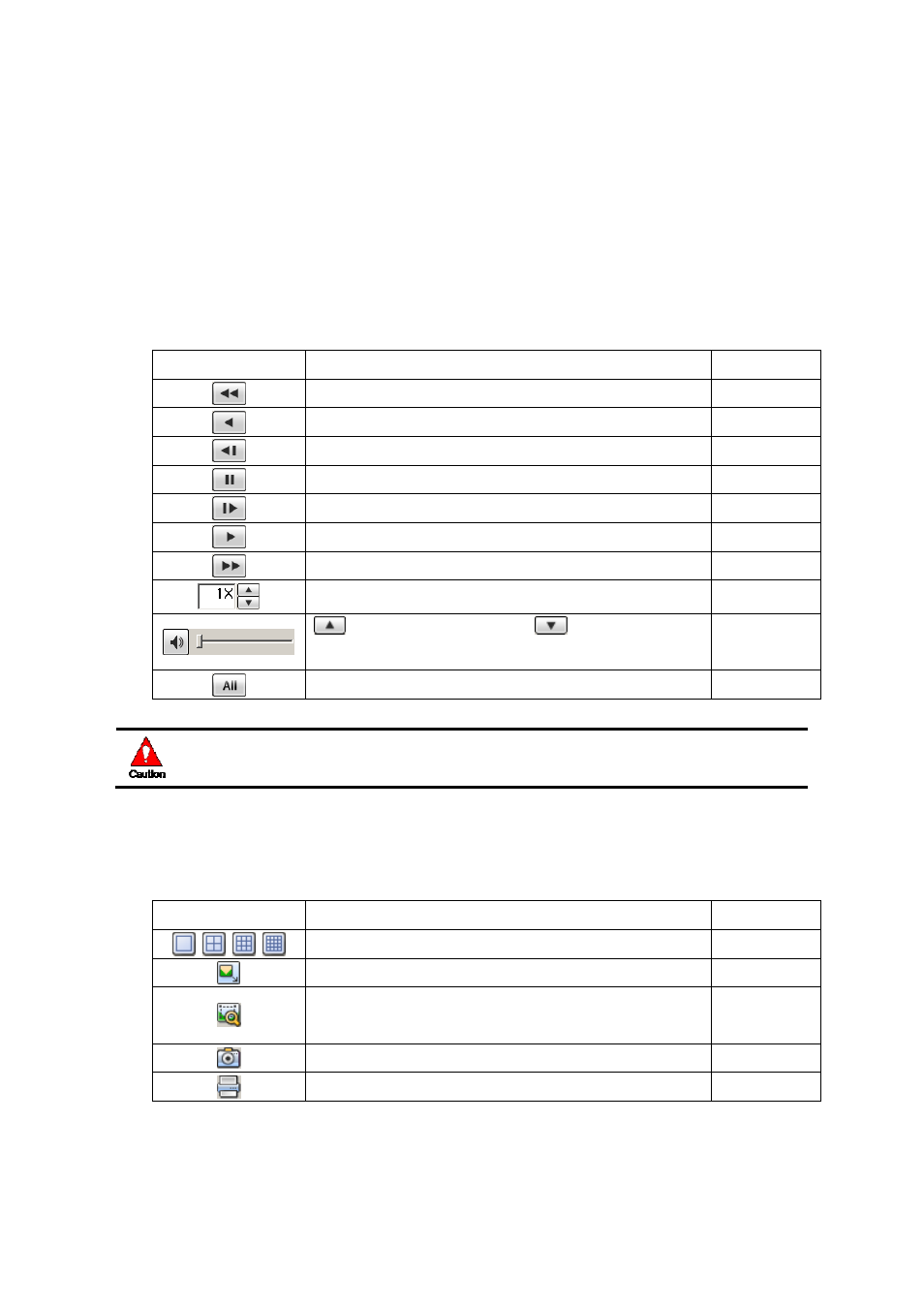
39
The green line indicates that a recorded data exists. The red line means that an event
recording data exists. The green space is that there is no data. Using a scroll at right,
users can check the data of the recorded events from channel 1 to 16.
8.1.3 Playback Control
It indicates images and audios of the designated search condition and events by each
channel in graphic lines.
Button
Function
Remark
Fast Reverse
Reverse Play
Reverse one frame
Pause
Play one frame
Play forward
Fast Forward
Play Speed Adjustment
button for speed up,
button for slow
down.
Indication by events in the time line
8.1.4 Control
In Player, users can use a channel mode change, full screen, zoom function, capture and
print function.
Button
Function
Remark
Playback in 1, 4, 9, 16 channel mode
Full Screen
Image Enlargement (100%, 150%, 200%, 300%,
500%, 700%, 1000%, 1600%)
Screen Capture
Screen Print
8.2 Smart Search
Smart Search is to search a motion in the specific area of the recorded image data.
Caution
■ Some of the security devices may not be supported with all
functions.
