Rugged Cams VMS User Manual
Page 15
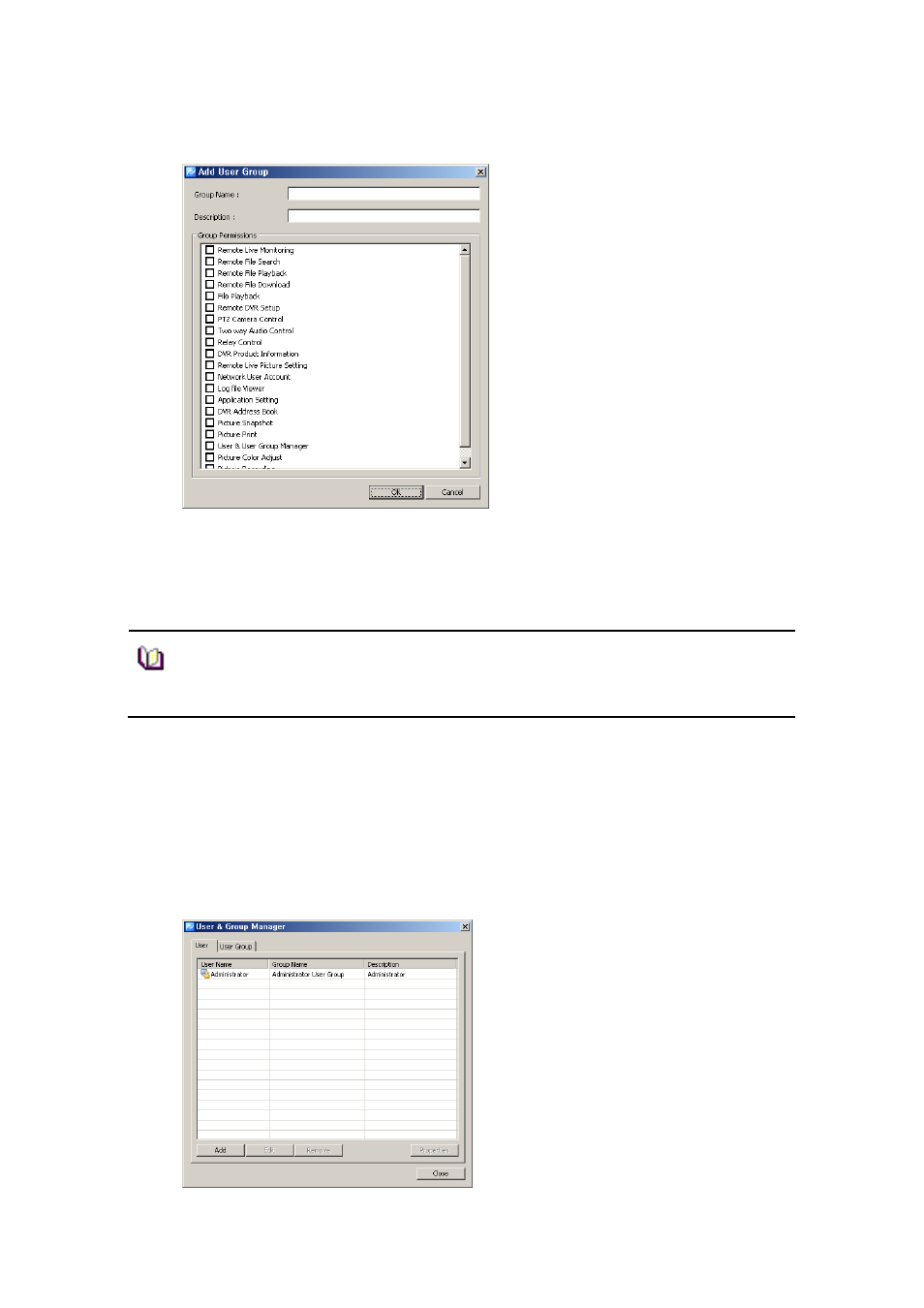
15
5. Click on ‘Ok’ and selected functions are granted to the user group. The user group
name will be shown at the user group list.
4.3.2 User
Registration
1. Select ‘System’->’User Manager’ menu. User & Group Manager setup window
shows up.
2. Select User tab.
Note
■ In order to register a user group, users must log in with one of ID
from the administrator group. For the first time login, use the initial
registered administrator.
