Rugged Cams VMS User Manual
Page 31
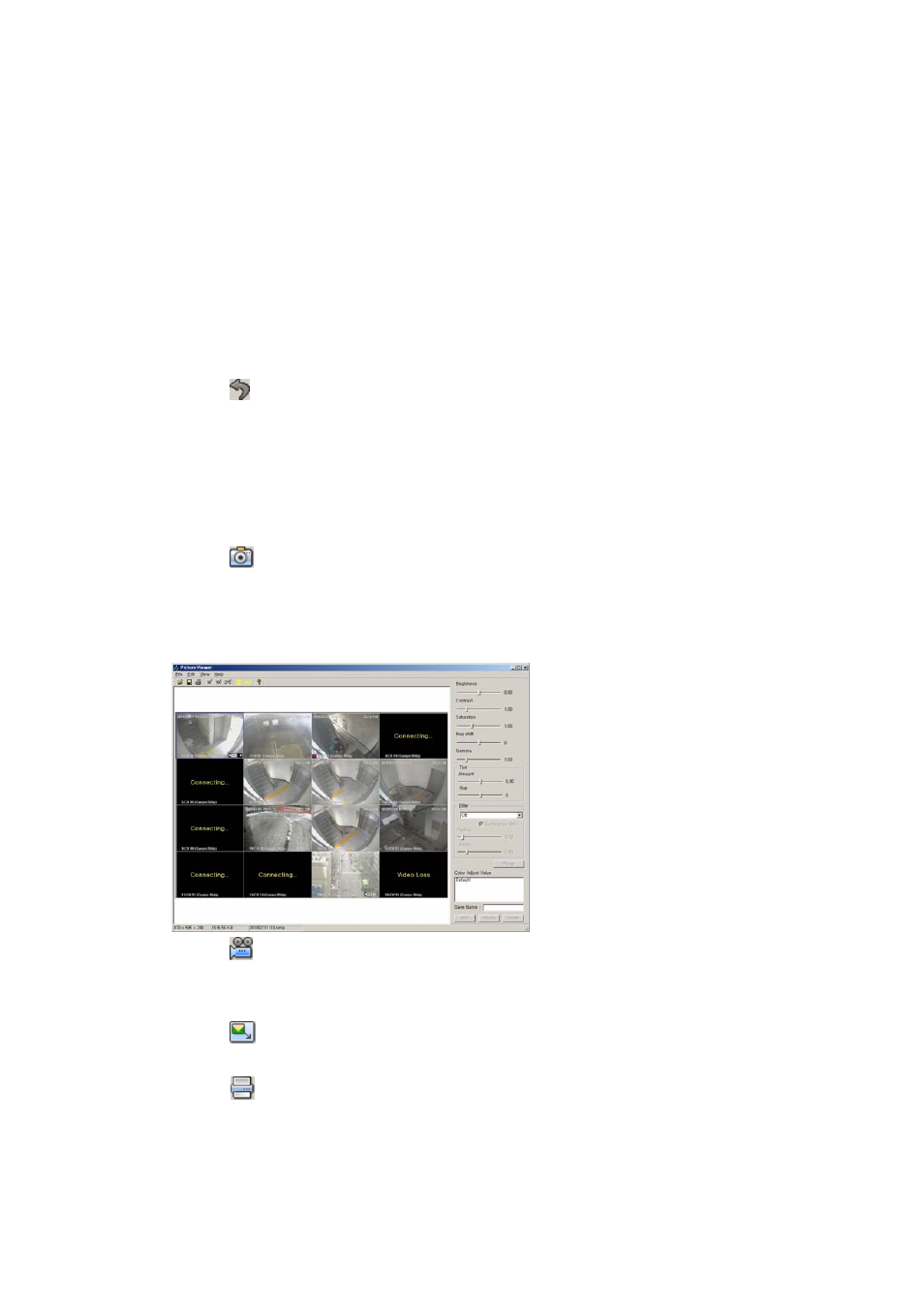
31
6.6.5 Screen Sequence Function
Screen Sequence Function is to rotate the layout of the real-time monitoring image in
the viewer screen according to a desired time interval.
1. Select a channel mode. (1, 4, 9, 16 channel mode)
2. Select a rotation time interval. (2seconds ~ 60seconds)
3. Press
button and it starts the rotation according to the set value.
6.6.6 Other Functions
Other functions include real-time monitoring screen capture, printing of the captured
image, real-time image recording and full screen.
1. Press
button and it saves the real-time monitoring screen as a file and brings the
image editor ‘Picture Viewer’. This editor allows users to edit images by using the
color adjustment and filter. (In 5.2.3 App Setup -> Storage tab, a saving folder is
shown.)
2. Press
button and it starts to record the real-time monitoring screen and audio
together. The saved file can be played through ‘File Player’.
3. Press
button and it changes to the full screen. Press ‘ESC’ key for return.
4. Press
button. A captured image file list is shown and selecting one of them
leads to the image in the reporting format document. Press the ‘Print’ button.
