Rugged Cams VMS User Manual
Page 19
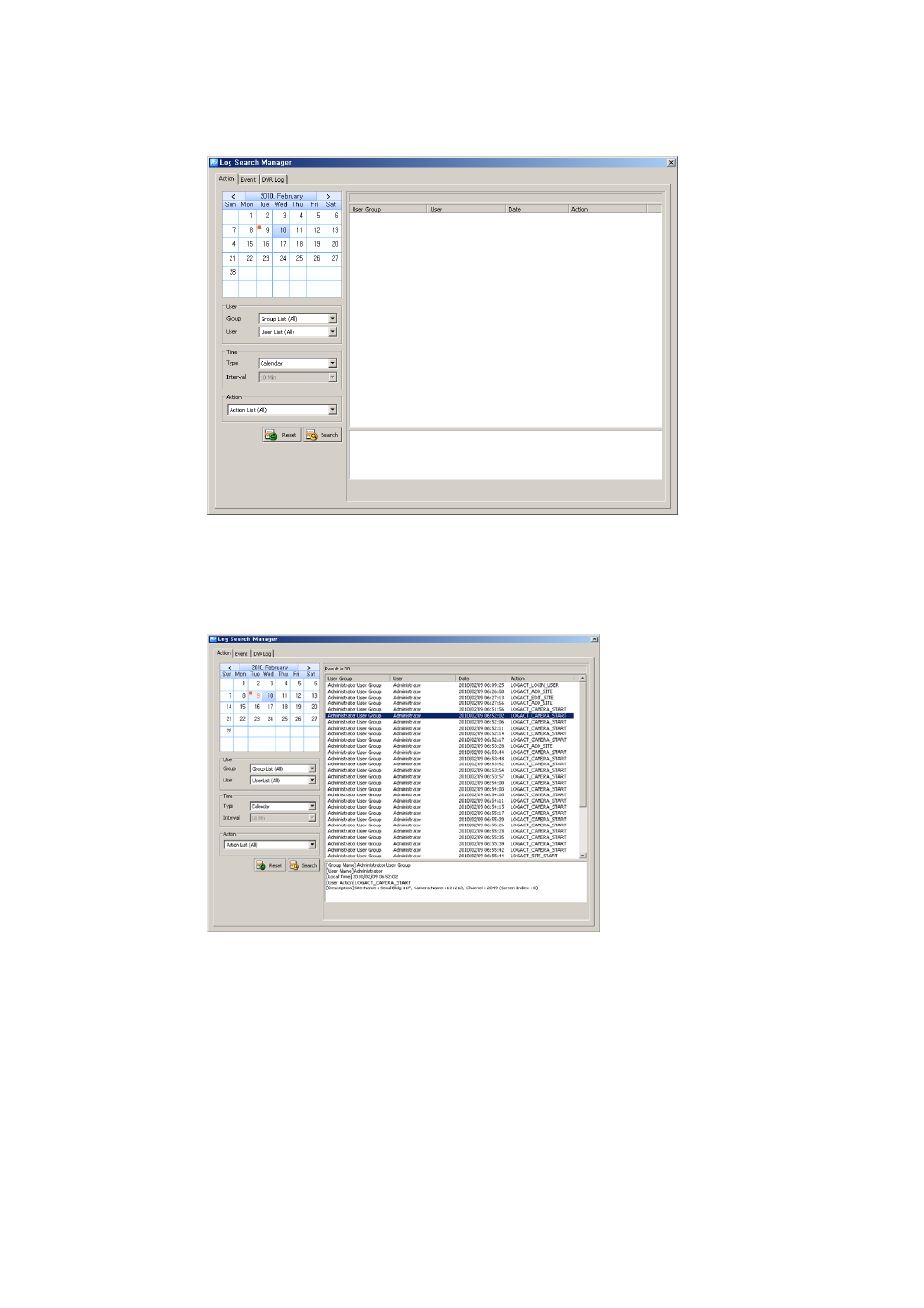
19
2. For the program usage log, select ‘Action’ tab. Dates saved with logs will be
shown in the calendar. Select a desired date and log information will be shown.
Searching by user, time and function are available.
3. For the event log in security devices, select ‘Event’ tab. Dates saved with logs
will be shown in the calendar. Select a desired date and log information of
events and alarms will be shown. Searching by user, security device/PC time,
site and event are available.
