Rugged Cams VMS User Manual
Page 27
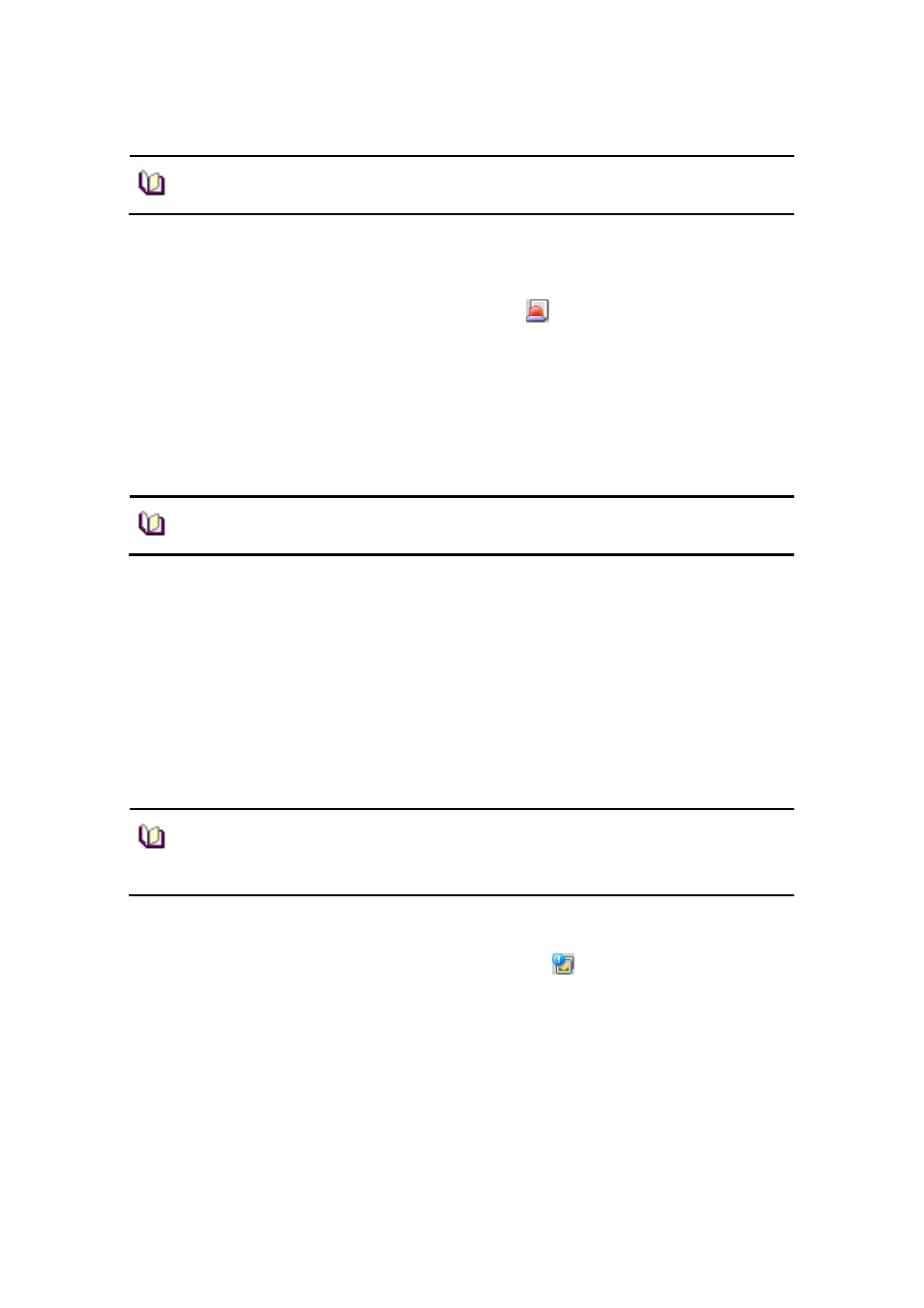
27
6.4 Status List
6.4.1 Security Device Status Information View
1. In View menu, select a status list or click on
button in Tool Bar. The status list
shows up.
2. The status list shows status of the connected camera including PTZ Connection,
Video Disconnect, Signal Loss and HDD status, and also indicates Two way Audio
enable/disable, Relay enable/disable and HDD occupied/total capacity.
6.5 Popup Image
Popup Image is a window showing a thumbnail real-time image transmitted from the
security device when an event occurs. Setup in ‘App Setup’.
6.5.1 Thumbnail Image View in Popup Image Window
1. In View menu, select a popup image or click on
button in Tool Bar. The popup
image window shows up.
2. The thumbnail image automatically shows if an event occurs from connected
security devices. (Setup needed in App Setup)
Note
■ The event list window is a docking window so that users can place
the icon at a desired location and have a separate window.
Note
■ The status list window is a docking window so that users can place
the icon at a desired location and have a separate window .
Note
■ To bring thumbnail images in case of the event occurrence, tick on
‘Event Popup Image’ in ‘Instant Live’ tab at ‘App Setup’. (For more
information, refer to ‘5.2.3’ App Setup.)
