Index – RISCO Group ACOS User Manual
Page 85
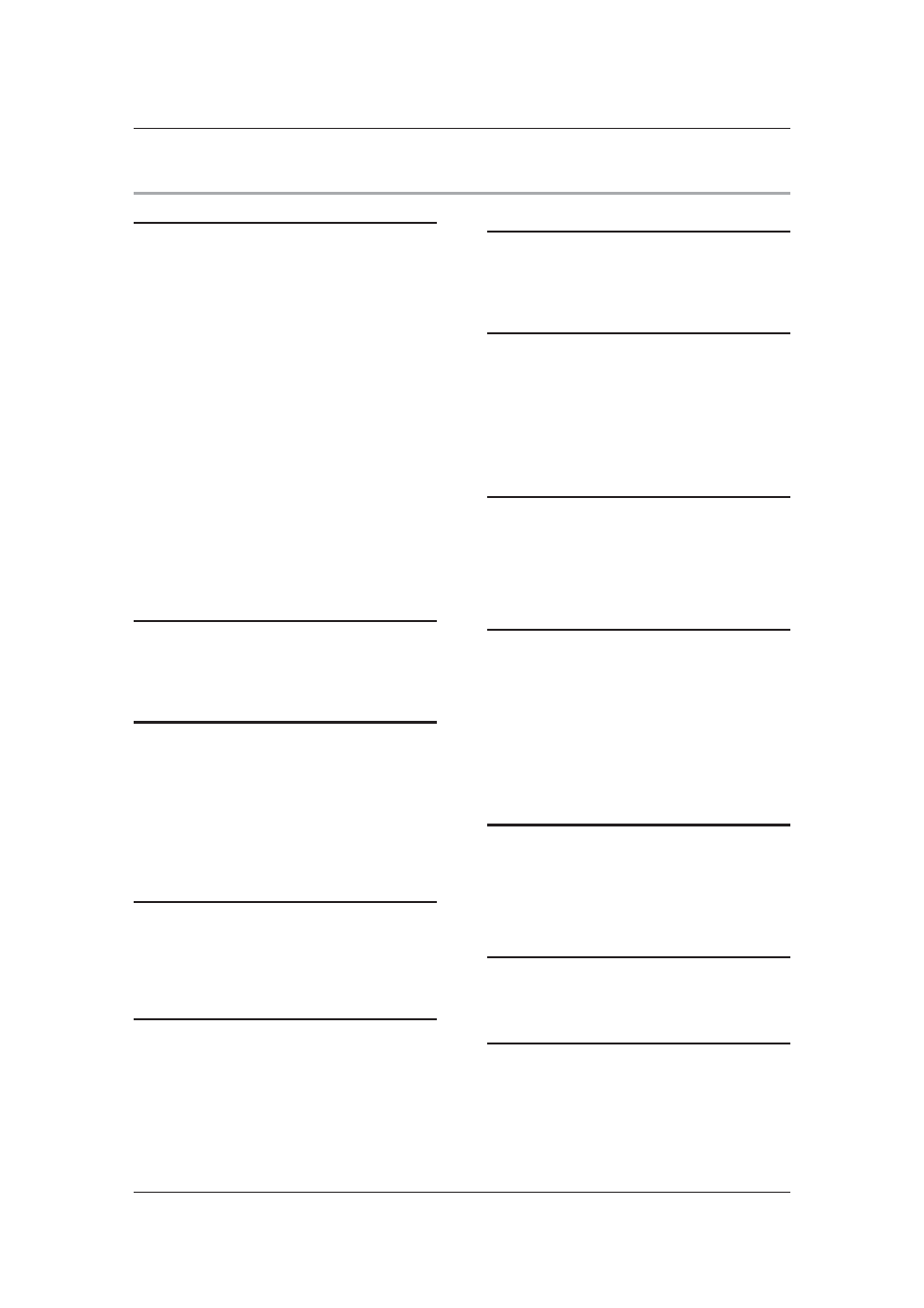
User Manual for ACOS
Uncontrolled when printed
© RISCO Group
77
Index
A
About.......................................................................... 6
ACCB ......................................................................... v
Access Control Module ........................................... 12
Account ...................................................................... 1
Account Installer Company List Report .................... 62
Account License Report ............................................ 63
Account Reference Number ................................... 1, 9
Account Report ......................................................... 64
ACIS ........................................................................... 1
ACMS ......................................................................... 1
ACOS.......................................................................... 1
ACUS.......................................................................... 1
ACWS ......................................................................... 1
Add a New Account .................................................... 8
Add an Installer Company ........................................ 26
Add an New Operator Profile ................................... 38
Alarm management ................................................ 12
AMAC ........................................................................ v
Auditing Enabled .................................................... 11
Authentication Mechanism ....................................... 39
Automation Management ....................................... 12
B
Biometric Reader ...................................................... 13
Biometrics ................................................................. 13
C
Change Password ...................................................... 6
Configure Account .................................................... 21
Configure an Installer Company ............................... 33
Configure Operator ................................................... 43
Configuring Server Type .......................................... 70
Creating New Server Type ........................................ 69
Custom Reports....................................................... 13
D
Delete an Account ..................................................... 24
Delete an Installer Company ..................................... 36
Delete an Operator .................................................... 45
F
Flush ......................................................................... 17
G
Generating Reports ................................................... 60
Graphic Printing of Badges ................................... 13
I
Import or Export the localization data ...................... 52
Installer Company ............................................... 1, 10
Installer Company Account Report .......................... 66
Installer Company Installer Report .......................... 67
Installer Company Reference Number ................. 27
Installer Company Report ........................................ 67
L
License ..................................................................... 11
Logging Enabled ..................................................... 11
Logical Access Web Service ................................... 13
Logout ....................................................................... 6
M
Main Installer ............................................................ 1
Main Installer Details ............................................. 28
Map Editor ................................................................. 1
Maps In Dashboards .............................................. 13
Master Data sheet ..................................................... 55
Maximum Number of Persons .............................. 13
Maximum Number of Users .................................. 13
Menu Bar.................................................................... 6
N
Non VIP ................................................................... 10
Number of Biometric Readers ............................... 13
Number of Doors .................................................... 14
Number of Proxies .................................................. 14
O
OTP .................................................................... 29, 39
P
Phone Number formats ............................................. 73
