RISCO Group ACOS User Manual
Page 18
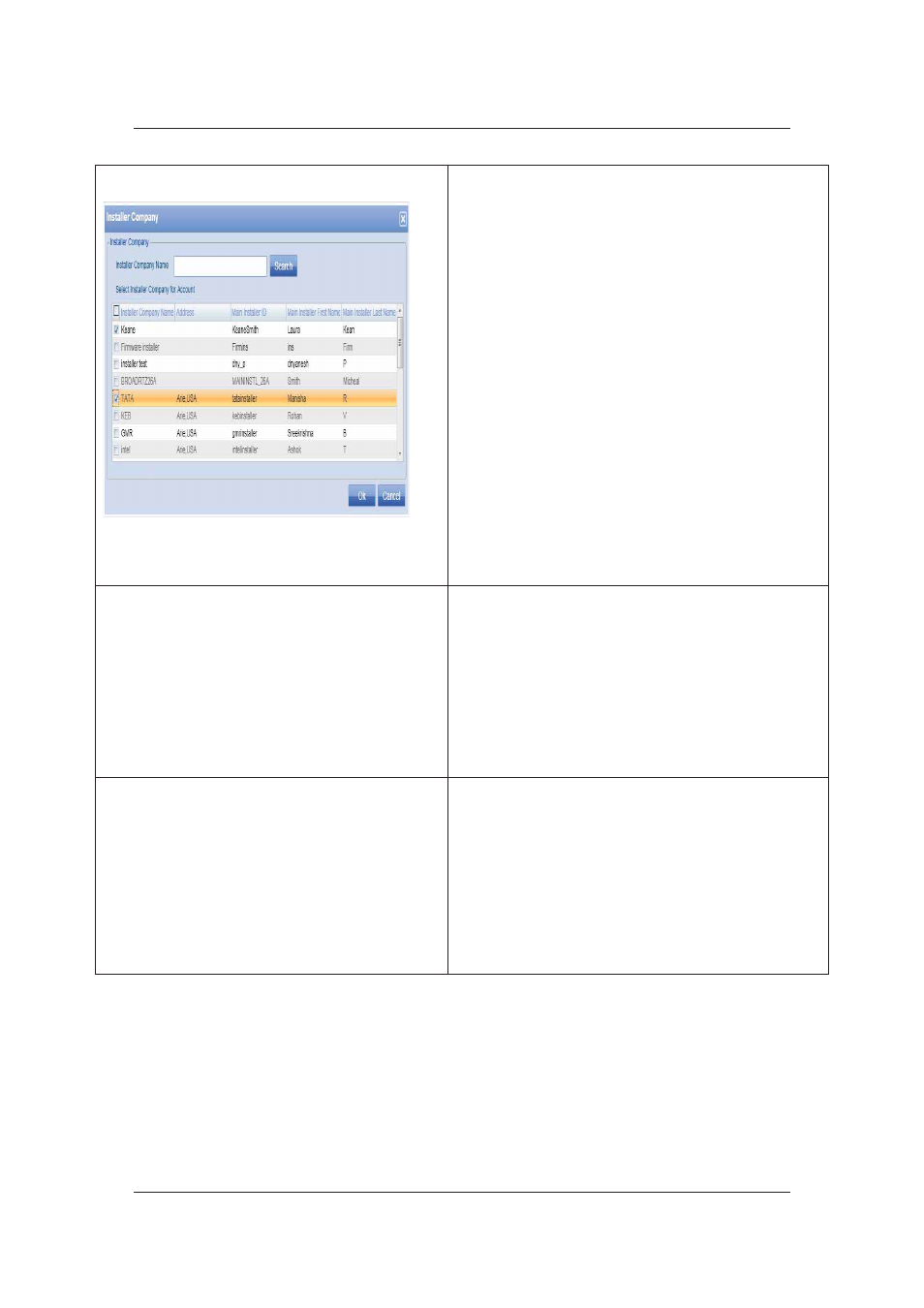
User Manual for ACOS
Uncontrolled when printed
© RISCO Group
10
Installer Company
1. Click Add. The Installer Company dialog box appears.
2. Conduct a blank search for these companies or type the
search criteria and click Search. The list of installer
companies matching the search criteria appears. The
details of the installer companies displayed are:
• Installer Company Name
• Address
• Main Installer ID
• Main Installer First Name
• Main Installer Last Name
2. Select the check box against the installer company that
you want to assign to this account.
3. Click OK. The Installer Company name appears in the
field.
You can assign multiple installer companies to a single
account.
Language
Select the preferred language. The available languages
are English, French, Italian and Hebrew. The Account
Language will be used to create the Default Data in the
AMAC. The Language selected here will be the default
language of the main section and the main user created
for the account.
For example, if you select Hebrew for an account, then
when the user logs on to ACUS, the home page and all
the labels and fields appear in Hebrew.
Server Type
Select the AMAC server type used by the account from
the drop-down list. The server types available are:
• VIP: The account will be maintained on the
RISCO Server but will be a dedicated server for
such esteemed customers and the access to
these accounts will be on a priority basis.
• Non VIP: The account is maintained on the
RISCO Server. There could be multiple customer
accounts managed on the same server.
