RISCO Group ACOS User Manual
Page 22
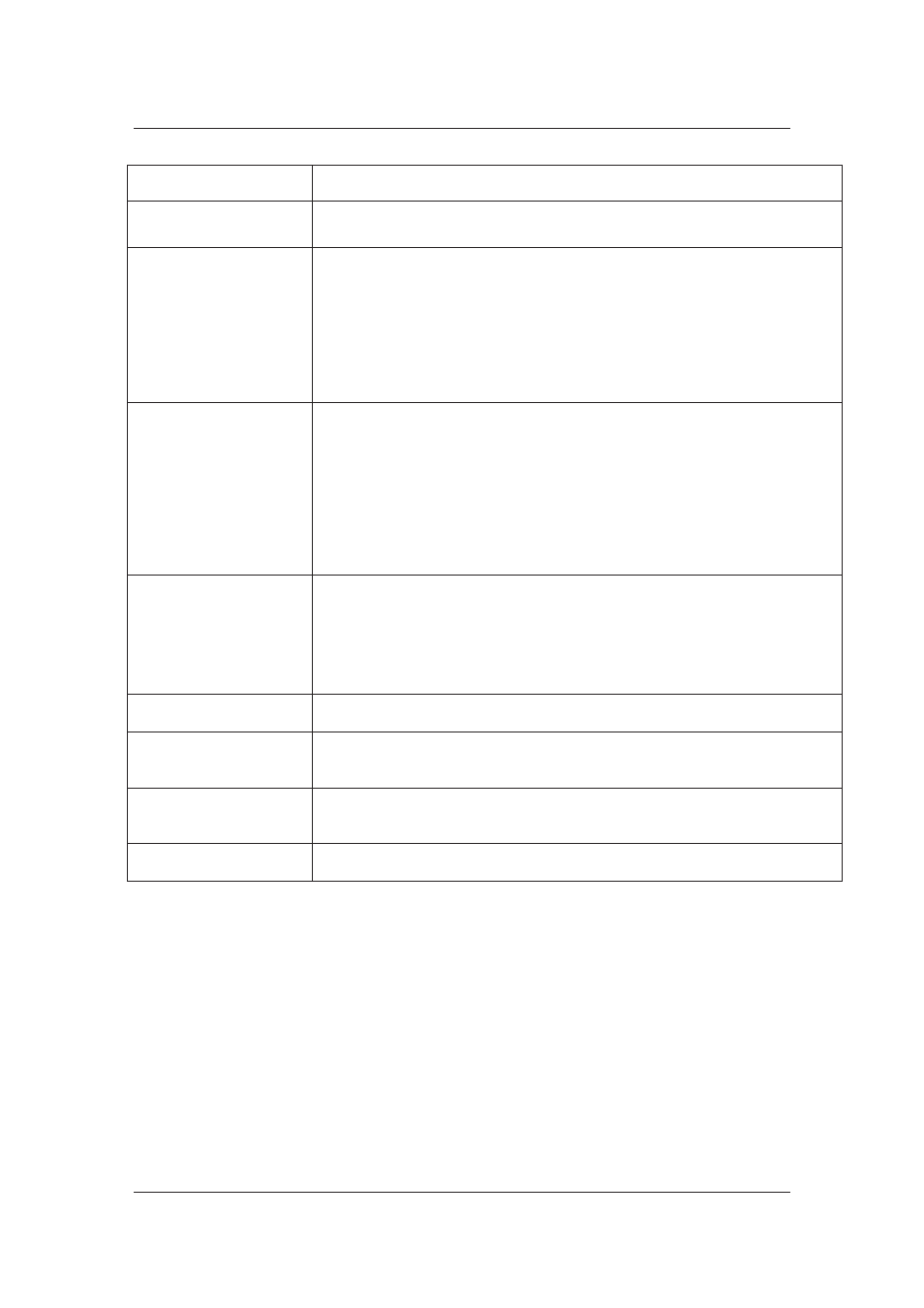
User Manual for ACOS
Uncontrolled when printed
© RISCO Group
14
Field Name
Description
message will inform the user that the licence is exceeded. It will however, allow
the user to use Biometric Readers.
Number of Doors
Number of doors for the entry-exit movement at the location. Each account will
be provided with a license of using the access control system on a certain number
of doors.
If the number of doors used exceeds the licence, then a warning message will
appear each time a door is created in ACUS. The warning message will inform the
user that the licence is exceeded. It will however, allow the user to configure
doors. The warning message will keep appearing at regular intervals.
Number of Proxies
Controller and the Server communicate through proxy. Depending on the system
load, multiple proxies can be configured to accelerate the speed of response.
Accordingly, one can decide upon the number of proxies. We can leverage
creation of those many proxies as defined in this field.
If the number of Proxies registered exceeds the licence, then a warning message
will appear each time a proxy is registered in ACIS. The warning message will
inform the user that the licence is exceeded. It will, however, allow the user to
register Proxies.
RAC Simultaneous Users
This license value by default is 1. It defines the number of ACUS instances that can
be opened simultaneously.
For example, if the number of licenses for RAC Simultaneous Users is 2, then a
maximum of 2 instances of the ACUS application can be opened simultaneously
on the same machine.
Real Time Event Export
The user will be able to export events using the Event Export function.
Real Time Validation
Web Service
This allows the user of ACUS to get the card details of the card holder with the
help of a third party interface.
SLA Usage
For the SLA Usage license, select Platinum, Gold or Silver based on your
requirement.
Zone Management
This allows the user to add and configure Zones in a section.
