RISCO Group ACOS User Manual
Page 36
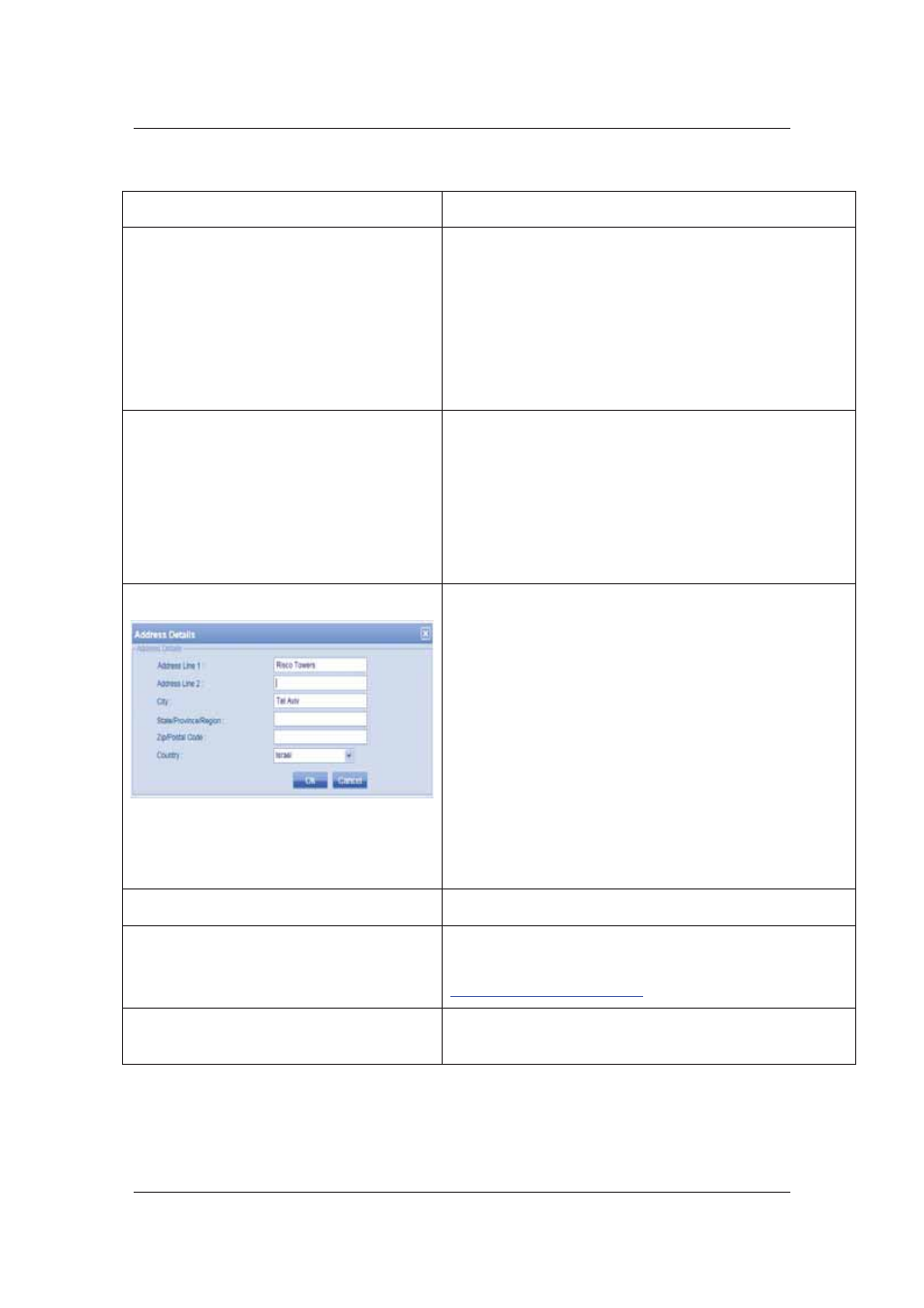
User Manual for ACOS
Uncontrolled when printed
© RISCO Group
28
Field Name
Description
Installer Company Reference Number
Every Installer Company has a unique reference number
associated with it and every installer should know the installer
company reference for which he has the rights to do
installations. This is a mandatory alphanumeric field and the
field length can be between 1 and 255 characters.
Since this is a unique field in case of duplicate Reference
number , a message will appear with the following text:
“Reference ID exists. Please select another Reference ID"
Installer Company Name
A company which installs Risco systems at customer sites. An
installer company shall have one Main Installer, who has access
to all sections in the account and installs the RAC system at the
client site. An operator can assign any Installer Company to
manage any account. Multiple Installer Companies can be
assigned to a single account.
This is a mandatory field and the field length should be
between 1 and 100 characters
Address Details
1. Click Address. The Address Details dialog box appears.
2. Enter the address in Address Line 1 and Address Line 2
fields.
3. Enter the name of the City where the account is located in
the City field.
4. Enter the State, Province or Region Name where the
account is located in the State/Province/Region field.
5. Enter the Zip Code in the Zip/Postal Code field.
6. Select the country of the account from the Country drop-
down list.
7. Click OK. The address appears on the New Account screen.
This is not a mandatory field.
Phone Number
Enter the phone number for the company in the field
Installer URL
http://www.
http://www.riscoinstallers.com
Browse
Click Browse to upload the Installer Company Logo if available.
You can only upload JPEG, BMP or GIF image files.
