Display functions and messages – Precision Digital PD865 User Manual
Page 24
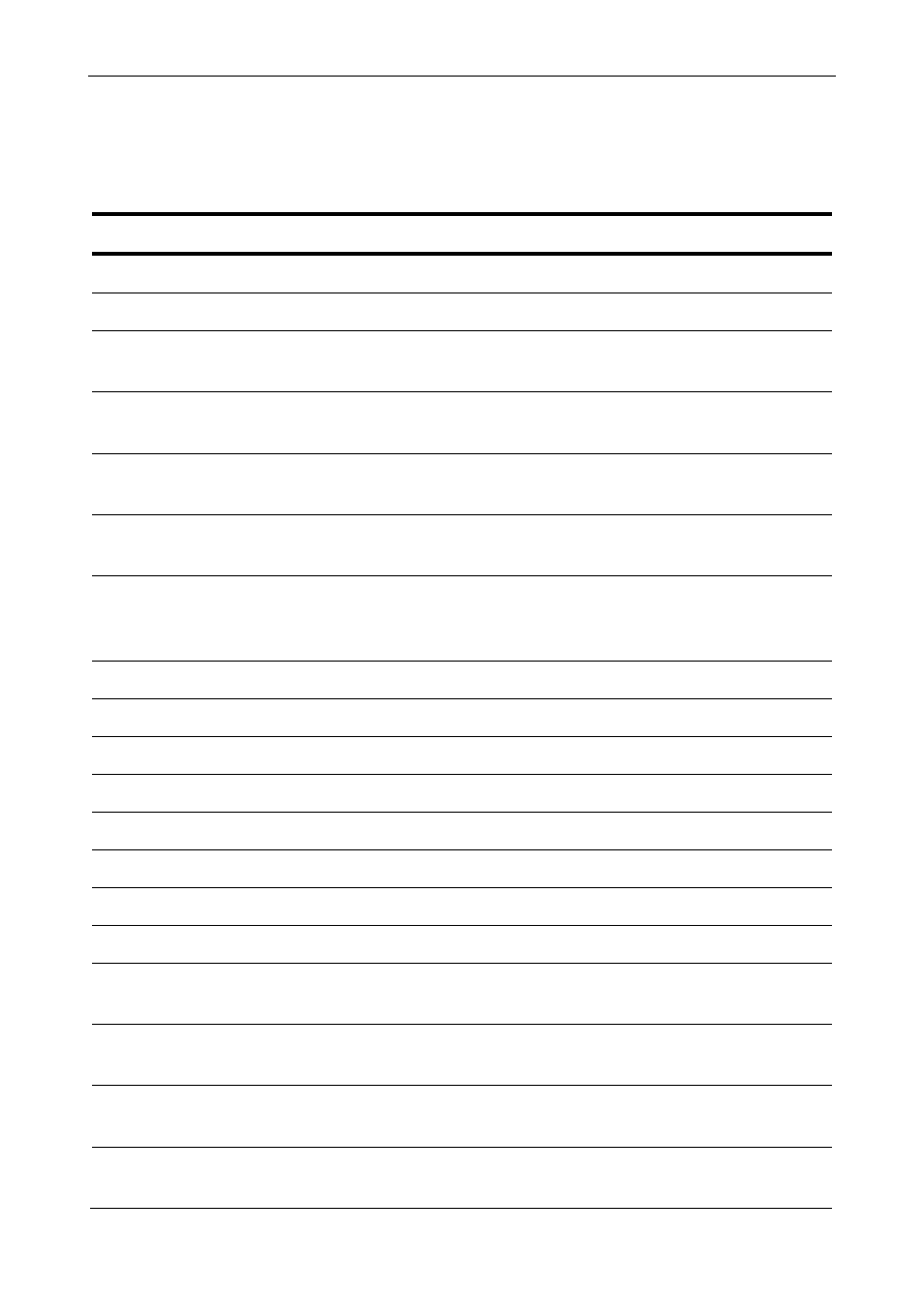
PD865 Snooper Modbus
Serial Input Meter
Instruction Manual
24
Display Functions and Messages
The meter displays various functions and messages during
setup/programming and operation. The following table shows the
displayed functions and messages with their action/setting description.
Display Parameter
Action/Setting
nmodE
Mode
Enter the Mode menu.
nmAStr
Master
Select Master Mode.
FunCod
Function
Code
Enter the Function Code menu for Master or
Snooper mode.
Fun 03
Function
Code 03
Use Function Code 03 to read slave device.
Fun 04
Function
Code 04
Use Function Code 04 to read slave device.
Pv.nbr
Number of
PVs
Enter the Number of PVs to be read from the
slave device(s).
SLAv.Id
Slave ID
Enter the Slave ID menu for Master and Snooper
modes. Enter the Slave ID or address for Slave
mode.
Id-Pv1
PV1 ID
Enter the Slave ID or address for PV1.
Id-Pv2
PV2 ID
Enter the Slave ID or address for PV2.
Id-Pv3
PV3 ID
Enter the Slave ID or address for PV3.
Id-Pv4
PV4 ID
Enter the Slave ID or address for PV4.
Id-Pv5
PV5 ID
Enter the Slave ID or address for PV5.
Id-Pv6
PV6 ID
Enter the Slave ID or address for PV6.
Id-Pv7
PV7 ID
Enter the Slave ID or address for PV7.
Id-Pv8
PV8 ID
Enter the Slave ID or address for PV8.
rEG.nbr
Register
Number
Enter the Register Number menu.
Reg.Pv1
PV1
Register
Enter the Register Number for PV1.
Reg.Pv2
PV2
Register
Enter the Register Number for PV2.
Reg.Pv3
PV3
Register
Enter the Register Number for PV3.
