Epson Z8250NL User Manual
Page 149
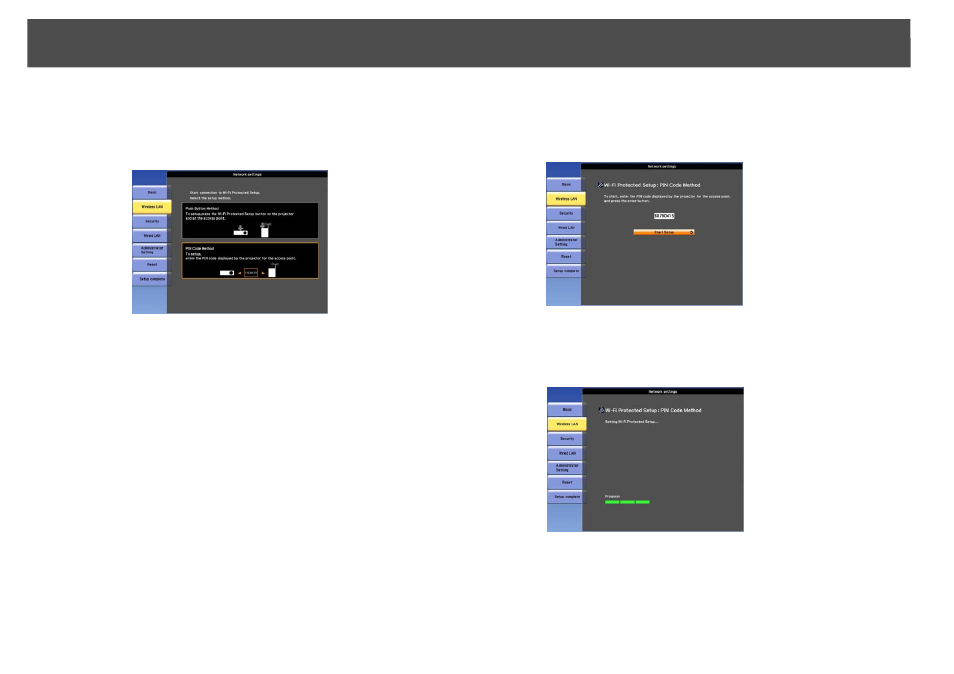
Making a WPS (Wi-Fi Protected Setup) Connection with a Wireless LAN Access Point
149
Procedure
A
Select "PIN Code Method".
The "PIN Code Method" screen is displayed.
B
Enter the PIN code displayed on the "PIN Code Method"
screen from the computer to the access point, and then
select "Start Setup".
The progress is displayed.
C
The message "Setup by Wi-Fi Protected Setup complete." is
displayed. Press the [Enter] button or the [Esc] button.
It returns to the Wireless LAN menu screen.
