Setting the device options in the driver, Prerequisites, Procedure – Canon i-SENSYS MF244dw User Manual
Page 68
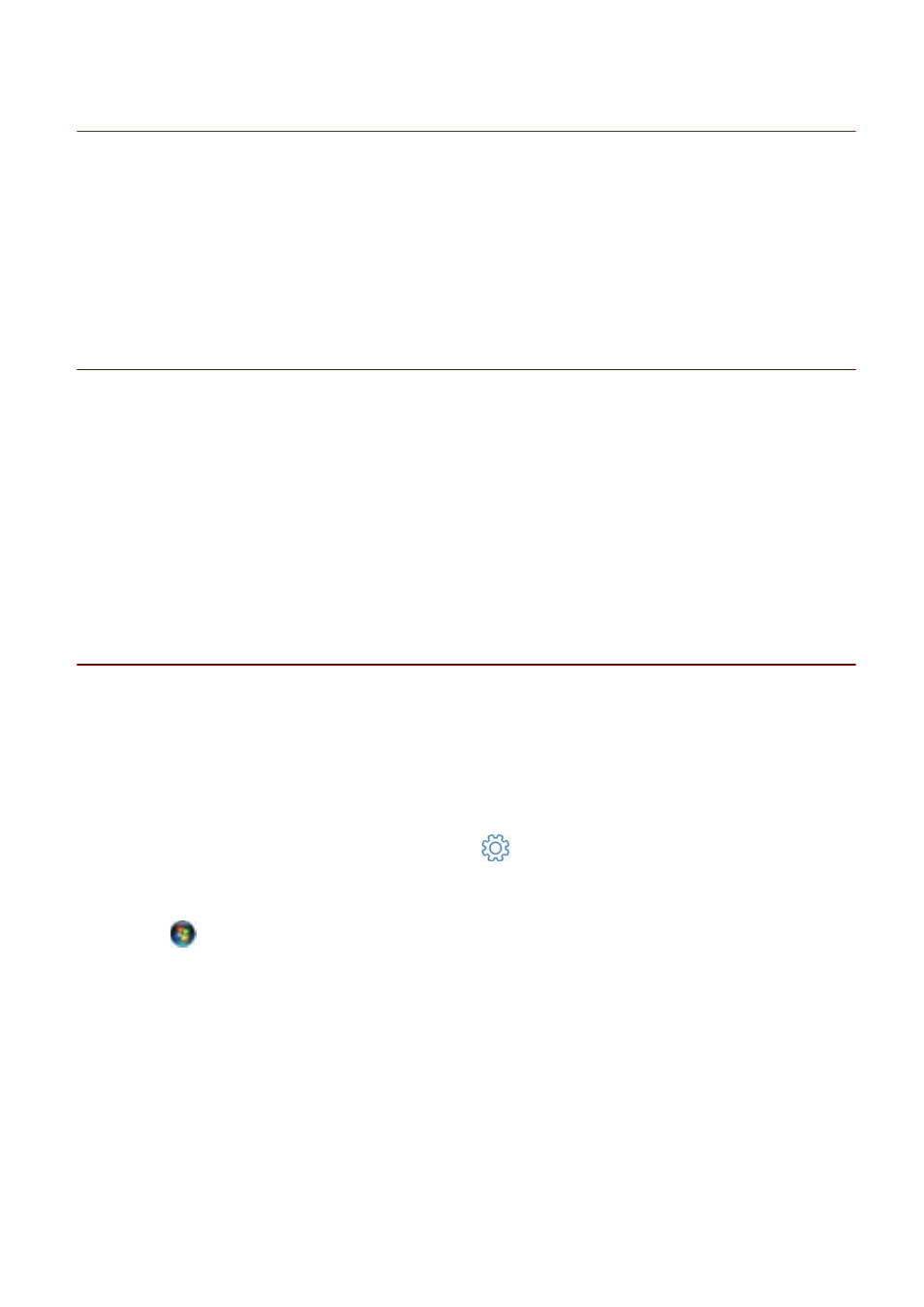
Setting the Device Options in the Driver
This explains the procedure for setting options installed in the device and making functions exclusive to the
device usable.
If the device information retrieval function is not automatically set, you need to manually set the options of the
device according to this procedure.
With these settings, the driver can use the functions of the device and print correctly.
Prerequisites
Confirm that the following conditions are satisfied. Complete the preparation operations.
●
Driver Installation
●
Settings at the device
- If the device is connected via a WSD port, [Use WSD Browsing] is already set to on.
- If the device is connected by specifying a standard TCP/IP port, [Retrieve Printer Mgmt. Info. from Host] is
already set to on.
For details, refer to the manual of the device.
●
When starting the computer, log on as a member of Administrators.
Procedure
1
Select [Devices and Printers].
For Windows 10:
Select [Settings] > [Devices] > [Printers & scanners] > [Related settings] > [Devices and printers].
For Windows 8/8.1/Server 2012/Server 2012 R2:
Display the charm bar in the [Desktop] screen → click [
Settings] > [Control Panel] > [Hardware and Sound]
> [Devices and Printers].
For Windows Vista/Server 2008:
Select [
] (Start) > [Control Panel] > [Printers].
2
Right-click the icon of the device to set → click [Printer properties] or [Properties].
3
Click the [Device Settings] sheet.
If the retrieval state for device information is [Auto], the device information has already been retrieved. Click
[OK] and finish.
Printing
65
