Installing the ppd file, Installing the ppd file(p. 54) – Canon i-SENSYS MF244dw User Manual
Page 57
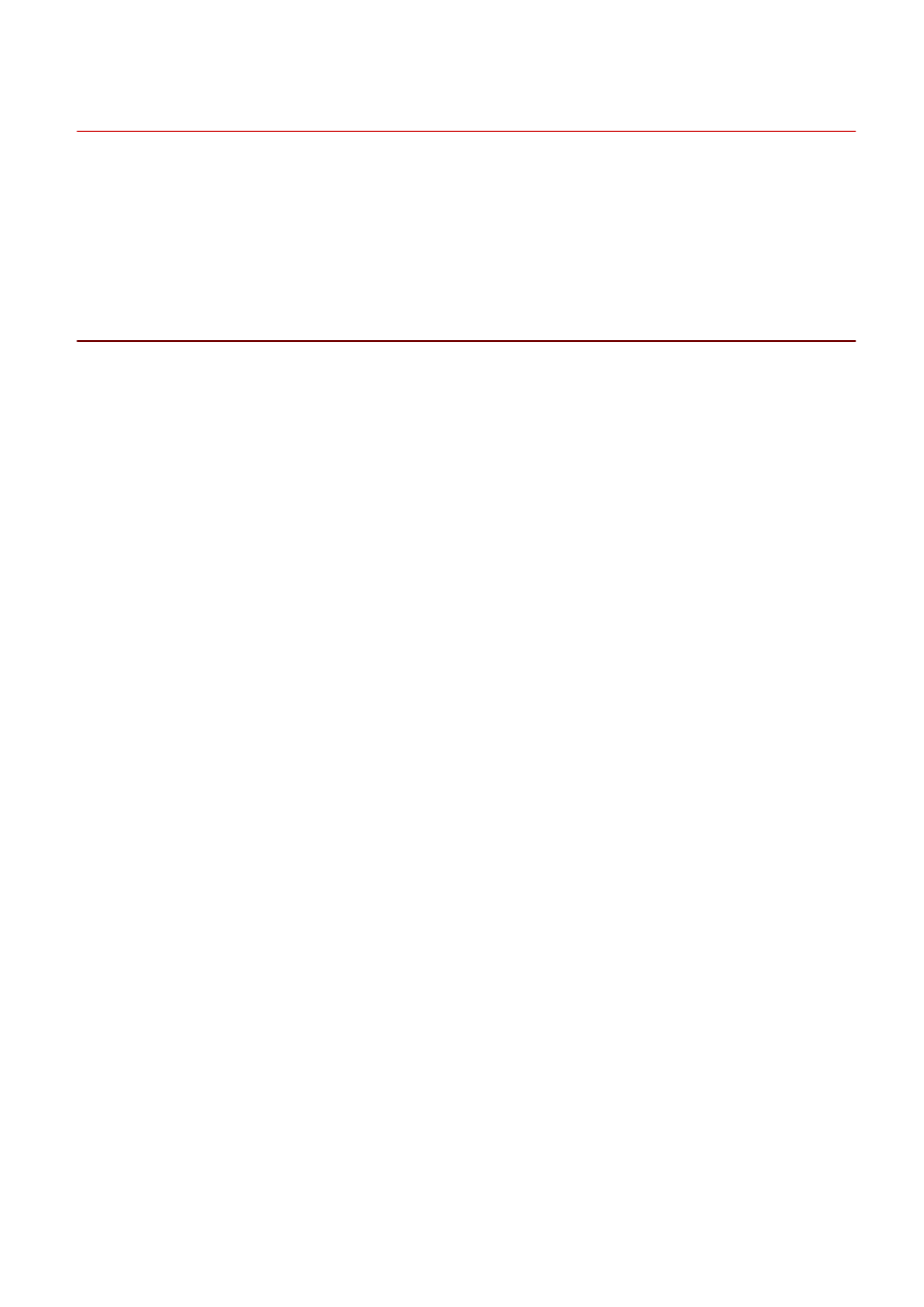
Installing the PPD File
This explains the procedure for installing the PPD file (Printer Description Language file).
If you print with the PS driver from an application such as PageMaker, QuarkXPress, etc. according to this
operation, you can use the functions specific to the printer. To install the PPD file, you need to copy it to the
specified location.
Procedure
1
Double-click the folder with the name as the device you are using in the PS_PPD folder
of the CD-ROM.
2
Copy the PPD file from the folder of the application you are using.
[PM]: PageMaker 6.53 or later, other than QuarkXPress
[QX]: QuarkXPress 4.x
For the PPD file copy destination, refer to the manual of each application.
Settings Related to Installation
54
This manual is related to the following products:
