Cd e, First start-up, Initial start-up – MCZ Duo HYDRO AIR User Manual
Page 5: Select language, Setting time and day
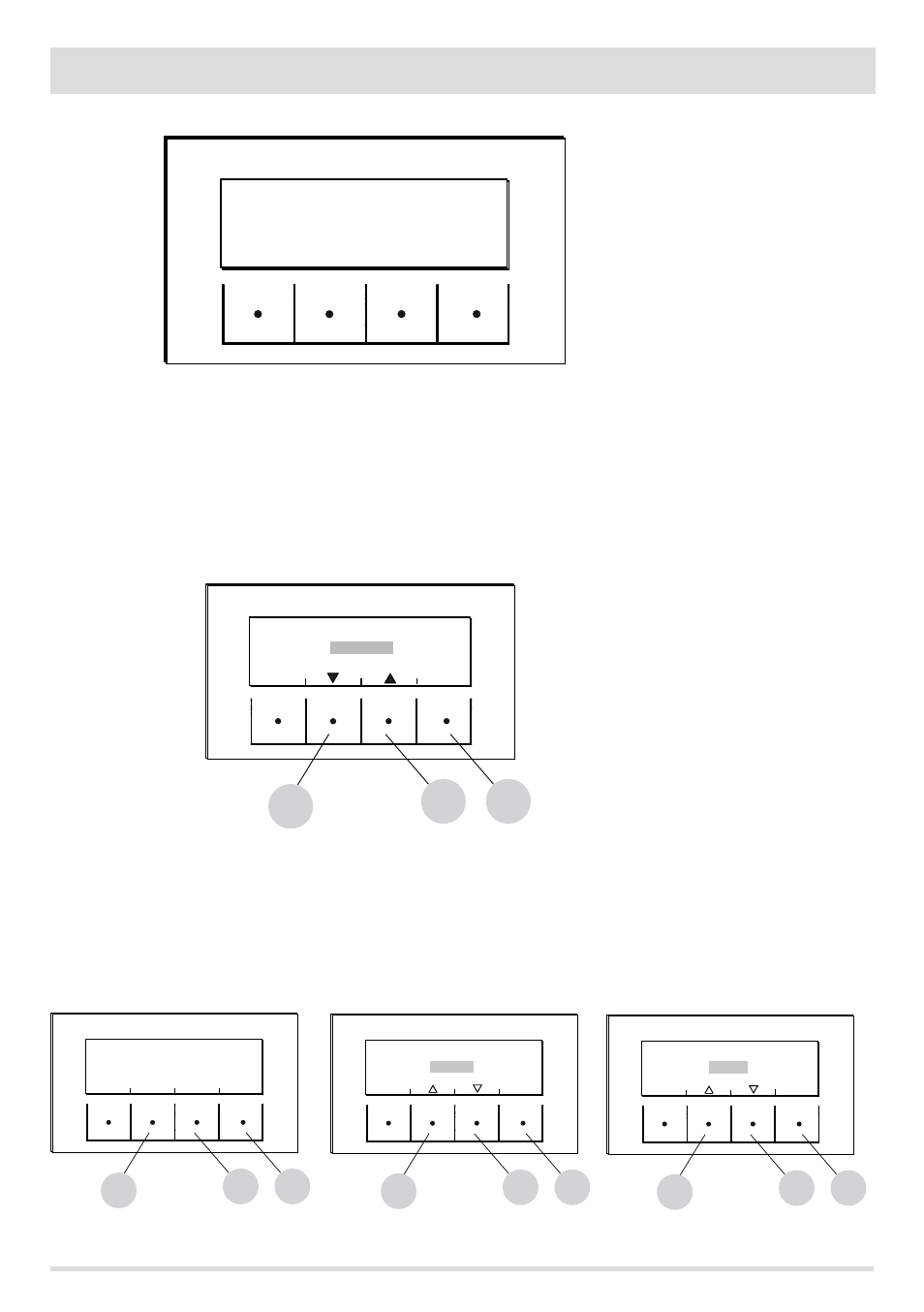
REV.SOFTWARE NUM BANCA DATI
ITALIANO
ENGLISH
ESPANOL
C
D
E
OK
LANGUAGE
5
9-FIRST START-UP
Technical Dept. - All rights reserved - Reproduction is prohibited
INITIAL START-UP
At initial start-up, after connecting the power cable and pressing the I/O button, the stove display will show wording for the software
version and database number (after a few seconds it will move on to the next screen).
If the language has already been set, the next screen will be OFF, otherwise one enters the following parameter.
SELECT LANGUAGE
At initial start-up, if it has never been set, the LANGUAGE choice screen appears.
The system displays all possible languages.
Using the arrow keys (C, D) scroll the languages and confirm the desired language using the “E” (OK) key.
SETTING TIME AND DAY
The keys that are active for this function: “C”, “D”, “E”. The C-D keys are used to choose time or day while the E key is used to confirm.
21.25
C
D
E
OK
TODAY IS MONDAY AND IT IS
CHANGE
DAY
CHANGE
TIME
21.25
C
D
E
OK
TODAY IS MONDAY AND IT IS
21.25
C
D
E
OK
TODAY IS MONDAY AND IT IS
