Be c d, Settings menu – MCZ Duo HYDRO AIR User Manual
Page 16
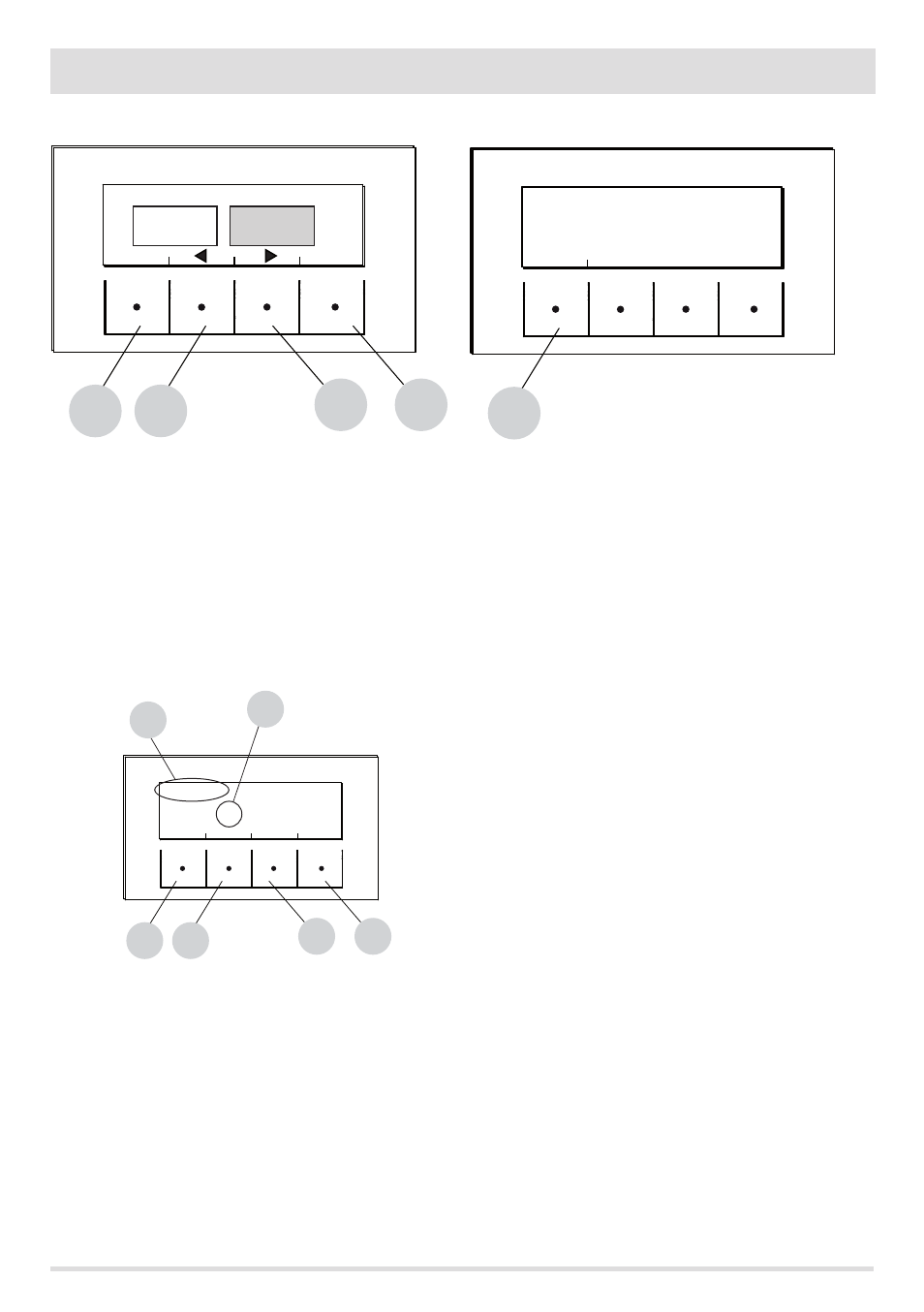
16
12-SETTINGS MENU
AUTOECO (Factory activated)
The Auto eco mode turns the stove off when the heating system does not require heat depending on the menu-settings-input aux
configuration.
AUTO ECO ACTIVE
The AutoEco active parameter (factory settings) is shown on the top right on the control panel display in the main screen. If heat is not
required, the stove turns off after the set time, switching to Auto Eco (State 84 - it is possible to see Auto eco in the Information Menu,
stove state).
NOTE: With the stove off, if set T is less than T room, or other heat request settings are satisfied the stove does not turn on.
1 = no heat request (T room > T set)
2 = T set
if set temperature is increased > T room (therefore in this
case > 22°C) the stove with start-up after a few seconds due
to the heat request.
AUTO ECO DEACTIVATED
With the stove on, if Auto eco is deactivated and there are no heat requests (different based on menu-settings-aux input settings) the
stove operates at minimum power.
The required condition for restarting is for there to be a heat request for at least 10" consecutively; it is possible to restart if:
•
at least 5' have elapsed from when shutdown began
•
the TH
2
O in the stove is < T set H
2
O
To modify the function:
from the settings menu - using the arrow keys, select the AUTOECO function, press ok (E key) and press D or C key (arrow key) and select:
Activate = to modify the set time from 0 to 30 minutes (factory default 5 minutes)
Deactivate = to deactivate Auto Eco
B
E
INFO
OK
C
D
ACTIVATE
AUTOECO
DEACTIVATE
AUTOECO
B
EXIT
IF YOU ACTIVATE THE AUTOECO, THE
STOVE GOES OFF WHEN THERE ARE
NO MORE HEAT REQUESTS
SETTINGS-AUTOECO
B
E
C
D
OFF
MENU
15:28 ECO
22°
18° AUTO
TEMP
AIR
1
2
