Settings menu – MCZ Duo HYDRO AIR User Manual
Page 19
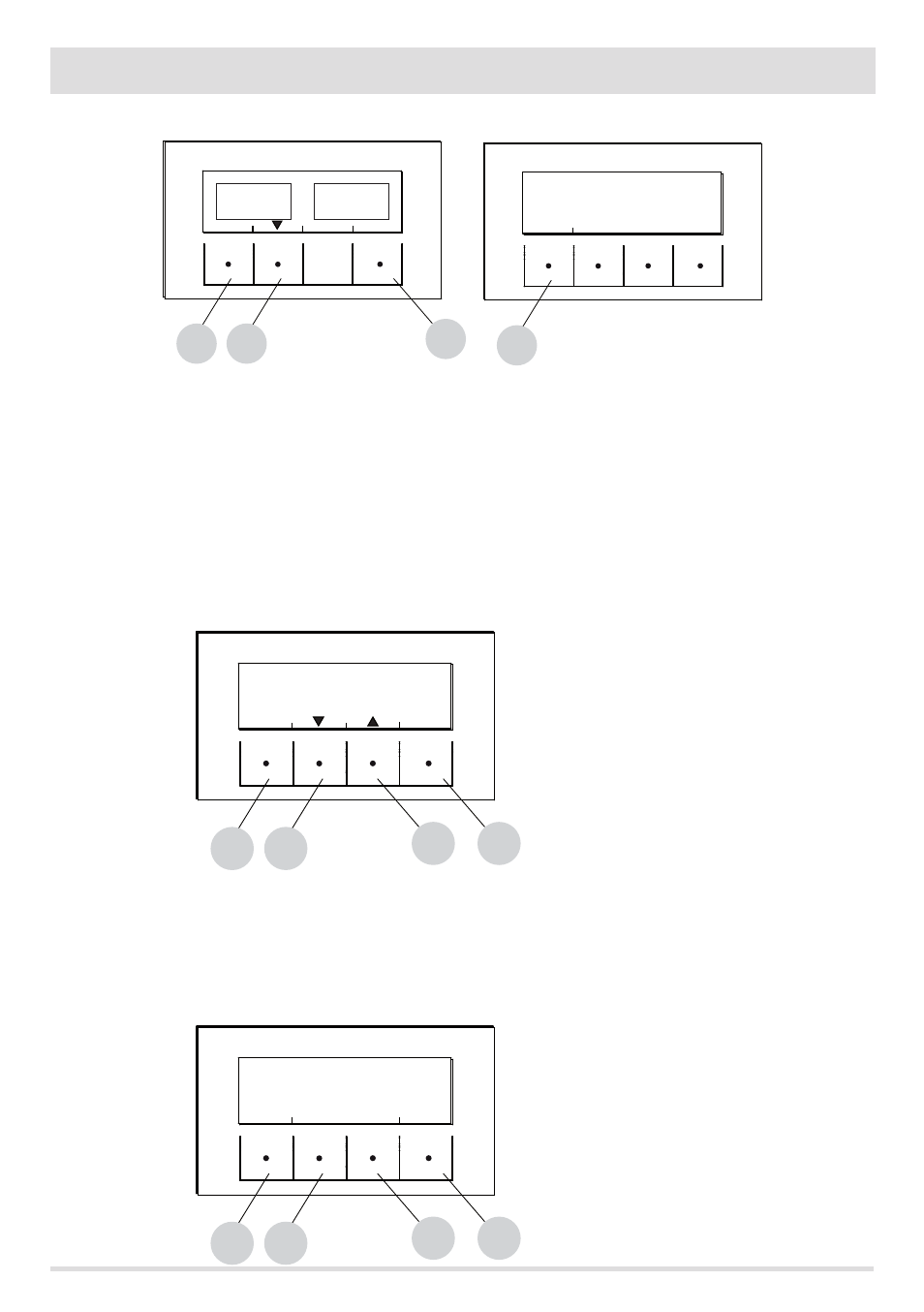
19
12-SETTINGS MENU
Technical Dept. - All rights reserved - Reproduction is prohibited
CLEANING
This function can only be activated while the power supply is in the following mode:
from the Settings menu- press ok (E key), press the D key (arrow), scroll up to the “ciclo pulizia” (cleaning cycle) press OK (E key)- Activates/
deactivates cleaning.
This procedure activates the fume extraction fan at the maximum level in order to clean the brazier and expel soot.
LANGUAGE
This function is used to choose the desired language among those set in the control panel.
To enter the function, from the Settings menu - press ok (E key), press the D key (arrow key) and scroll up to language item, press OK (E
key) and choose the language among the various ones set and finally press Ok ("E" key) to confirm.
The available languages are: Italian/English/French/German/Spanish/Dutch/Danish
DATE-TIME
This function is used to set date and time.
To enter the function, from the Settings menu - press ok (E key), press the D key (arrow key) and scroll up to the date-time item, press OK
(E key) to enter the function. Next, press the "E" (ok) key again to modify day/month/year/hour and minutes. To modify the parameters,
use the “C” and “D” (arrow) keys and press the "E" key to confirm.
B
E
INFO
OK
C
B
EXIT
IMMEDIATELY ACTIVATE A CLEANING
CYCLE OF THE BRAZIER
SETTINGS-CLEANING
DEACTIVATE
CLEANING
ACTIVATE
CLEANING
B
E
OK
C
D
SETTINGS-LANGUAGE
ITALIANO
ENGLISH
FRANCAIS
B
E
OK
C
D
SETTINGS-TIME-DATE
TODAY IS MONDAY
AND IT IS
24/06/13
14:14
EXIT
