Technical menu – MCZ Duo HYDRO AIR User Manual
Page 33
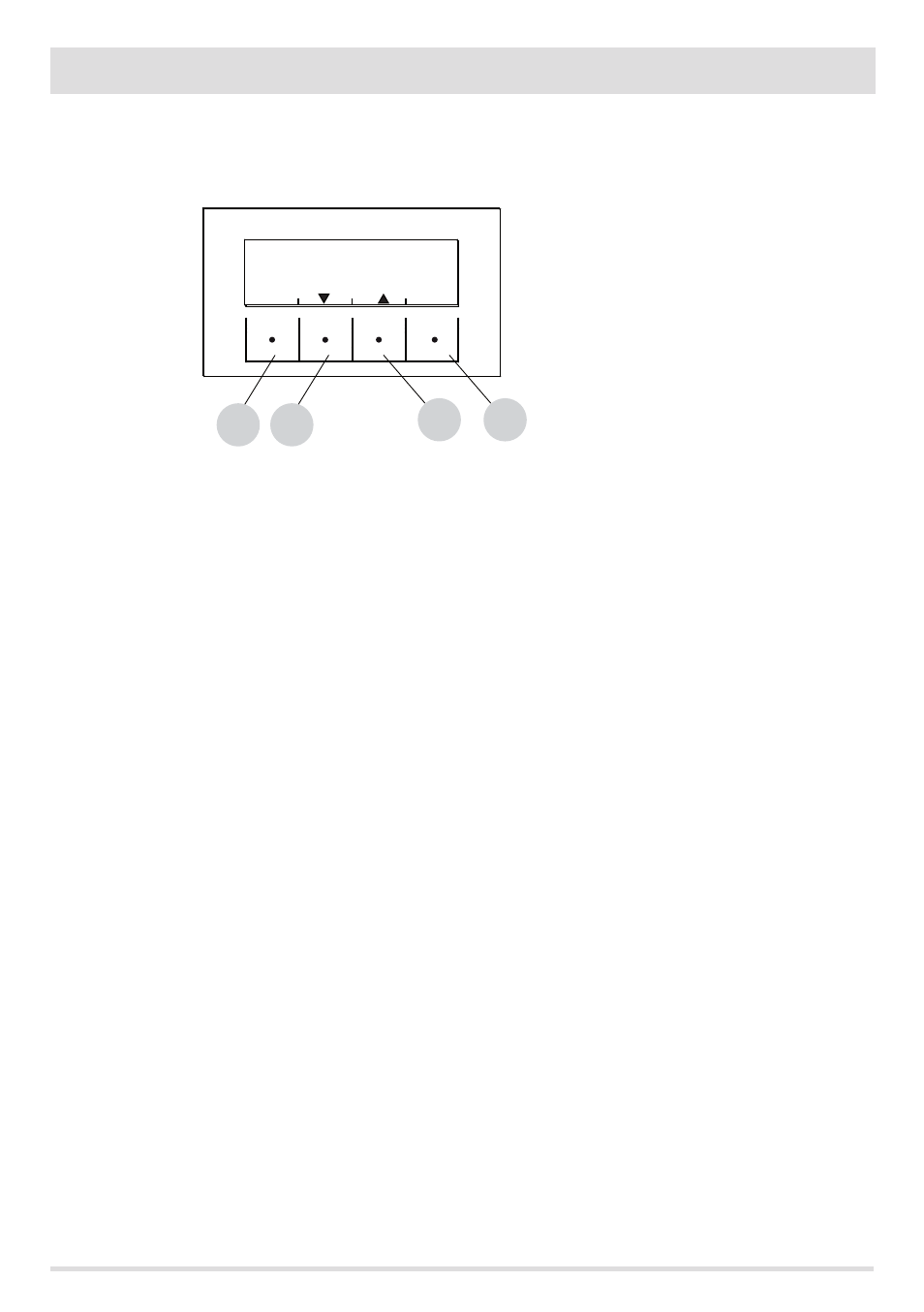
33
13-TECHNICAL MENU
Technical Dept. - All rights reserved - Reproduction is prohibited
TECHNICAL MENU
To access the technical menu you must contact the assistance centre as it requires a password.
To make changes in the technical menu, enter the SETTINGS menu, press the "E" (OK) key, scroll using the “C”-”D” arrows and select
Technical menu and press OK (E key)- Enter the password and press the E key to confirm.
To enter the password:
using the C and D keys, set the numbers (1-2-3....9) with the E (OK) key and move on to the next digit, once the four digits have been
entered, press the E key to enter the technical menu.
The technical menu displays the following parameters:
•
ACTIVE +
•
FUMES ANALYSIS F.
•
CALIB.ACTIVE
•
CALIB.S.FUMES
•
DIAGNOSTIC
•
PARAMETERS
•
BOLL ADVANCE
•
RESET HOURS
B
E
EXIT
OK
C
D
SETTINGS-TECH. MENU
0000
INSERT PASSWORD
