When using the battery – Epson PhotoPC L-410 User Manual
Page 9
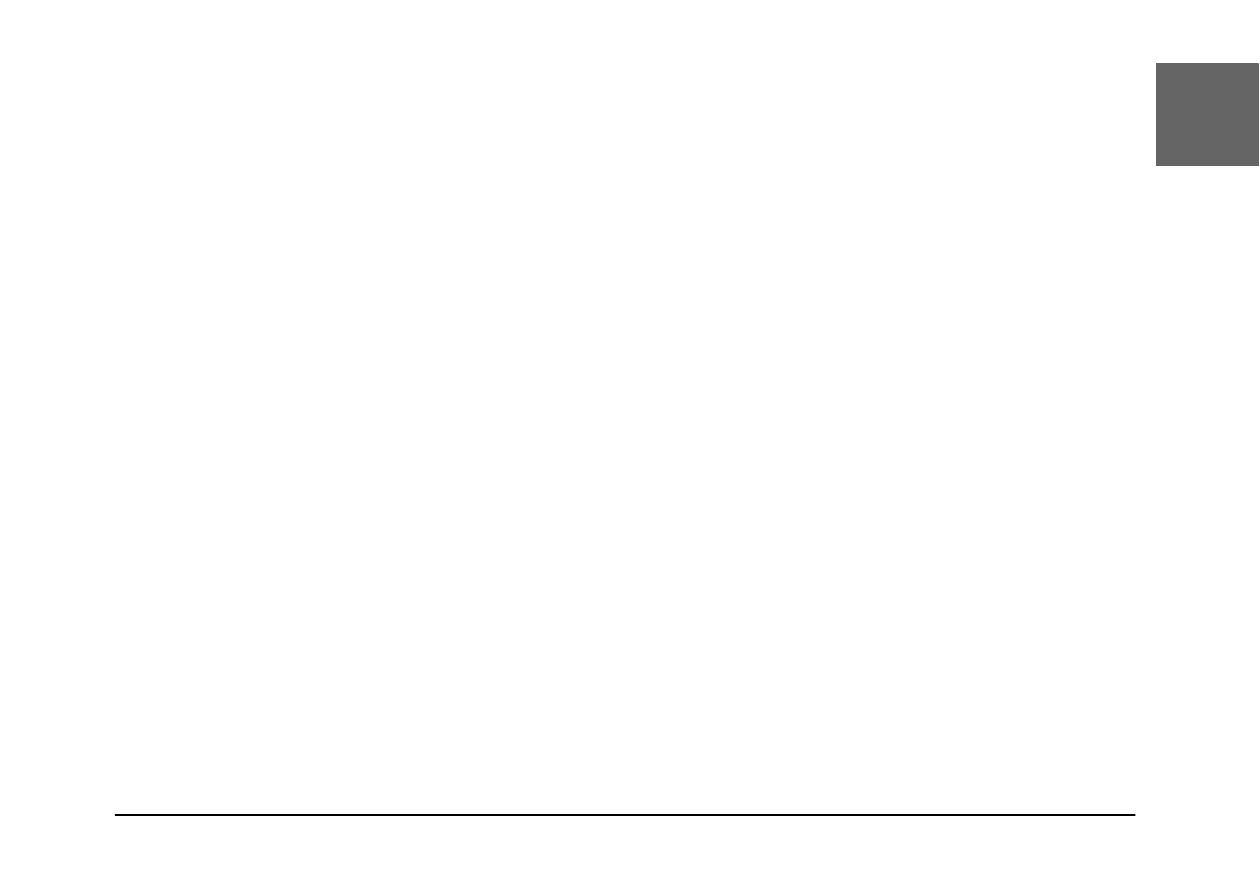
Introduction
9
E
ngl
is
h
❏ To prevent fire or electric shock, do not expose this product or its options to rain or moisture.
❏ To prevent fire or explosion, do not use this product where flammable or volatile gas is stored.
❏ Do not use this product outdoors during a thunderstorm.
❏ Do not use this product after moving it between extreme temperatures, which may cause
condensation to form on electronic parts.
❏ Use only the recommended AC adapter (EU-37) for this product.
When using the battery
❏ If battery acid gets into your eyes or on your skin, immediately rinse the affected area
thoroughly with water and seek medical treatment. If a battery is swallowed, seek medical
treatment immediately.
❏ Use only AA-size batteries or a CR-V3 type battery for the L-410 according to the directions
in the user documentation.
❏ Do not use the battery that comes with this product for other devices.
❏ To protect against short-circuiting, do not remove the outside sleeve of the battery.
❏ Do not handle the battery with wet hands or use it near water.
❏ Do not expose the battery to water or high humidity.
❏ Do not drop, puncture, disassemble, mutilate, or short-circuit the battery.
❏ Do not place the battery near or into fire or water.
❏ Do not use a battery that is leaking or damaged in any way.
❏ Keep the battery away from heat sources.
