Setting quick photo review, Viewing the properties of photos – Epson PhotoPC L-410 User Manual
Page 47
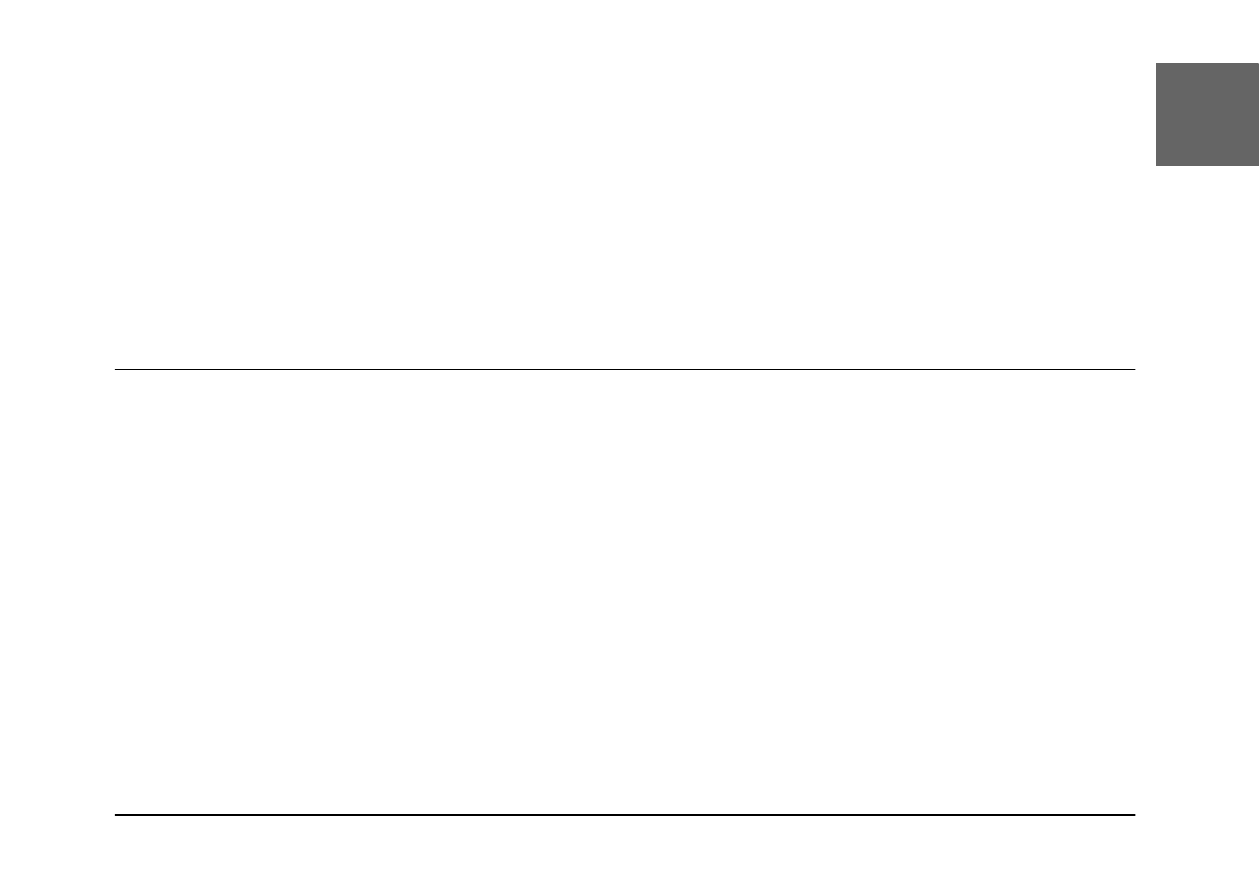
Viewing and Managing Your Photos
47
3
3
3
3
3
3
3
3
3
3
E
ngl
is
h
Setting quick photo review
When the quick photo review setting is on, the photo is displayed on the LCD monitor for about
3 seconds after you take it. This function may be turned ON or OFF. The default setting is OFF.
Note:
The quick photo review is not available when using the continuous photography mode.
1.
Turn the Mode dial to setup mode. The Setup Menu 1 is displayed.
2.
Select Qk View/Sd Memo by using the u d buttons, then press the r button.
3.
Select ON or OFF, then press the OK button.
Viewing the Properties of Photos
1.
Display the photo on the LCD monitor.
See also other documents in the category Epson Cameras:
- PhotoPC 600 (119 pages)
- R-D1 (55 pages)
- PhotoPC 700 (103 pages)
- PhotoPC 700 (2 pages)
- L-500V (66 pages)
- PhotoPC 500 (1 page)
- PhotoPC 3100Z (193 pages)
- PhotoPC 3100Z (143 pages)
- PhotoPC 3100Z (80 pages)
- PhotoPC 3100Z (31 pages)
- PhotoPC 750Z (53 pages)
- PhotoPC 750Z (121 pages)
- 3000Z (28 pages)
- 4012033-00 XXX (81 pages)
- PC3000Z (57 pages)
- P-3000 (14 pages)
- PhotoPC L-400 (65 pages)
- PhotoPC Megapixel Digital Camera 650 (2 pages)
- 2100Z (156 pages)
- Optio 430 (51 pages)
- PhotoPC 850Z (142 pages)
- BALUNS FG01281 (66 pages)
- R-D (59 pages)
- PhotoPC 650 (158 pages)
- PhotoPC 650 (2 pages)
- PhotoPC L-410 (7 pages)
- P3000-P5000 (14 pages)
- ELPD04 (58 pages)
- 3100Z (13 pages)
- 3100Z (143 pages)
- Digitial Camera (74 pages)
- PhotoPC L-500V (100 pages)
- R-D1s (48 pages)
- R-D1s (4 pages)
- R-D1s (16 pages)
- PhotoPC 550 (107 pages)
- Digital Camera 5/01EPSON (8 pages)
- S01-00 (61 pages)
- 750Z (1 page)
- DC-10s (6 pages)
- 650 (38 pages)
- 650 (7 pages)
- PC L-41 (94 pages)
