Printing photos, Monitor, Available types of paper – Epson PhotoPC L-410 User Manual
Page 54: Printing the photo seen on the lcd monitor
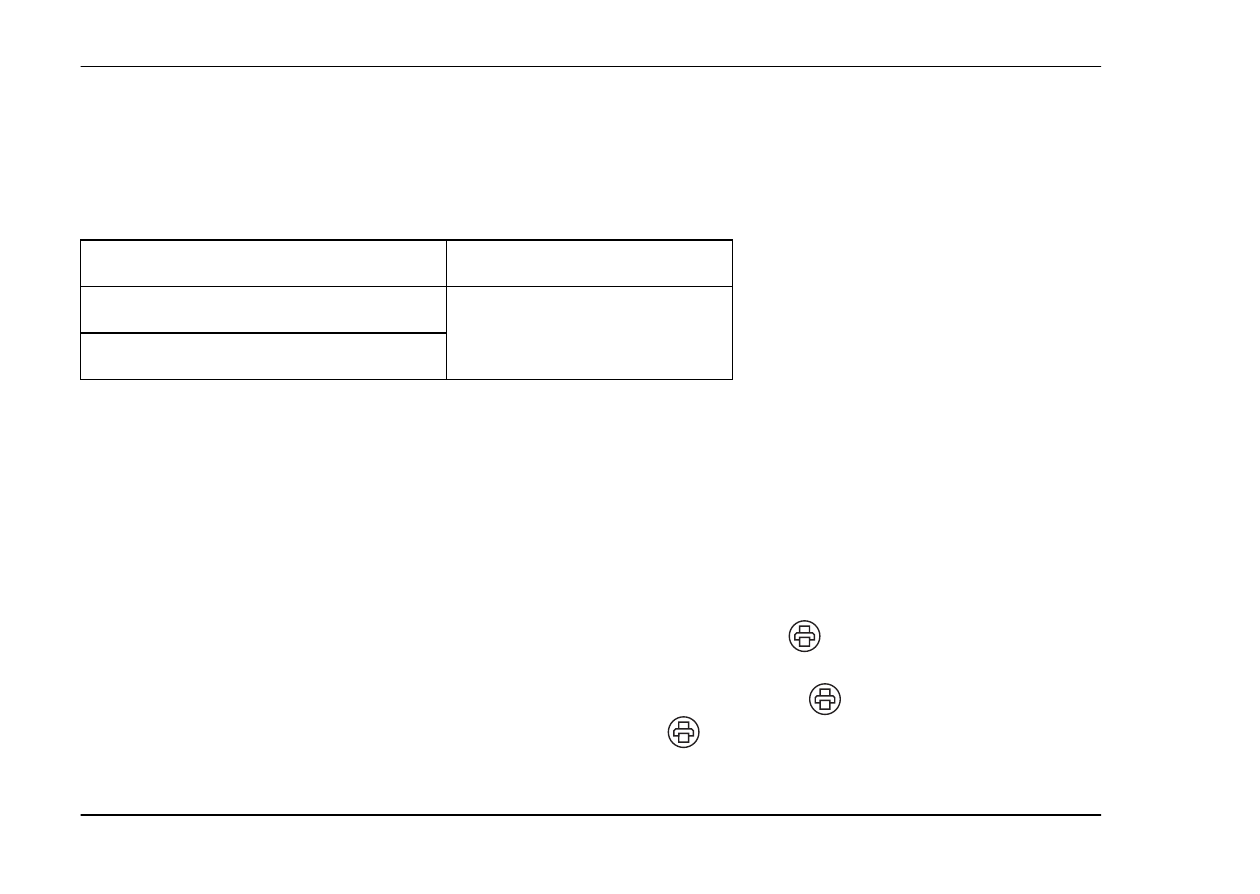
54
Using Direct Print
Printing Photos
Available types of paper
This camera supports the following types and sizes of paper.
Note:
❏ For details about paper, see your printer’s manuals.
❏ In the print settings on the camera, you do not have to set the paper type. You can print on both paper
types by setting the paper size.
Printing the photo seen on the LCD monitor
1.
Connect the camera to the printer, then turn the printer and camera on.
2.
Display the photo to print on the LCD monitor, then press the
PRINT button. The Print
menu is displayed.
3.
Select Print This Image by using the u d buttons, then press the
PRINT or OK button.
4.
Make the print settings if necessary, then press the
PRINT button. Printing starts.
Paper
Size
Premium Glossy Photo Paper
10 × 15 cm
4 × 6 in.
Premium Semigloss Photo Paper
- PhotoPC 600 (119 pages)
- R-D1 (55 pages)
- PhotoPC 700 (103 pages)
- PhotoPC 700 (2 pages)
- L-500V (66 pages)
- PhotoPC 500 (1 page)
- PhotoPC 3100Z (31 pages)
- PhotoPC 3100Z (193 pages)
- PhotoPC 3100Z (143 pages)
- PhotoPC 3100Z (80 pages)
- PhotoPC 750Z (121 pages)
- PhotoPC 750Z (53 pages)
- 3000Z (28 pages)
- 4012033-00 XXX (81 pages)
- PC3000Z (57 pages)
- P-3000 (14 pages)
- PhotoPC L-400 (65 pages)
- PhotoPC Megapixel Digital Camera 650 (2 pages)
- 2100Z (156 pages)
- Optio 430 (51 pages)
- PhotoPC 850Z (142 pages)
- BALUNS FG01281 (66 pages)
- R-D (59 pages)
- PhotoPC 650 (2 pages)
- PhotoPC 650 (158 pages)
- PhotoPC L-410 (7 pages)
- P3000-P5000 (14 pages)
- ELPD04 (58 pages)
- 3100Z (143 pages)
- 3100Z (13 pages)
- Digitial Camera (74 pages)
- PhotoPC L-500V (100 pages)
- R-D1s (48 pages)
- R-D1s (4 pages)
- R-D1s (16 pages)
- PhotoPC 550 (107 pages)
- Digital Camera 5/01EPSON (8 pages)
- S01-00 (61 pages)
- 750Z (1 page)
- DC-10s (6 pages)
- 650 (38 pages)
- 650 (7 pages)
- PC L-41 (94 pages)
