Formatting the memory card, Putting photos on your computer – Epson PhotoPC L-410 User Manual
Page 51
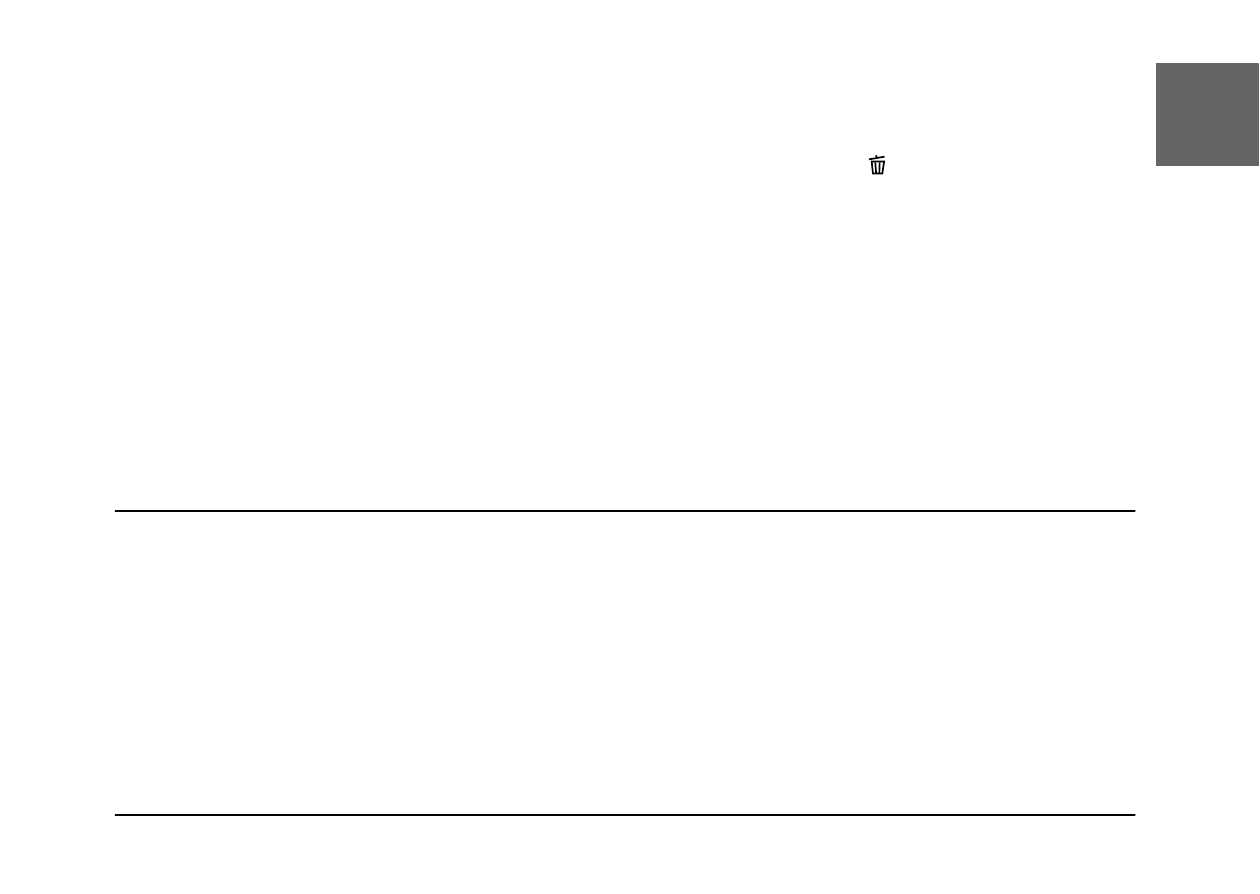
Viewing and Managing Your Photos
51
3
3
3
3
3
3
3
3
3
3
E
ngl
is
h
Note:
You cannot select Delete a group of image if there are no photos that are taken in continuous
photography mode.
4.
Confirm the images one by one by using the l r buttons. Erase the
icon on the image you
do not want to delete by pressing the u d buttons.
5.
Press the OK button.
6.
Select OK by using the u d buttons, then press the OK button.
Formatting the memory card
You can reset the card to its default status from the Setup Menu. See “Making Additional Settings”
on page 42 for details.
Note:
Never format a camera memory card using a computer. Use this camera only.
Putting Photos on Your Computer
You can copy photos that are on your camera or a memory card to your computer. Then, you can
work on the photos on your computer. The PC cable is needed to connect the camera and your
computer.
- PhotoPC 600 (119 pages)
- R-D1 (55 pages)
- PhotoPC 700 (103 pages)
- PhotoPC 700 (2 pages)
- L-500V (66 pages)
- PhotoPC 500 (1 page)
- PhotoPC 3100Z (31 pages)
- PhotoPC 3100Z (193 pages)
- PhotoPC 3100Z (143 pages)
- PhotoPC 3100Z (80 pages)
- PhotoPC 750Z (121 pages)
- PhotoPC 750Z (53 pages)
- 3000Z (28 pages)
- 4012033-00 XXX (81 pages)
- PC3000Z (57 pages)
- P-3000 (14 pages)
- PhotoPC L-400 (65 pages)
- PhotoPC Megapixel Digital Camera 650 (2 pages)
- 2100Z (156 pages)
- Optio 430 (51 pages)
- PhotoPC 850Z (142 pages)
- BALUNS FG01281 (66 pages)
- R-D (59 pages)
- PhotoPC 650 (2 pages)
- PhotoPC 650 (158 pages)
- PhotoPC L-410 (7 pages)
- P3000-P5000 (14 pages)
- ELPD04 (58 pages)
- 3100Z (143 pages)
- 3100Z (13 pages)
- Digitial Camera (74 pages)
- PhotoPC L-500V (100 pages)
- R-D1s (48 pages)
- R-D1s (4 pages)
- R-D1s (16 pages)
- PhotoPC 550 (107 pages)
- Digital Camera 5/01EPSON (8 pages)
- S01-00 (61 pages)
- 750Z (1 page)
- DC-10s (6 pages)
- 650 (38 pages)
- 650 (7 pages)
- PC L-41 (94 pages)
