Selecting paper size, Selecting print borders, Printing the date – Epson PhotoPC L-410 User Manual
Page 58: Printing at high speed
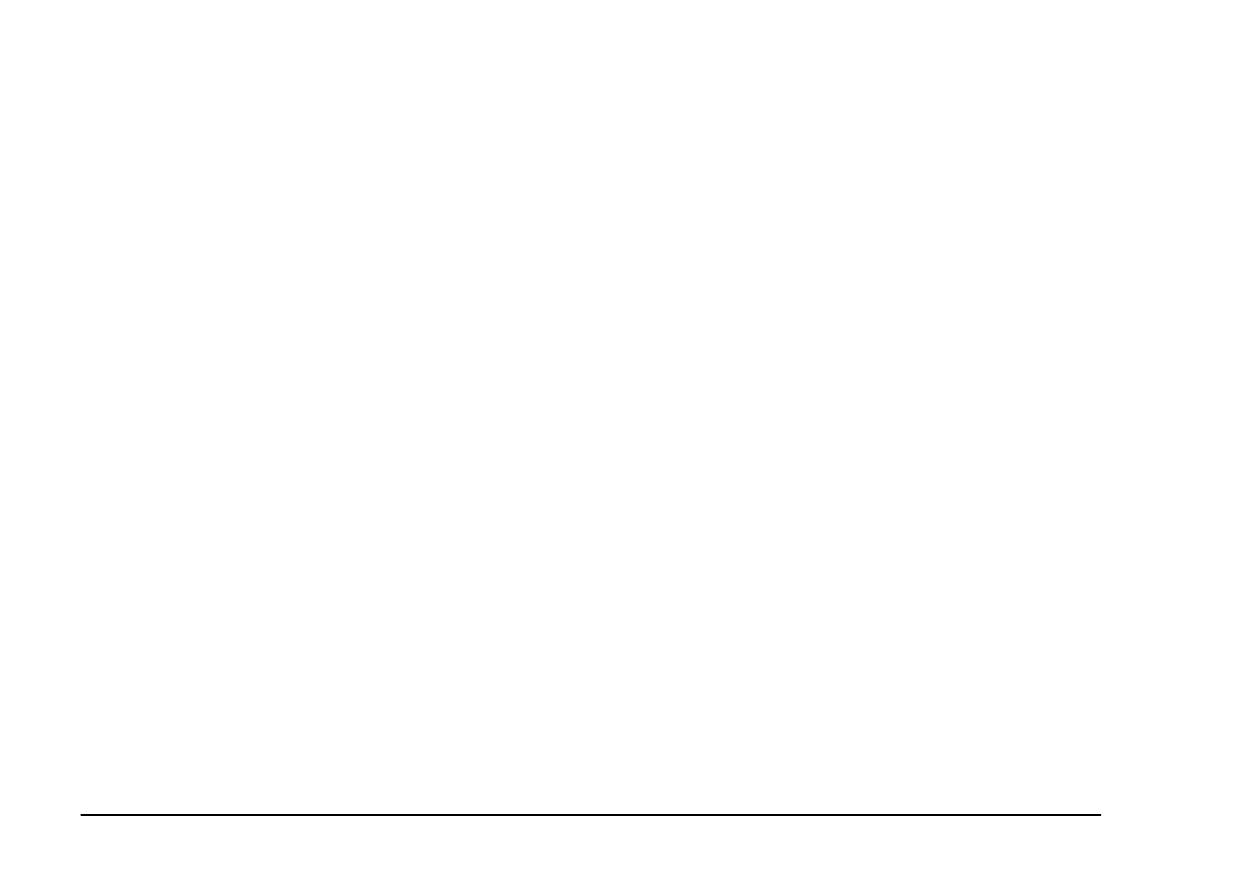
58
Using Direct Print
Selecting paper size
Specify the size of the paper for your photo. You can select from 10x15cm Prem.Glossy or
4x6in.Prem.Glossy.
Selecting print borders
Specify whether to print pictures with or without borders. The default setting is BorderFree
(printing without borders).
Printing the date
All pictures taken have a record of the date (Y.M.D., M.D.Y. or D.M.Y which is selected in the date
and time setting). You can choose to print the date record on your pictures. The default setting is
ON.
Printing at high speed
You may print your pictures faster, but the quality will be affected. The default setting is ON.
See also other documents in the category Epson Cameras:
- PhotoPC 600 (119 pages)
- R-D1 (55 pages)
- PhotoPC 700 (103 pages)
- PhotoPC 700 (2 pages)
- L-500V (66 pages)
- PhotoPC 500 (1 page)
- PhotoPC 3100Z (143 pages)
- PhotoPC 3100Z (80 pages)
- PhotoPC 3100Z (31 pages)
- PhotoPC 3100Z (193 pages)
- PhotoPC 750Z (53 pages)
- PhotoPC 750Z (121 pages)
- 3000Z (28 pages)
- 4012033-00 XXX (81 pages)
- PC3000Z (57 pages)
- P-3000 (14 pages)
- PhotoPC L-400 (65 pages)
- PhotoPC Megapixel Digital Camera 650 (2 pages)
- 2100Z (156 pages)
- Optio 430 (51 pages)
- PhotoPC 850Z (142 pages)
- BALUNS FG01281 (66 pages)
- R-D (59 pages)
- PhotoPC 650 (158 pages)
- PhotoPC 650 (2 pages)
- PhotoPC L-410 (7 pages)
- P3000-P5000 (14 pages)
- ELPD04 (58 pages)
- 3100Z (13 pages)
- 3100Z (143 pages)
- Digitial Camera (74 pages)
- PhotoPC L-500V (100 pages)
- R-D1s (4 pages)
- R-D1s (16 pages)
- R-D1s (48 pages)
- PhotoPC 550 (107 pages)
- Digital Camera 5/01EPSON (8 pages)
- S01-00 (61 pages)
- 750Z (1 page)
- DC-10s (6 pages)
- 650 (38 pages)
- 650 (7 pages)
- PC L-41 (94 pages)
