Taking photos, Chapter 2, Before taking photos – Epson PhotoPC L-410 User Manual
Page 25: Camera range about the photography modes
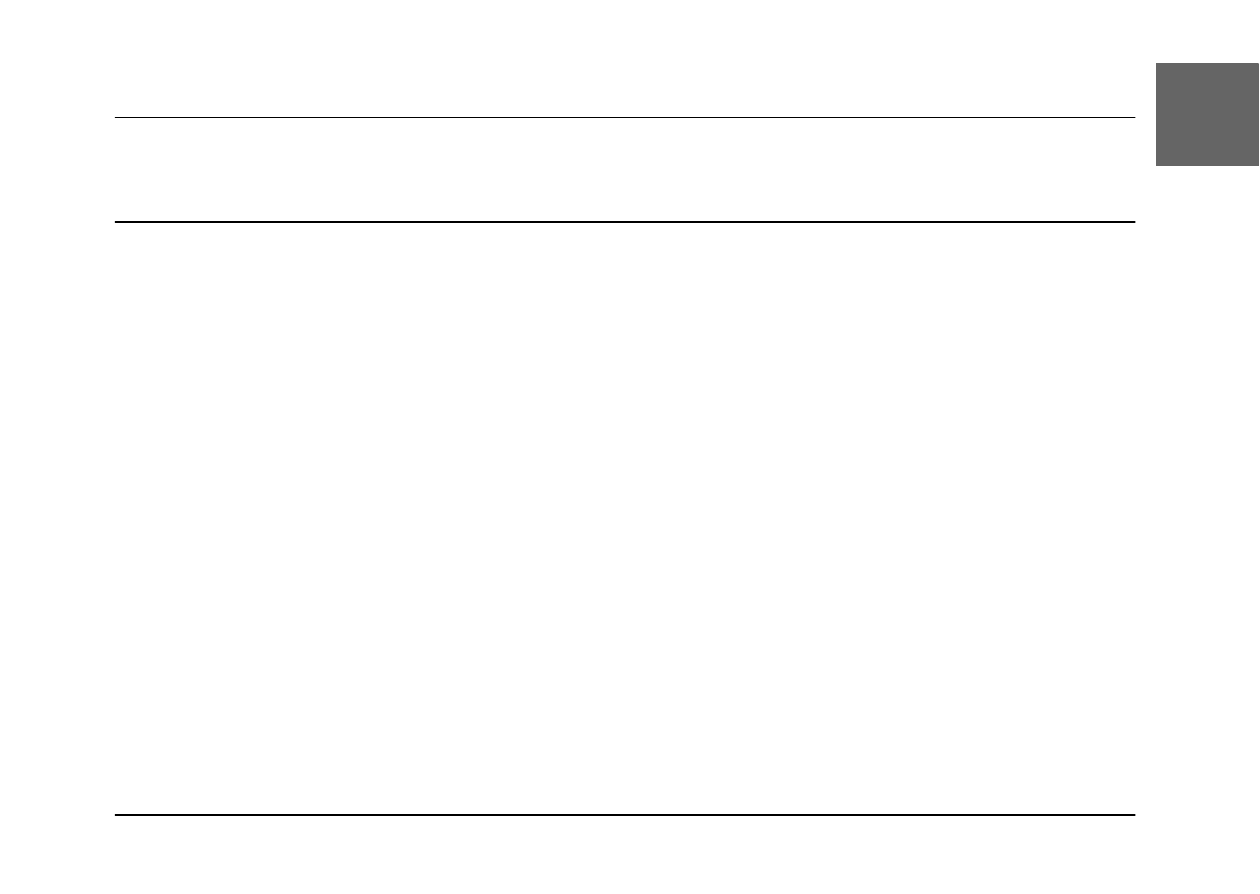
Taking Photos
25
2
2
2
2
2
2
2
2
2
2
E
ngl
is
h
Chapter 2
Taking Photos
Before Taking Photos
Camera range
When taking photos, you must stand more than 50 cm (19.6 inches) away from the object. In the
macro mode, you can take photos in a range of 11 cm (4.3 inches) to 50 cm (19.6 inches).
About the photography modes
Auto photography mode
In this mode, the camera settings are made previously so that you can take a clear photo by just
pressing the shutter button.
Manual photography mode
You can make detailed camera settings manually. It allows you to take more sophisticated photos.
See also other documents in the category Epson Cameras:
- PhotoPC 600 (119 pages)
- R-D1 (55 pages)
- PhotoPC 700 (103 pages)
- PhotoPC 700 (2 pages)
- L-500V (66 pages)
- PhotoPC 500 (1 page)
- PhotoPC 3100Z (31 pages)
- PhotoPC 3100Z (193 pages)
- PhotoPC 3100Z (143 pages)
- PhotoPC 3100Z (80 pages)
- PhotoPC 750Z (53 pages)
- PhotoPC 750Z (121 pages)
- 3000Z (28 pages)
- 4012033-00 XXX (81 pages)
- PC3000Z (57 pages)
- P-3000 (14 pages)
- PhotoPC L-400 (65 pages)
- PhotoPC Megapixel Digital Camera 650 (2 pages)
- 2100Z (156 pages)
- Optio 430 (51 pages)
- PhotoPC 850Z (142 pages)
- BALUNS FG01281 (66 pages)
- R-D (59 pages)
- PhotoPC 650 (158 pages)
- PhotoPC 650 (2 pages)
- PhotoPC L-410 (7 pages)
- P3000-P5000 (14 pages)
- ELPD04 (58 pages)
- 3100Z (13 pages)
- 3100Z (143 pages)
- Digitial Camera (74 pages)
- PhotoPC L-500V (100 pages)
- R-D1s (48 pages)
- R-D1s (4 pages)
- R-D1s (16 pages)
- PhotoPC 550 (107 pages)
- Digital Camera 5/01EPSON (8 pages)
- S01-00 (61 pages)
- 750Z (1 page)
- DC-10s (6 pages)
- 650 (38 pages)
- 650 (7 pages)
- PC L-41 (94 pages)
