Functions of buttons – Epson PhotoPC L-410 User Manual
Page 17
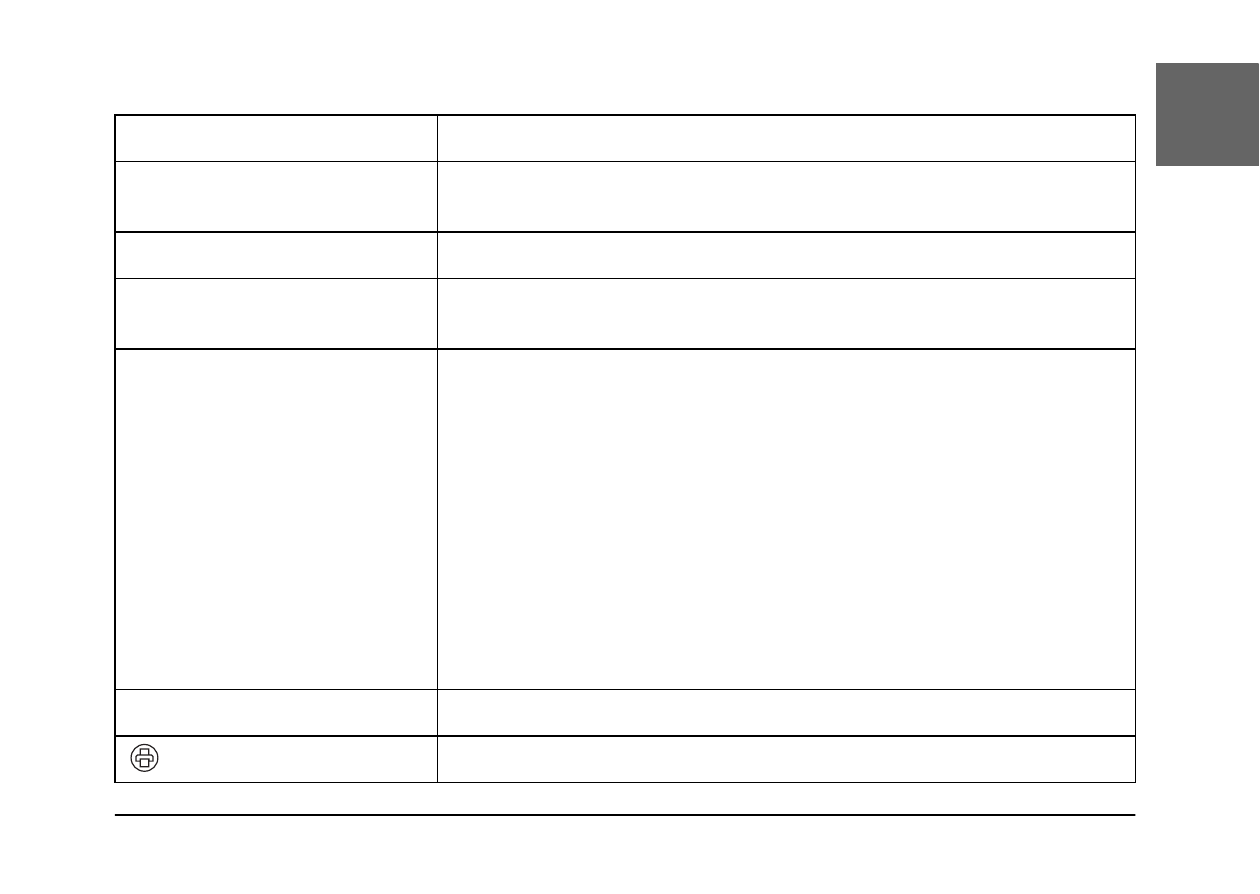
Getting Started
17
1
1
1
1
1
1
1
1
1
1
E
ngl
is
h
Functions of buttons
Name
Function
Mode dial
Switch the camera modes by turning this dial. The modes can be
switched while the camera is on.
Shutter button
Press the shutter button to take a photo.
Illumination lamp
On while the camera is on.
Flashes while the camera is connected to a computer or a printer.
Two Indicator lamps
Indicates the status of the camera.
Green lamp (upper lamp) is on when the focus is locked.
Green lamp flashes when:
• The camera is in the power save mode
• Shooting a movie
• The camera is processing the data
• The camera detects the camera shake warning
• The focus is not locked
Red lamp (lower lamp) flashes when:
• The battery power is low
• The camera cannot determine the exposure setting
• The memory card is full
Self-timer lamp
Flashes when taking a photo with self-timer function.
PRINT button
Press this button to print photos using the direct print feature.
