Setting an ip address using the arp/ping command – Epson COLOR Copy Station 8600 User Manual
Page 232
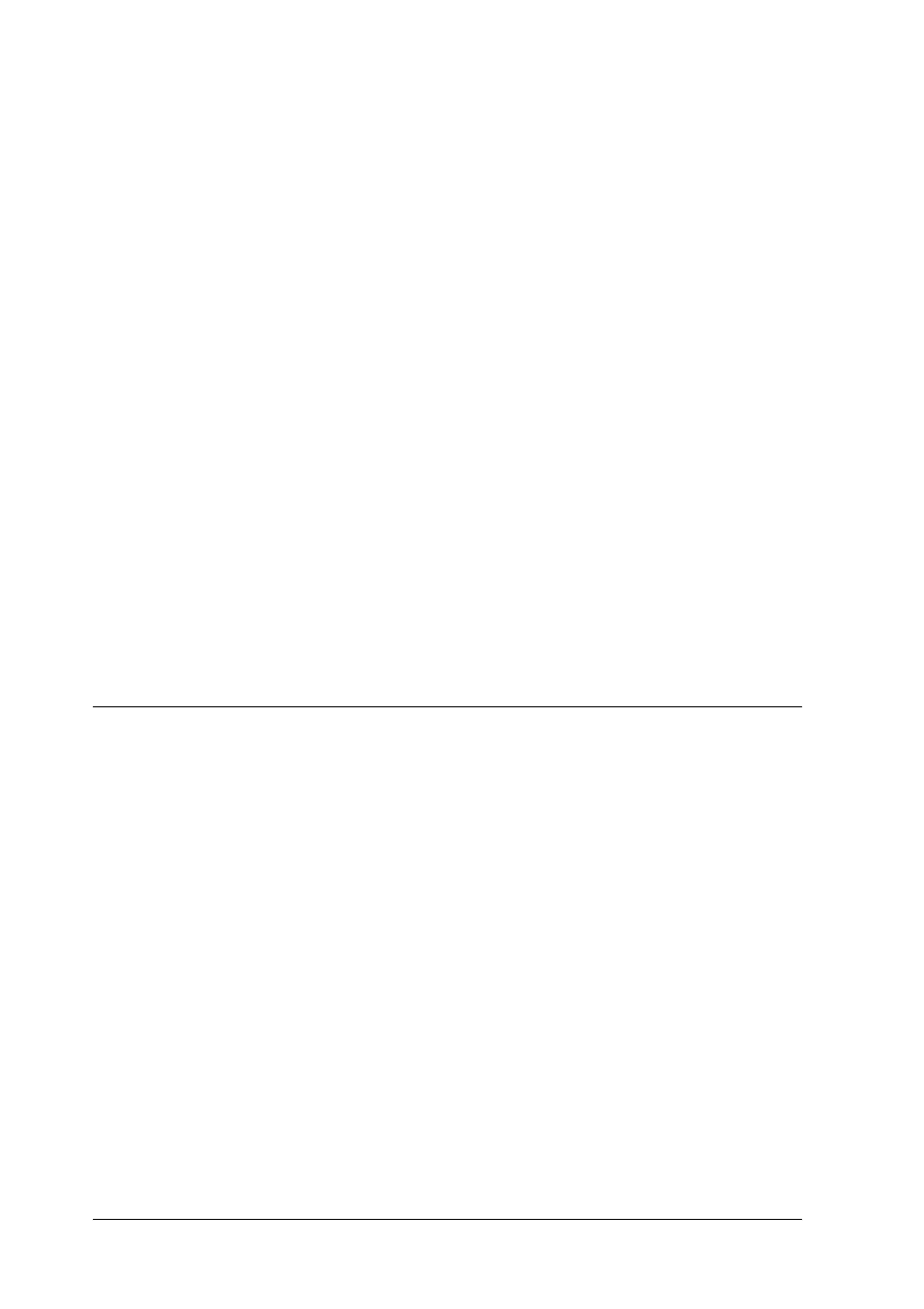
232
Tips for Administrator
AUX I/F
Allows you to activate or deactivate the AUX interface when an
optional interface card is installed.
Buffer Size
Determines the amount of memory to be used for receiving data
and printing data. If Maximum is selected, more memory is
allocated for receiving data. If Minimum is selected, more memory
is allocated for printing data.
Note:
❏ To activate Buffer Size settings, you must turn off the printer for
more than five seconds then turn it back on. Or, you can perform a
Reset All operation, as explained in “Reset Menu” in the User's
Guide.
❏ Resetting the printer erases all print jobs. Make sure the Ready light
is not flashing when you reset the printer.
Setting an IP Address Using the arp/ping
Command
If you are using UNIX or OS/2, you need to use the arp and ping
command to set the IP address of the network interface. You can
also use these commands with Windows
Me/98/XP/2000/NT 4.0, if you have correctly installed TCP/IP
networking on these systems.
Note:
❏ Make sure that the Set using PING function is enabled on the
TCP/IP menu in EpsonNet Config. If this function is disabled, you
cannot set the IP address using the arp/ping command.
❏ Make sure the network interface and the computer are in the same
segment.
