Extron electronic MEDIALINK MLC 52 User Manual
Page 91
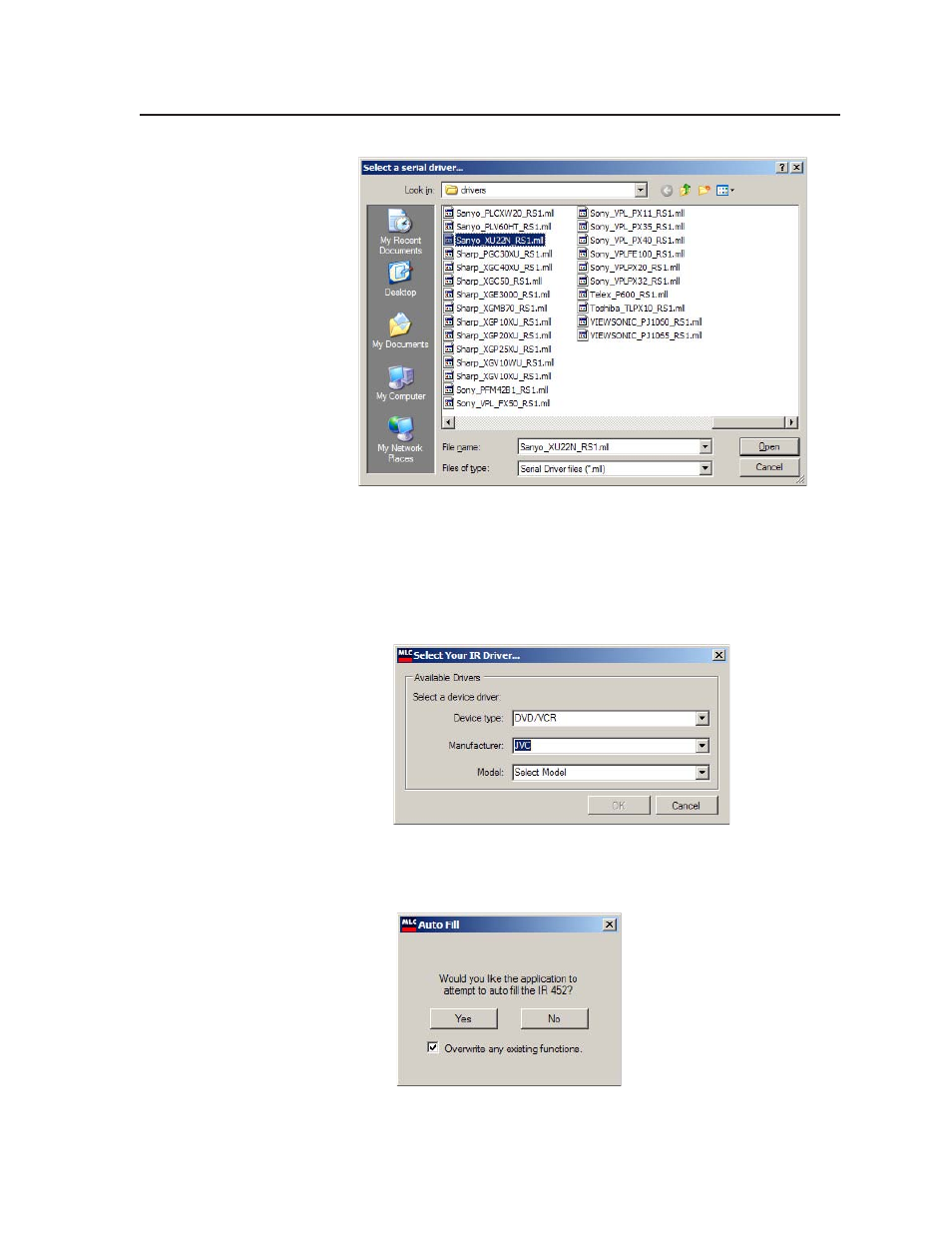
5-31
MLC 52 Series MediaLink Controllers • Serial Communication
Select a serial driver... window
Double-click on the driver for the desired device. The driver name
appears on the Driver tab.
•
If you select IR
, the Select Your IR Driver window opens.
a
.
From the drop-down menus, select the device type,
manufacturer name, and model name.
Select Your IR Driver window
b
.
Click OK. If you selected a driver for a DVD, VCR, or DVD/VCR
combination, an Auto Fill window opens.
Auto Fill window
