Extron electronic MEDIALINK MLC 52 User Manual
Page 67
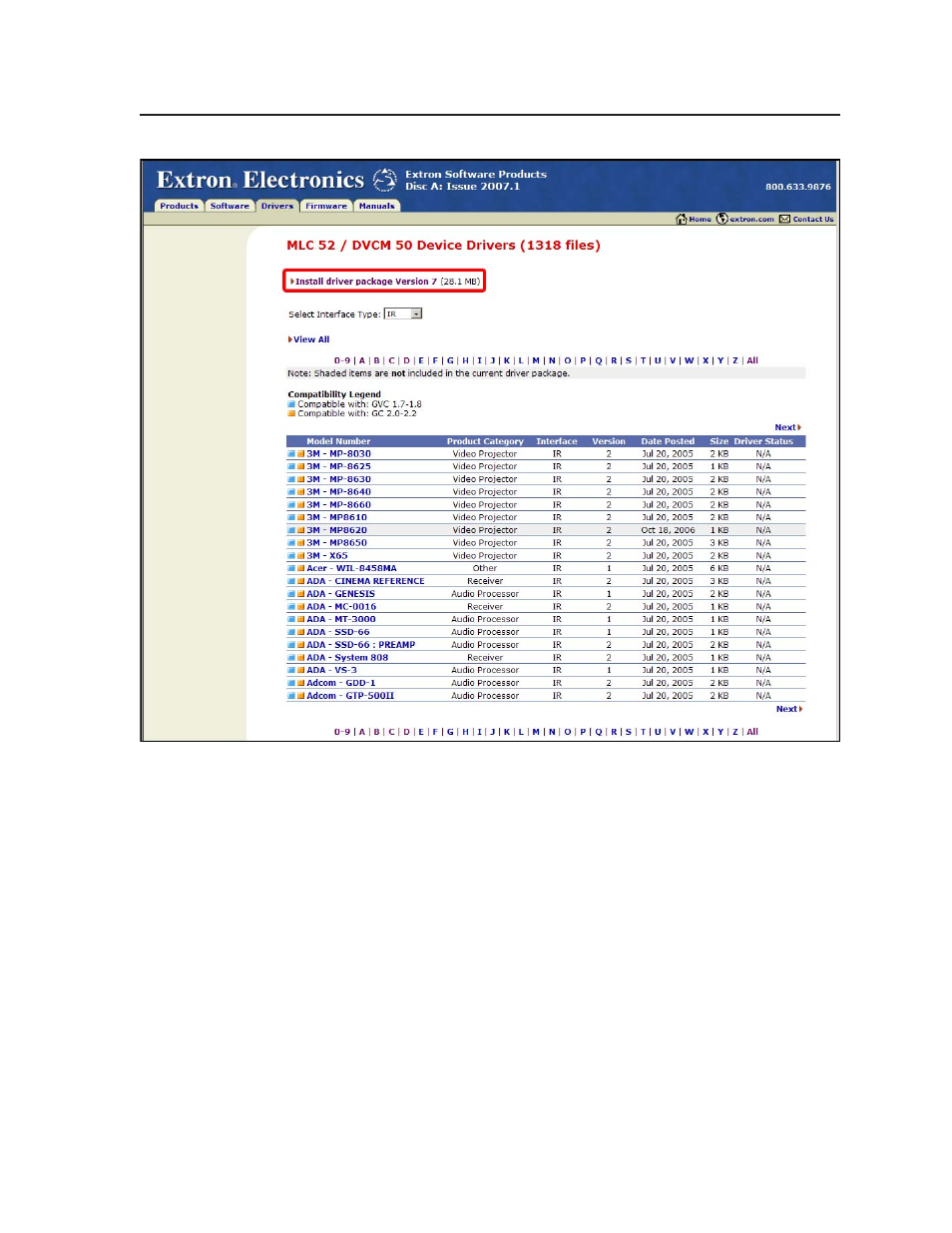
5-7
MLC 52 Series MediaLink Controllers • Serial Communication
IR driver package list
5
.
Click Run on the next two download screens that appear, to start the Driver
Installer.
6
.
Follow the instructions on the Install Wizard screens to load the IR drivers
to your computer. Unless you specify otherwise, the IR drivers are placed at
the following location:
c:\Program Files\Extron\Driver2
For information on loading an RS-232 or IR driver to the MLC 52, see “Adding a
driver” on page 5-30.
Viewing the IR driver package version
To find out the version number of the IP Link IR driver package that you have,
1
.
Open the MLC 52 configuration program.
2
.
From the Help menu, select Details... . The Extron Driver Package
Information section shows the driver package version number and the
location of the IR drivers on your computer.
