Installation, cont’d, Mounting an electrical box – Extron electronic MEDIALINK MLC 52 User Manual
Page 16
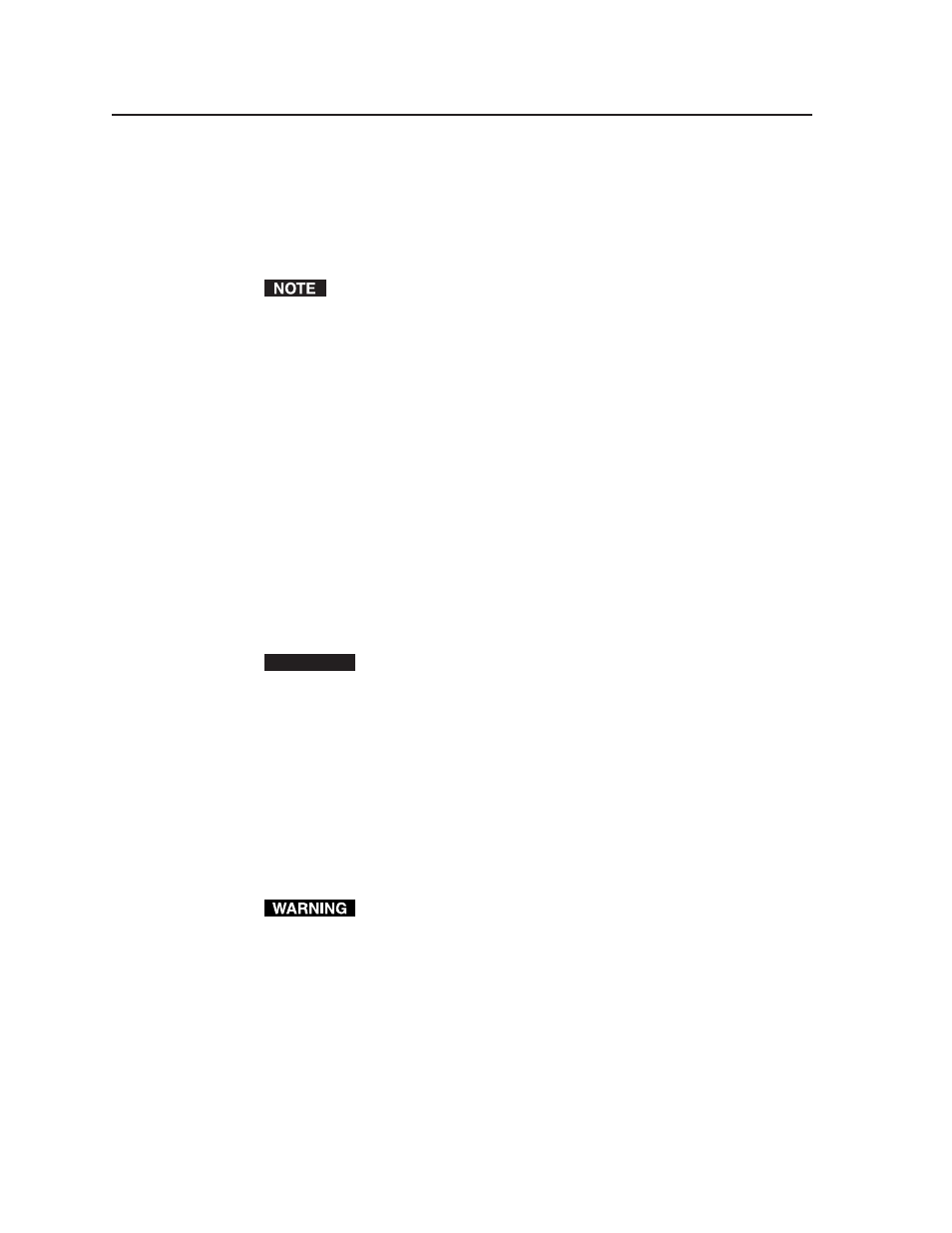
Installation, cont’d
MLC 52 Series MediaLink Controllers • Installation
2-6
4
.
Lift out the transparent square label that you want to replace, being careful
not to damage the circuits beneath it. You may need to use the small
screwdriver to gently pry the label out.
5
.
Detach one of the preprinted labels or one of the blank labels from the label
sheets included with the MLC 52. Remove the label from the backing and, if
applicable, peel the protective film from the front of the label.
If you want to create customized labels, you can use a label maker, such as the
Brother
®
P-touch
®
, and clear label material to print text to place on the blank
labels. Cut the labels so that they are square and measure ½ inch on each edge.
6.
Insert the new label into the clear button cap, align the white backing plate
with the cap, and firmly snap it into place.
7.
Gently, but firmly, press the reassembled button into place on the MLC 52
front panel.
8.
Repeat steps 1 through 7 as needed to relabel other buttons.
Mounting an electrical box
If you want to install the MLC 52 in an electrical box (in a wall or in furniture),
1.
Refer to the appropriate template diagram in appendix B, “Dimensions and
Templates,” to find out the dimensions of the opening required for the size of
the wall box that you are using. If you are using a mud ring with the wall
box, refer to the templates provided with the bracket.
2.
Using a ruler or tape measure and a soft pencil, draw guidelines on the
installation surface (wall or furniture) in the desired orientation and location
where the opening for the bracket or wall box will be cut.
CAUTION
The template diagrams in this guide are not to scale. Do not trace
them or use them as patterns on the installation surface.
Use these
diagrams only for reference to obtain the dimensions of the hole that needs
to be cut. Use a ruler to measure and draw the cutting guidelines.
3.
Cut out the wall or furniture material inside the marked area.
4.
Check the opening size by inserting the wall box or mounting bracket into the
opening. The equipment should fit easily into the opening. Enlarge or
smooth the edges of the opening if needed.
5.
Feed cables through the wall box punch-out holes, and secure them with cable
clamps to provide strain relief.
6.
Exposed cable shields (braids or foil) are potential sources of short circuits.
Trim back and/or insulate shields with heat shrink.
To prevent short circuits, you can cut back the outer foil shield to the point
where the cable exits the cable clamp. Both braided and foil shields should
be connected to an equipment ground at the other end of the cable.
7.
Insert the wall box into the opening, and attach it to the wall stud or furniture
with nails or screws, leaving the front edge flush with the outer wall or
furniture surface. The following illustration applies to all sizes of wall boxes.
