Considerations prior to installation, Required tools, Unpacking the switch – Enterasys Networks C2K122-24 User Manual
Page 32: Contents of switch carton -2
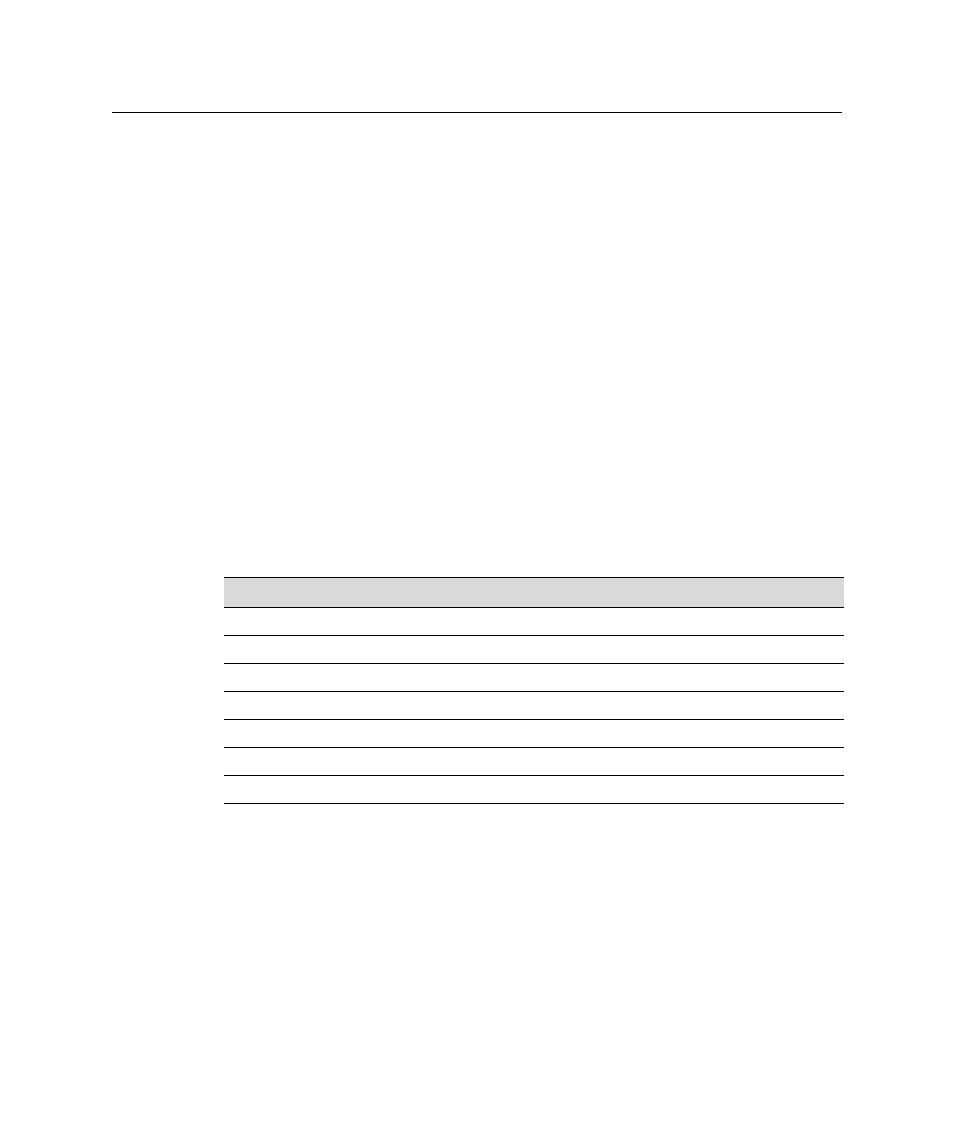
Considerations Prior to Installation
3-2 Hardware Installation
Considerations Prior to Installation
When installing the switch, note the following:
•
Before starting the installation procedure, notify the network administrator of the
installation.
•
Follow the installation procedures in the order as presented in this guide.
•
Do not connect the switch to the network until you have established the correct IP
address.
Required Tools
A Phillips screwdriver is required to install the switch into a rack.
Unpacking the Switch
Unpack the switch as follows:
1.
Open the carton and remove the packing material protecting the switch.
2.
Verify the carton contents with the items listed in
.
3.
Remove the tape seal on the non‐conductive bag to remove the switch.
4.
Perform a visual inspection of the switch for any signs of physical damage. Contact
Enterasys Networks if there are any signs of damage. Refer to “
page 1‐5 for details.
Table 3-1 Contents of Switch Carton
Item
Quantity
Switch device
1
Mounting kit (two mounting brackets and eight M3x6-mm screws for rack mounting)
1
Rubber feet with adhesive backing for installation on a flat surface
4
AC power cord (The type of power cord is country dependent.)
1
This installation guide
1
Customer Release Notes
1
URL notice card
1
