100base-tx network, 1000base-t network, 10gbase-xx network – Enterasys Networks C2K122-24 User Manual
Page 28
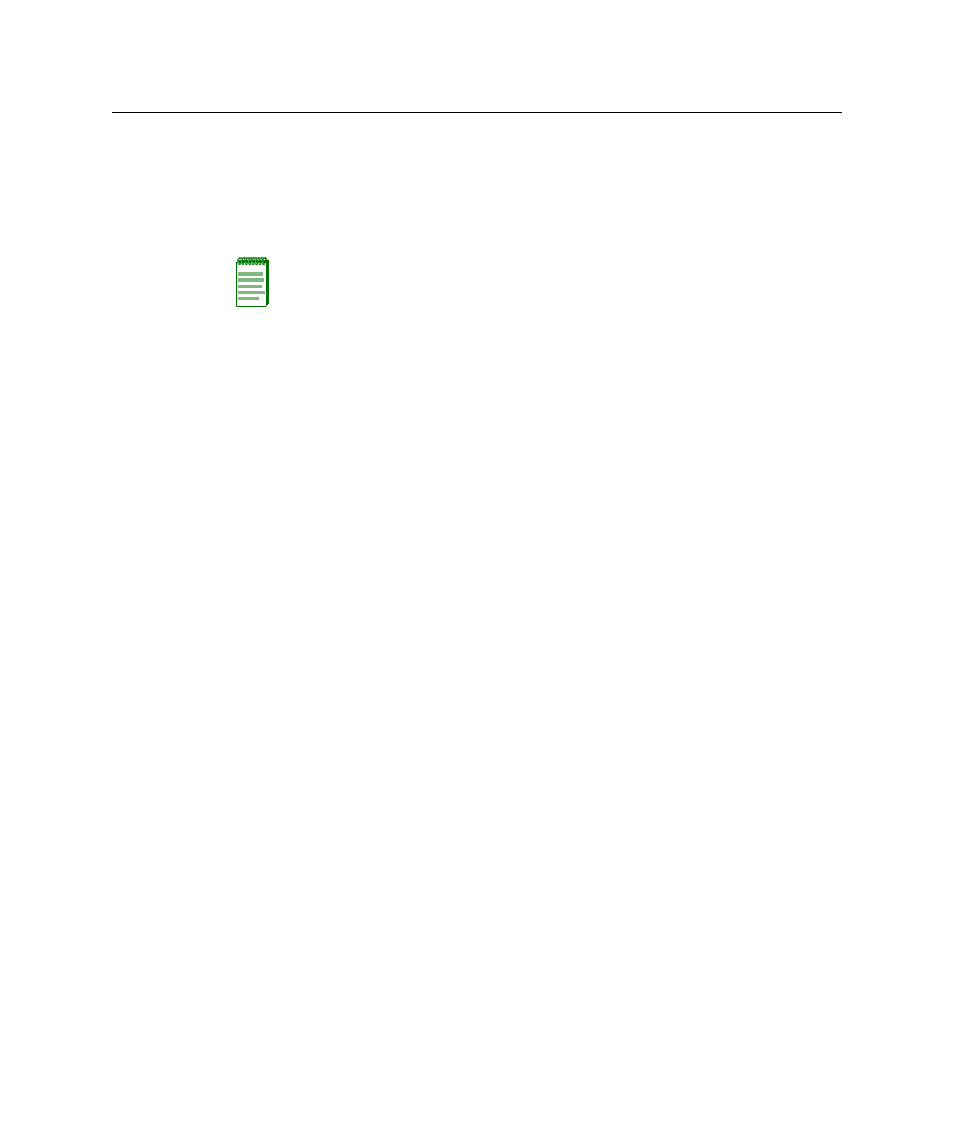
100BASE-TX Network
2-2 Network Requirements
100BASE-TX Network
When connecting a 100BASE‐TX segment to one of the fixed ports (1 through 24), use
Category 5 UTP cabling. The switch at the other end of the twisted pair segment must
meet IEEE 802.3‐2002 100BASE‐TX Fast Ethernet network requirements for the switches to
operate at 100 Mbps.
1000BASE-T Network
The RJ45 fixed front panel connectors support copper 1000BASE‐T compliant connections.
When connecting a 1000BASE‐T segment to one of the RJ45 fixed ports use Category 5
UTP cabling. The device at the other end of the twisted pair segment must meet
IEEE 802.3‐2002 1000BASE‐T Gigabit Ethernet network requirements for the devices to
operate at 1000 Mbps.
10GBASE-XX Network
The two optional interface front‐panel port slots (25 and 26) support XFP IEEE 802.3ae
10‐Gigabit Ethernet (10 GbE) fiber‐optic modules. As of the printing of this guide, the
10GBASE‐SR‐XFP, 10GBASE‐LR‐XFP, and 10GBASE‐ER‐XFP
are available. These
10‐Gigabit Ethernet interfaces are based upon the XFP Multi‐source Agreement (MSA).
This MSA defines a fiber‐optic transceiver module, which conforms to the IEEE 802.3ae
10‐Gigabit Ethernet (10 GbE) standard and includes all physical media dependent (PMD)
types defined by the IEEE for 802.3ae 10 GbE.
To obtain the maximum benefits of 10 GbE, carefully consider the cabling type (for
example, single‐mode or multimode fiber) and the performance at a specified wavelength.
The performance is characterized by channel insertion loss (cabling attenuation) and
modal bandwidth (for multimode fiber).
provides the cable type, maximum length, and connector type according to each
version of XFP. For complete specifications, refer to “
Supported XFP Transceiver Interface
Note: When using the fixed ports on the switch for 100 Mbps operation use Category 5
UTP cabling with an impedance between 85 and 111 ohms for 100 Mbps operation.
The fixed switch ports are capable of operating at 10, 100, or 1000 Mbps. This is
accomplished by the switch when Auto-Negotiation is enabled. This enables the switch to
automatically sense the transmission speed of the other device and adjust for the speed
accordingly.
