Not for commercial use - ericsson inc, Security – Ericsson R300Z User Manual
Page 78
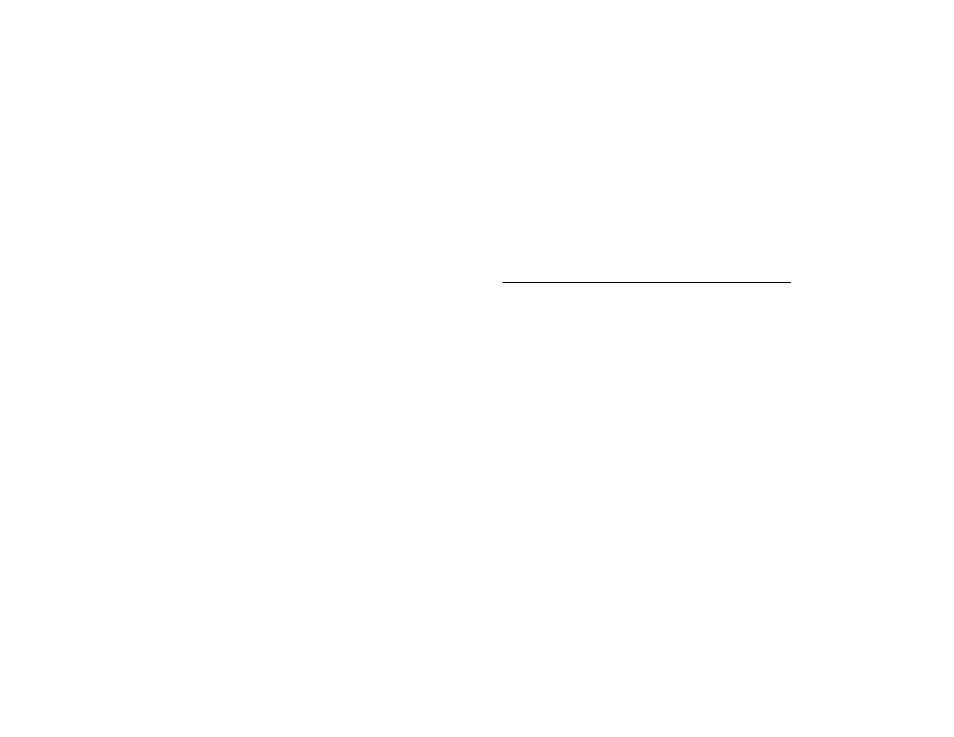
Not for Commercial Use - Ericsson Inc.
Some menus/features are operator dependent.
Using the WAP Browser
71
enter the access settings, when you want to switch between your
operator’s WAP page and your company’s intranet, you can simply
switch profiles. It is important to remember two things about the
WAP profiles:
• You can set different homepages, one for each WAP profile. When
you switch profiles, the homepage changes to the homepage set for
that profile.
• A saved bookmark may not work with all WAP profiles. When
you save a bookmark, it is associated with the WAP profile that
you are currently using. If you cannot access a bookmark, you may
solve the problem by switching profiles and then accessing the
bookmark again.
Switching WAP Profiles
1
WAP SERVICES
>
Y E S
> WAP Profile >
Y E S
.
2 Select a WAP profile >
Y E S
.
This WAP profile is active until you switch again.
Renaming WAP Profiles
You can change the name of your WAP profiles to a name of your
own choice.
1
WAP SERVICES
>
Y E S
> WAP Settings >
Y E S
.
2 Select a WAP profile >
Y E S
.
3 Select Rename >
Y E S
.
4 Enter a new name >
Y E S
.
Edit the homepage of a WAP profile
1
WAP SERVICES
>
Y E S
> WAP Settings >
Y E S
.
2 Select a WAP profile >
Y E S
.
3 Select Edit Homepage >
Y E S
.
4 Enter a guiding name for this profile >
Y E S
.
5 Enter the address to the WAP page you want to set as your homepage
for this profile and press
Y E S
.
Security
When you use certain WAP services, for example e-commerce, you
need a secure connection between your phone and the WAP gate-
way. To establish secure connections, you need to have certificates
saved in your phone. If you have certificates saved in your phone,
you trust all WAP gateways that the certificate supplier (for example,
a network operator), has certified. A certificate contains, for exam-
ple, the name of the certificate supplier and a validity period.
Checking the Certificates in Your Phone
WAP SERVICES
>
Y E S
> Certificates . Now you can see a list of the
available certificates.
Setting a Secure Connection
1
WAP SERVICES
>
Y E S
> WAP Settings >
Y E S
.
2 Select the profile for which you want the secure connection.
3 Select WAP Security >
Y E S
.
4 Select On >
Y E S
.
