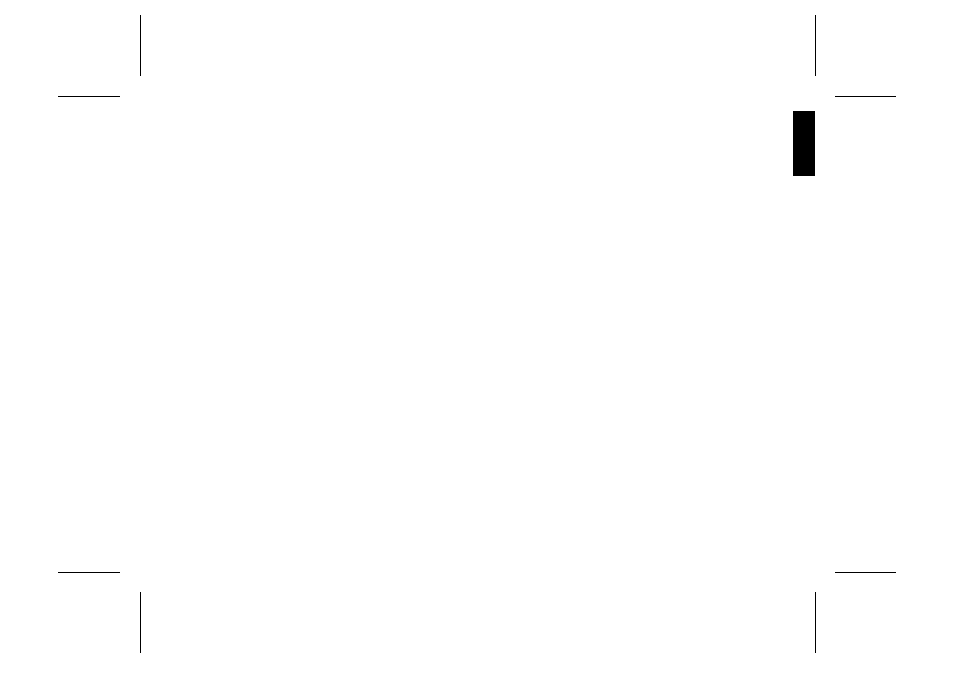Ericsson GF768 User Manual
User’s manual
Table of contents
Document Outline
- EREN-TOC.PDF
- Table of Contents
- Guidelines for Safe and Efficient Use i
- Efficient Use i
- Assembly Instructions 1
- Assemble and Charge
- - Four Steps 1
- 1. Inserting SIM Card 1
- 2. Attaching Battery 2
- 3. Connecting Charger to Phone 2
- 4. Connecting Charger to Mains 2
- About the Charging Function 3
- About the Battery and the SIM Card 3
- Card 3
- Turning On the Phone and General Information 3
- General Information 3
- Turning On the Phone 3
- About the Display 4
- Learning about Your Phone 5
- Making and Receiving Calls 6
- Making a Call 6
- Ending a Call 6
- Making an International Call 6
- Making an Emergency Call 6
- Retry Function 6
- Receiving a Call 6
- Answering a Call 6
- Rejecting a Call 6
- Putting a Call on Hold 7
- About Calling Line Identification (CLI) 7
- Identification (CLI) 7
- Handling Two Calls 7
- Useful Information while Talking 8
- Talking 8
- Changing Volume while Talking 8
- Talking 8
- Muting Microphone 8
- Using Phone as Scratch Pad 8
- Sending Tone Signals 8
- Checking Time of Calls 8
- Navigating the Menu System 9
- About the Menu System 9
- Moving Through the Menu System 9
- System 9
- Selecting the Key Sound Menu 9
- Creating Your Own Phone Book 11
- Book 11
- About the Phone Book 11
- Storing Numbers on SIM Card 11
- Storing Numbers in Phone's Memory 11
- Memory 11
- About Recalling Phone Numbers 12
- Numbers 12
- Position Recall 12
- Deleting Storage Position 12
- About Last Dialled Numbers 13
- About Unanswered Calls 13
- Personalizing Your Phone 13
- Changing Ring Volume 13
- About Ring Type 13
- Viewing the Clock 14
- Setting Clock 14
- Setting Alarm 14
- Turning Off the Alarm 14
- About Display Language 14
- Changing Key Sound 14
- Making Your Personal Ring Signal 15
- Signal 15
- About the Phone's Note System 15
- Simple Melody 15
- Complex Melody 16
- Diverting Calls 17
- About Diverting Calls 17
- Diverting 17
- Viewing Status of Call Divert 17
- Cancelling Call Divert 17
- Protecting Your Keypad, Phone and SIM Card 18
- Phone and SIM Card 18
- About Locks 18
- Keypad Lock 18
- Card Lock (SIM) 18
- Changing PIN 18
- Unblocking with PUK 18
- Phone Lock 19
- (Un)Locking Phone 19
- Barring Calls
- - Restricting Calls 19
- About Barring Calls 19
- Activating Call Bars for Any Call Type 20
- Call Type 20
- Cancelling All Call Bars 20
- Sending and Receiving Text Messages 21
- Messages 21
- About Text Messages 21
- Checking Subscription 21
- Setting Service Center Address 21
- Sending SMS 21
- About Other Message Types 22
- Receiving a Message 22
- Reading an Old Message 22
- Receiving Area Information 23
- About Area Information 23
- Activating the Area Information 23
- Adding a Code 23
- Erasing a Code 23
- Changing a Code 23
- Knowing Duration of Calls 24
- About Duration of Calls 24
- Viewing Calling Information 24
- Other Networks 24
- About Choosing Network 24
- Selecting a Network 25
- Index 27
- Table of Contents
- EREN-IDX.PDF
- A
- AI
- See Area information
- Alarm
- setting 14
- snooze 14
- turning off 14
- Answering calls 6
- Antenna 5
- Area information 23
- about 23
- activating 23
- adding codes 23
- changing codes 23
- erasing codes 23
- Assembly 1
- Assembly instructions 1
- Autolock 19
- B
- Barring calls
- about 19
- activating 20
- cancelling 20
- Battery 5
- about 3
- attaching 2
- removing 2
- status 4
- Battery icon 4
- Busy tone 6
- C
- Call wait 7
- Calling line identification 7
- Calls
- answering 6
- barring 19
- diverting, about 17
- duration 24
- emergency 6
- ending 6
- hold 7
- international 6
- making 6
- outgoing 24
- price 24
- receiving 6
- rejecting 6
- restricting 19
- total 24
- Charger
- connecting 2
- connector 5
- disconnecting 2
- function 3
- CLI 7, 13
- Clock
- setting 14
- viewing 14
- Complex melody 16
- D
- Dialling 4
- Display 5
- information 4
- language 14
- Divert icon 4
- Diverting calls 17
- about 17
- cancelling 17
- extended menu 17
- reduced menu 17
- view status 17
- Duration of calls 24
- E
- E-mail 22
- Earpiece 5
- Emergency calls 6
- Enter 9
- Erasing text message 22
- F
- Fax 22
- Flip 5
- Full lock 19
- G
- General information 3
- Glossary 9
- I
- International numbers
- storing 11
- International prefix 6
- K
- Key sound
- changing 14
- Keypad 5
- lock 18
- unlock 18
- Keypad lock
- turning off 18
- L
- Language
- display, changing 14
- Language reset 14
- Last dialled
- about 13
- numbers recall 13
- Letter icon 4
- Line indicator icon 4
- Locks
- about 18
- keypad 18
- phone 19
- SIM 18
- M
- Mains 2
- Making
- ring signal 15
- Making calls 6
- Melody
- complex 16
- simple 15
- Memory
- phone 11
- SIM 11
- Menu system
- about 9
- overview 10
- Message type
- changing 22
- Message types
- e-mail 22
- fax 22
- telex 22
- voice 22
- X400 22
- Messages
- See Text messages
- Microphone 5
- mute 8
- Microphone channel 5
- N
- Network
- selecting 25
- Nickel metal hydride 3
- Noting music 15
- O
- Overview
- menus 10
- P
- Phone
- locking 19
- locking code 19
- turning off 3
- unlocking 19
- Phone book 11
- about 11
- changing 12
- Phone clip 5
- Phone icon 4
- Phone number
- hiding 7
- showing 7
- storing 11
- PIN
- about 18
- changing 18
- Position recall
- from phone 12
- from SIM 12
- Protecting phone 18
- PUK 18
- about 18
- A