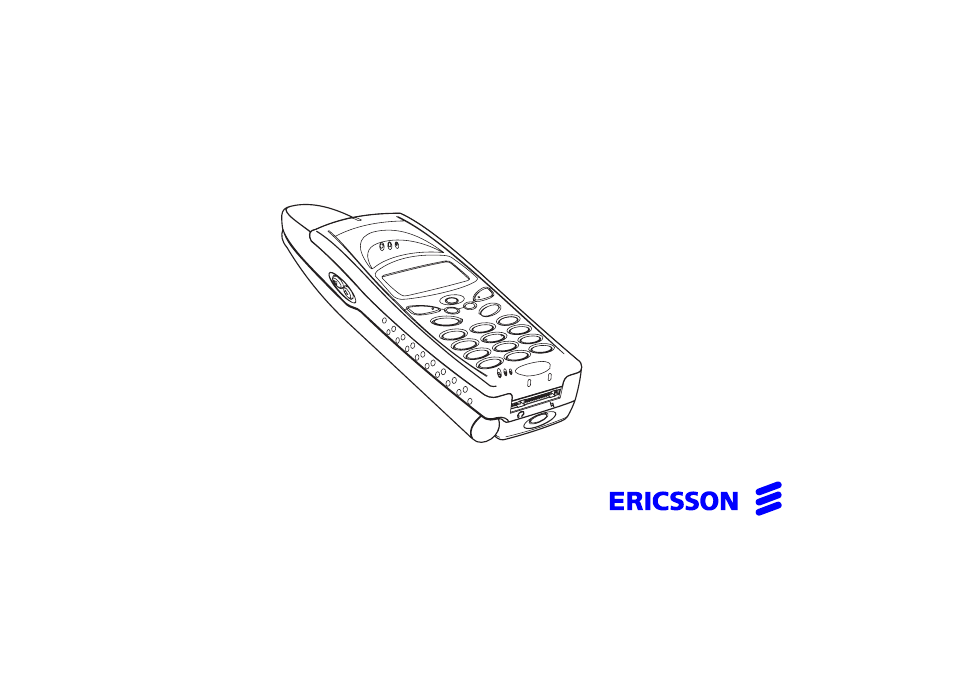Ericsson SATELLITE R290 User Manual
Ericsson r290 satellite
Table of contents
Document Outline
- Safety Instructions
- Contents
- Introduction
- About Your Phone
- Preparing Your Phone for Use
- Navigating the Menu System
- Indicators in the Display
- Initial Phone Settings
- Making and Receiving Calls
- Useful Information while Talking
- Changing Volume while Talking
- To “Mute” or “Unmute” the Microphone
- Using Phone as Scratch Pad
- Sending Tone Signals
- Checking Time or Cost of Calls
- To Change the Ring Volume
- To Change Key Tone Volume
- To Redial the Last Dialled Number
- Missed Calls
- Making/Answering a Call with Call Bar Active
- Notification that a Call has been Diverted
- Using the Phone Book
- About the Phone Book
- International Numbers
- Speed Dialling
- To Store a Name and a Number into a Selected Memory Store
- To Store Your Own Telephone Number
- To Read and Recall a Telephone Number from the Phone Book Store
- To Edit a Number from Memory Store
- To Display your Own Telephone Number
- Last Number Stores
- Last Number Redial
- Pause Dialling
- Sending DTMF Tones During a Call
- One-Touch Dialling
- Call Duration and Cost
- Personalizing Your Phone
- Protecting Your Phone
- Controlling Your Calls
- Sending And Receiving Text Messages
- Warranty
- Index