Not for commercial use - ericsson inc, Text messaging (sms), Enabling your phone to send sms – Ericsson R300Z User Manual
Page 42: Sending text messages
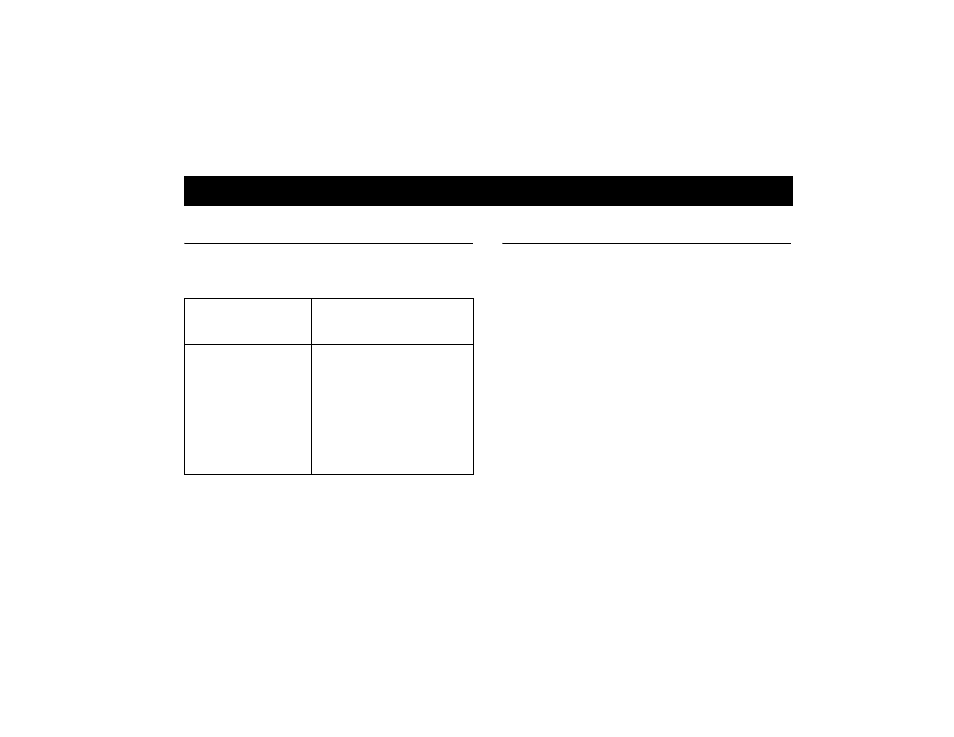
Not for Commercial Use - Ericsson Inc.
Some menus/features are operator dependent.
Text Messaging (SMS)
35
Enabling Your Phone to Send SMS
If your SIM card does not contain the phone number to your network
service center, you must specify the number yourself. Otherwise you
cannot reply to received messages or send your own messages.
Sending Text Messages
Composing a Text Message
M
ESSAGES
>
Y E S
> Send New >
Y E S
> enter your message >
Y E S
>
Enter the recipient’s phone number or recall it from the phone book
by pressing
Ð >
Y E S
. Sending message appears in the display followed
by Message has been sent.
Note! Your phone will default to predictive text input when you are composing
an SMS. For more information on entering text and the letters, see
“Entering Special Characters” on page 30.
Storing the Message for Later Use
If you do not want to send the message now, you can save it in the
phone memory and send it later.
Press
N O
when you are asked to enter a phone number. The message
can now be recalled from the Unsent list in the M
ESSAGES
menu.
Sending the Message Later
M
ESSAGES
>
Y E S
> Unsent >
Y E S
> select the message you want to
send (the message appears in the display) >
Y E S
> Send.
Note! The same procedure is used with all types of messages, for example
e-mail, fax messages, etc. Check with your network operator to find
out which message types you can use.
Text Messaging (SMS)
Activate Service Center
M
ESSAGES
>
Y E S
> Options >
Y E S
>
Service Centers >
Y E S
> scroll to the
number you want >
Y E S
> Activate.
Enter a Phone Number to
Your Service Center
If no number is found in the list, you
have to set the number yourself. You
can obtain the service center number
from your network operator.
M
ESSAGES
>
Y E S
> Options >
Y E S
>
Service Centers >
Y E S
> Add new? >
Y E S
> enter the number, including the
international (
+
) sign, and country
code >
Y E S
.
