Not for commercial use - ericsson inc, Personalizing your phone, Ring signals – Ericsson R300Z User Manual
Page 28
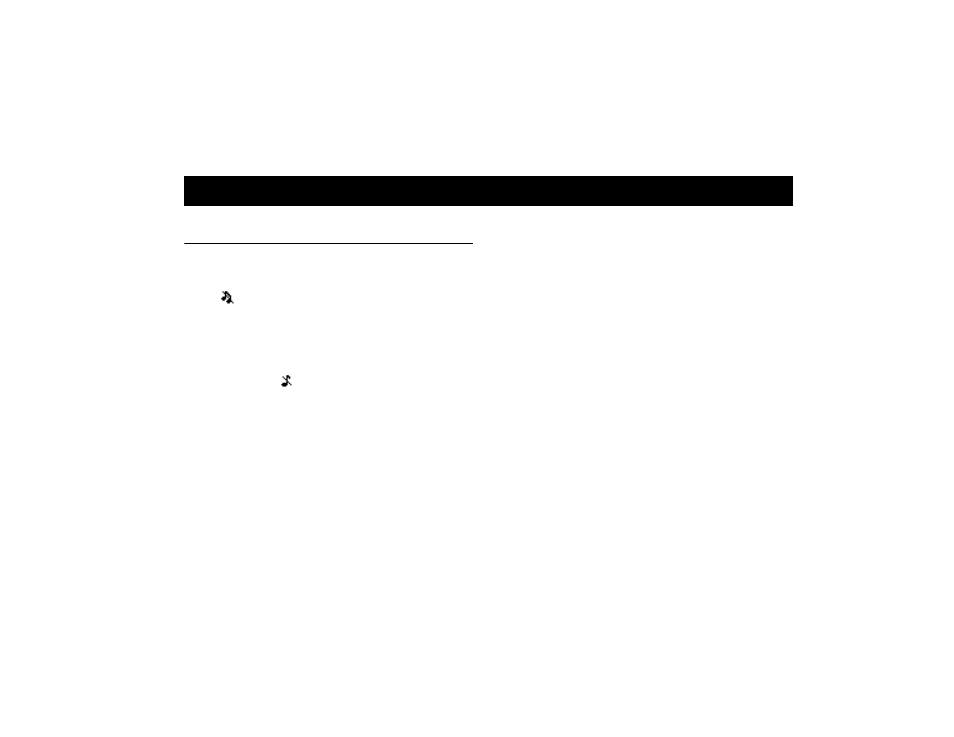
Not for Commercial Use - Ericsson Inc.
Some menus/features are operator dependent.
Personalizing Your Phone
21
Ring Signals
Silent Ring Signal
Press and hold
C L R
> Turn on Silent/Turn off Silent >
Y E S
. An icon
appears in standby.
Note! All audible signals are turned off.
Ring Signal Volume
You can set the volume in six steps. The first step means that two clicks
are heard when you receive a call. You can also turn the ring signal
off (0). An icon
then appears in standby.
S
ETTINGS
>
Y E S
> Sounds & Alerts >
Y E S
> Ring Volume >
Y E S
(The
level of the ring volume appears in the display. Use
Ð or Ó to
increase or decrease the volume. The phone rings once with the
actual setting as you increase the volume.) >
Y E S
.
Note! Use the side volume keys to change the volume silently.
Increasing Ring
S
ETTINGS
>
Y E S
> Sounds & Alerts >
Y E S
> Increasing Ring >
Y E S
>
On.
The Increasing Ring must be Off for the ring signal volume to apply.
Note! When increasing ring is activated, you will receive a warning if you
attempt to change the ring volume or set silent mode.
Ring Signal Type
Choosing an existing ring signal
S
ETTINGS
>
Y E S
> Sounds & Alerts >
Y E S
> Ring Signals >
Y E S
>
Voice Calls >
Y E S
> select the ring signal type that you want >
Y E S
.
Note! When scrolling through the list, the melody currently stored in the
highlighted position is played. If you do not wish to disturb other
people, use the volume keys on the side of the phone to scroll silently.
Different Ring Signals
If you subscribe to the Two Line Service, you can set different ring
signals for the two lines. Line 1 and Line 2 are displayed instead of
Voice. Provided your SIM subscription supports Fax and Data calls,
you can set different ring signals for voice, fax and data calls
respectively.
Specific Ring Signals for Personal Calls
If your subscription includes the Calling Line Identification (CLI)
service, you can assign a personal ring signal to up to 10 callers.
Tip!
You can have one ring signal for a friend and another one for a
colleague. If the last seven digits of a caller’s number correspond to a
number you have specified, then that caller’s ring signal is used.
Tip!
You can include question marks (?) in a phone number. If you enter
919555???, calls from phone numbers between 919555000 and
919555999 will have the same personal ring signal. You get a question
Personalizing Your Phone
