Figure 4-2, System mode – Edge Products ES3528-WDM User Manual
Page 59
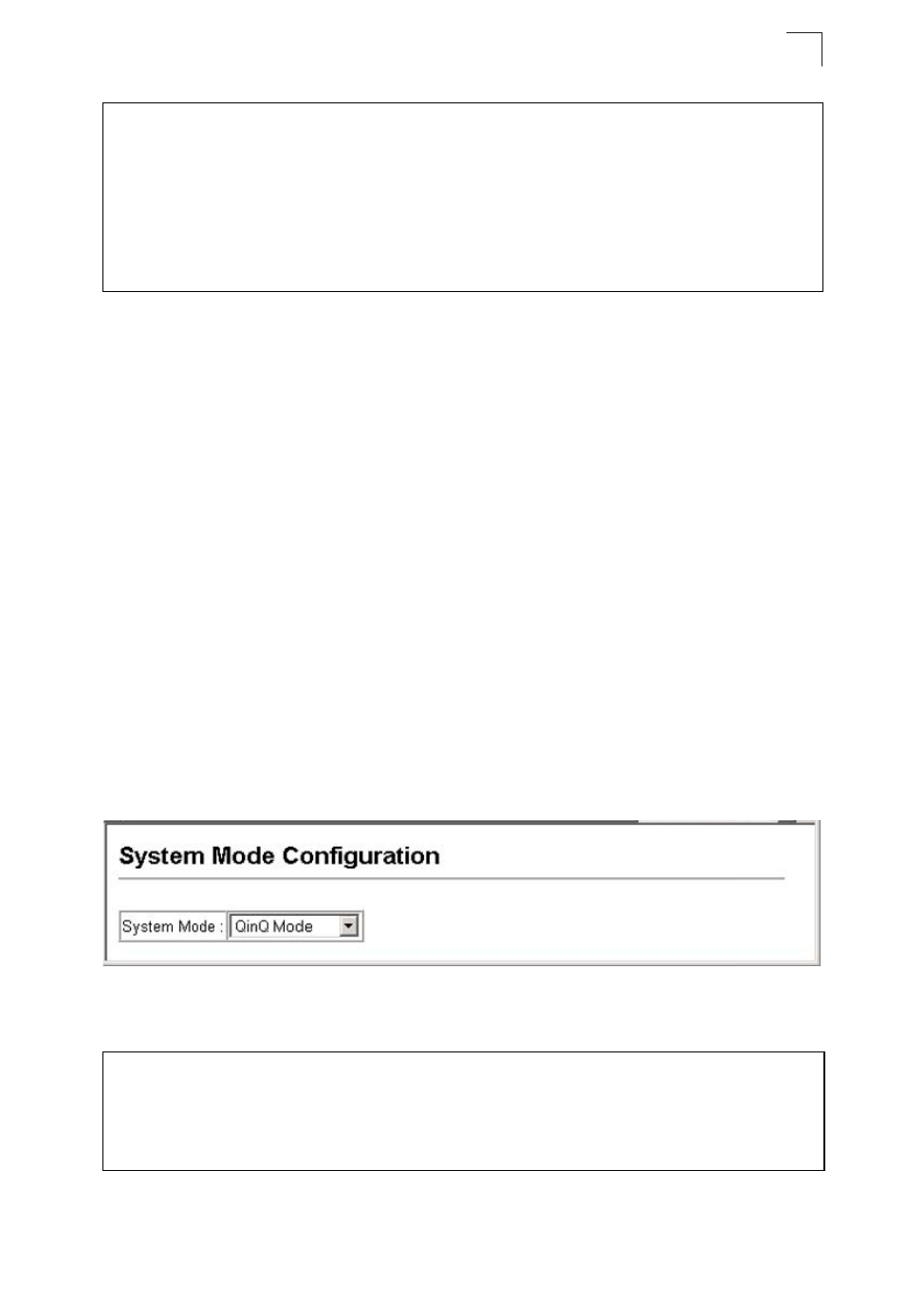
Configuring the Switch for Normal Operation or Tunneling Mode
4-3
4
Configuring the Switch for
Normal Operation or Tunneling Mode
The system can be configured to operate in normal mode or IEEE 802.1Q (QinQ)
tunneling mode which is used for passing Layer 2 traffic across a service provider’s
metropolitan area network.
Command Attributes
System Mode – Sets the switch to operate in one of the following modes:
• Normal Mode – The switch functions in normal operating mode. (This is the default
operating mode.)
• QinQ Mode – Sets the switch to QinQ mode, and allows the QinQ tunnel port to
be configured. For an explanation of QinQ see “Configuring IEEE 802.1Q
Tunneling” on page 12-12.
Web – Click System, System Mode. Select the required system mode, and click
Apply.
Figure 4-2 System Mode
CLI – This example sets the switch to operate in QinQ mode.
POST Result:
DUMMY Test 1 ................. PASS
UART Loopback Test ........... PASS
DRAM Test .................... PASS
Timer Test ................... PASS
I2C Bus Initialization ....... PASS
Switch Int Loopback Test ..... PASS
Console#
* ES3528-WDM System Description: 24 port WDM Metro Access Switch
† ES3528-WDM System OID String: 1.3.6.1.4.1.259.8.2.3
Console(config)#system mode qinq
Console(config)#exit
Console#show system mode
System mode is QinQ mode
Console#
