Rate-limit cos, Table 27-2, Mapping default to per port cos priority levels – Edge Products ES3528-WDM User Manual
Page 430
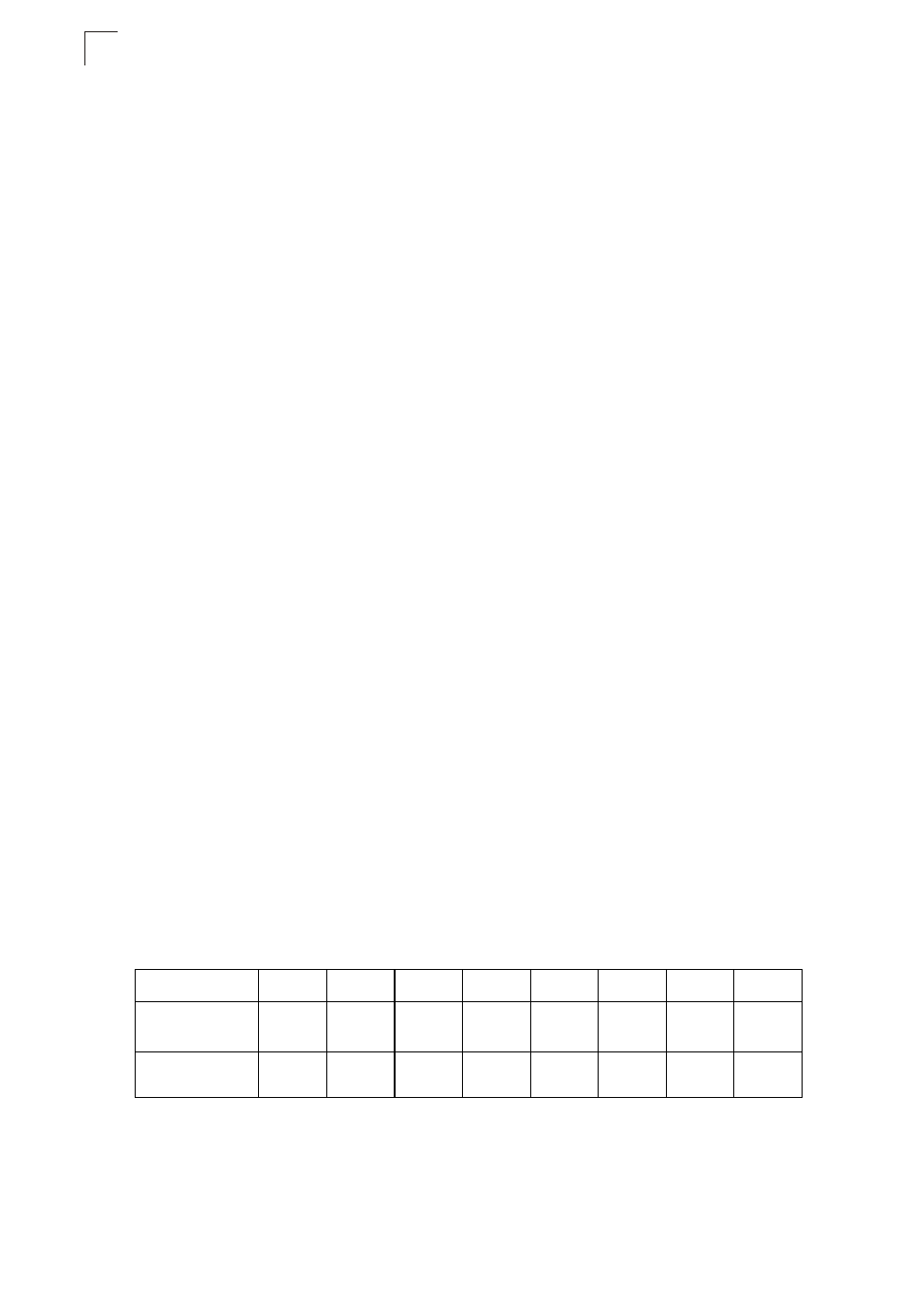
Rate Limit Commands
27-2
27
Related Command
show interfaces switchport (24-11)
rate-limit cos
This command defines the output rate limit for an interface based on specified CoS
priorities. Use the no form to restore the default status of disabled.
Syntax
rate-limit cos cos_value rate
no rate-limit cos
• cos_value – A number from 0 to 7, where 7 is the highest priority.
• rate – Maximum value in Mbps. (Range: Fast Ethernet - 1 to 100 Mbps,
Gigabit Ethernet - 1 to 1000 Mbps)
Default Setting
Disabled
Command Mode
Interface Configuration (Ethernet, Port Channel)
Command Usage
• When priority-based rate limiting is implemented, the combined rate of all traffic
matching the specified priority-based rate limits cannot exceed the overall
output rate limit specified by the rate-limit output command (see page 27-1).
• If the rate exceeds the limit set for a specific priority, frames of that type are
dropped until the rate falls below the limit. If the rate exceeds the overall limit
set the rate-limit output command, frames of any priority type may be dropped
until the rate falls back below the limit.
• This switch supports Class of Service by using eight priority queues. Eight
separate traffic classes are defined in IEEE 802.1p. The default priority levels
are assigned according to recommendations in the IEEE 802.1p standard as
shown below. To maintain line rate throughput when setting rate limits for CoS
priorities, only four priority classes are supported by the switch, and are
mapped from the eight default priority classes as shown below.
Table 27-2 Mapping Default to Per Port CoS Priority Levels
Queue
0
1
2
3
4
5
6
7
Priority
(default CoS)
1
2
0
3
4
5
6
7
Priority
(per port CoS)
0
0
1
1
2
2
3
3
