System mtu, Show system mtu, Show system mtu (19-11) – Edge Products ES3528-WDM User Manual
Page 289
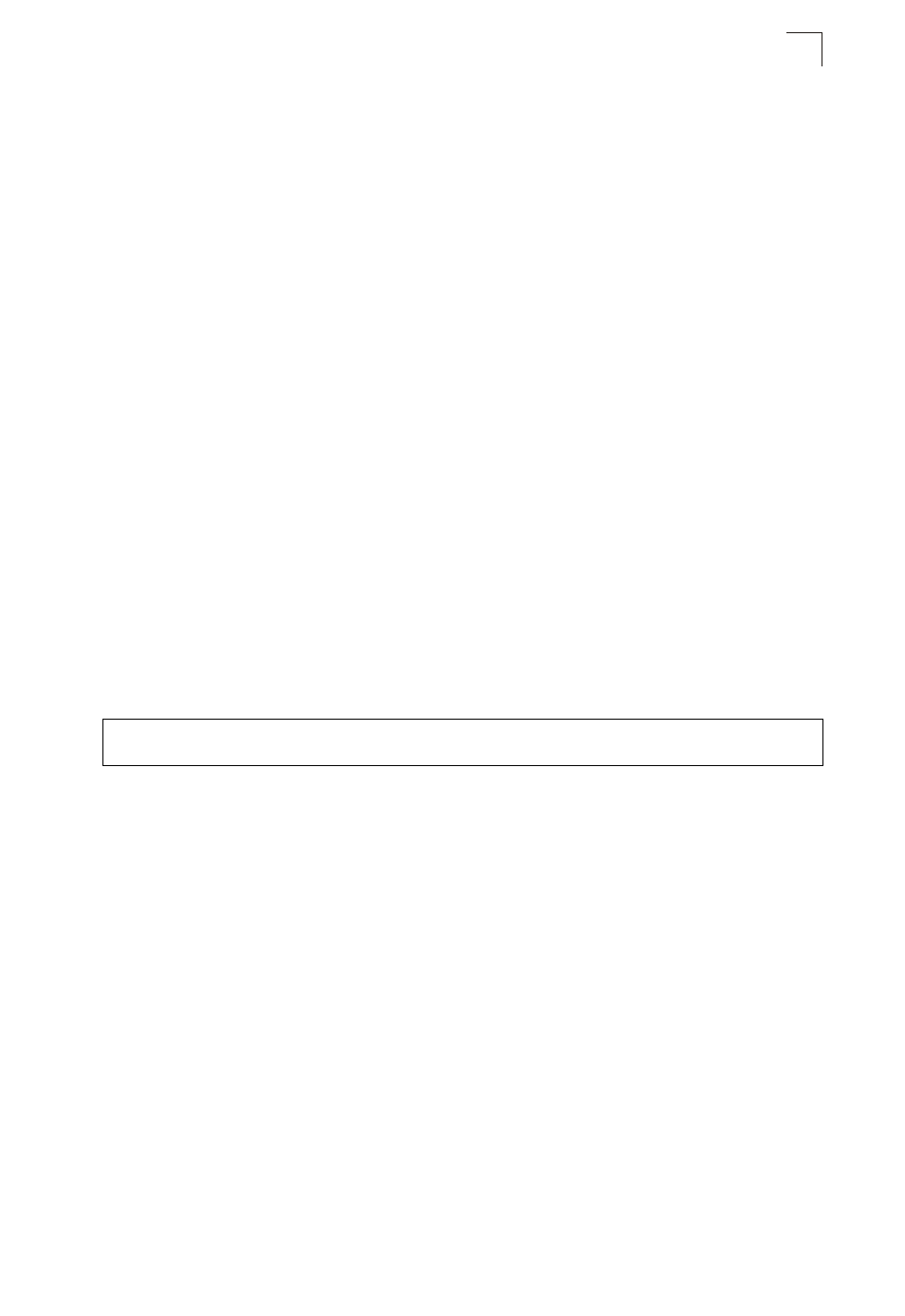
System MTU Commands
19-11
19
system mtu
This command sets the maximum transfer unit for traffic crossing the switch. Use the
no form to restore the default settings.
Syntax
system mtu {FE-size | jumbo GE-size}
no system mtu
• FE-size - Specifies the MTU size for Fast Ethernet ports.
(Range: 1500-1546 bytes)
• GE-size - Specifies the jumbo frame size (MTU) for Gigabit Ethernet ports.
(Range: 1500-9216 bytes)
Default Setting
1522 bytes
Command Mode
Global Configuration
Command Usage
• Gigabit Ethernet ports are not affected by the system mtu FE-size command.
Fast Ethernet ports are not affected by the system mtu jumbo command.
• After setting the jumbo frame size with the system mtu or system mtu jumbo
command, remember to use the jumbo frame command (page 19-10) to
implement the new setting by enabling jumbo frames.
Example
Related Commands
jumbo frame (19-10)
show system mtu (19-11)
show system mtu
This command shows the maximum transfer unit size for Fast Ethernet and Gigabit
Ethernet ports.
Command Mode
Global Configuration
Console(config)#system mtu 1528
Console(config)#
