Figure 8-8, Acl port binding – Edge Products ES3528-WDM User Manual
Page 142
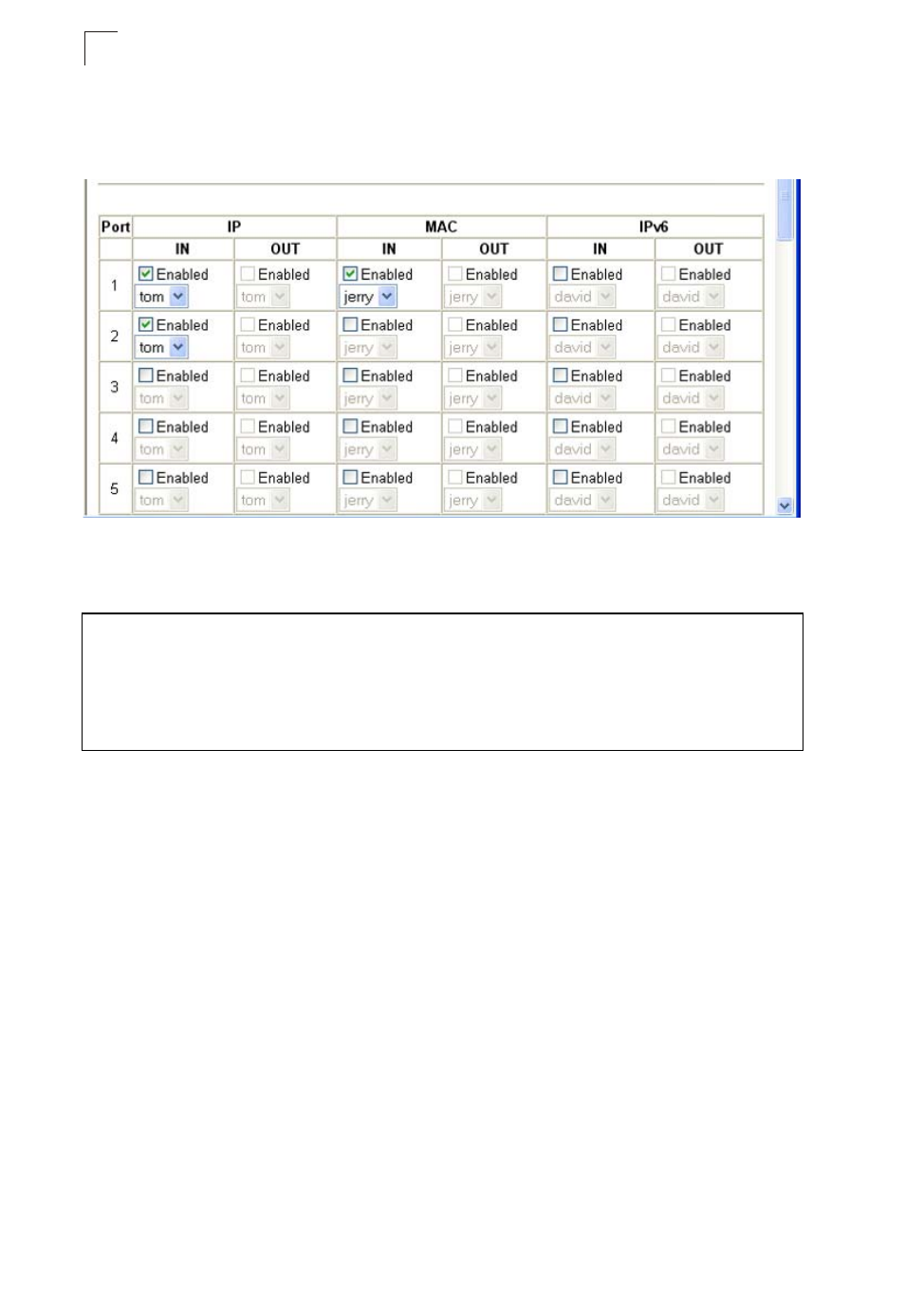
Access Control Lists
8-14
8
Web – Click Security, ACL, Port Binding. Mark the Enable field for the port you want
to bind to an ACL for ingress traffic, select the required ACL from the drop-down list,
then click Apply.
Figure 8-8 ACL Port Binding
CLI – This examples assigns an IP and MAC ingress ACL to port 1, and an IP
ingress ACL to port 2.
Console(config)#interface ethernet 1/1
Console(config-if)#ip access-group tom in
Console(config-if)#mac access-group jerry in
Console(config-if)#exit
Console(config)#interface ethernet 1/2
Console(config-if)#ip access-group tom in
Console(config-if)#
This manual is related to the following products:
