Displaying 802.1x global settings, Figure 6-6, 1x global information – Edge Products ES3528-WDM User Manual
Page 116
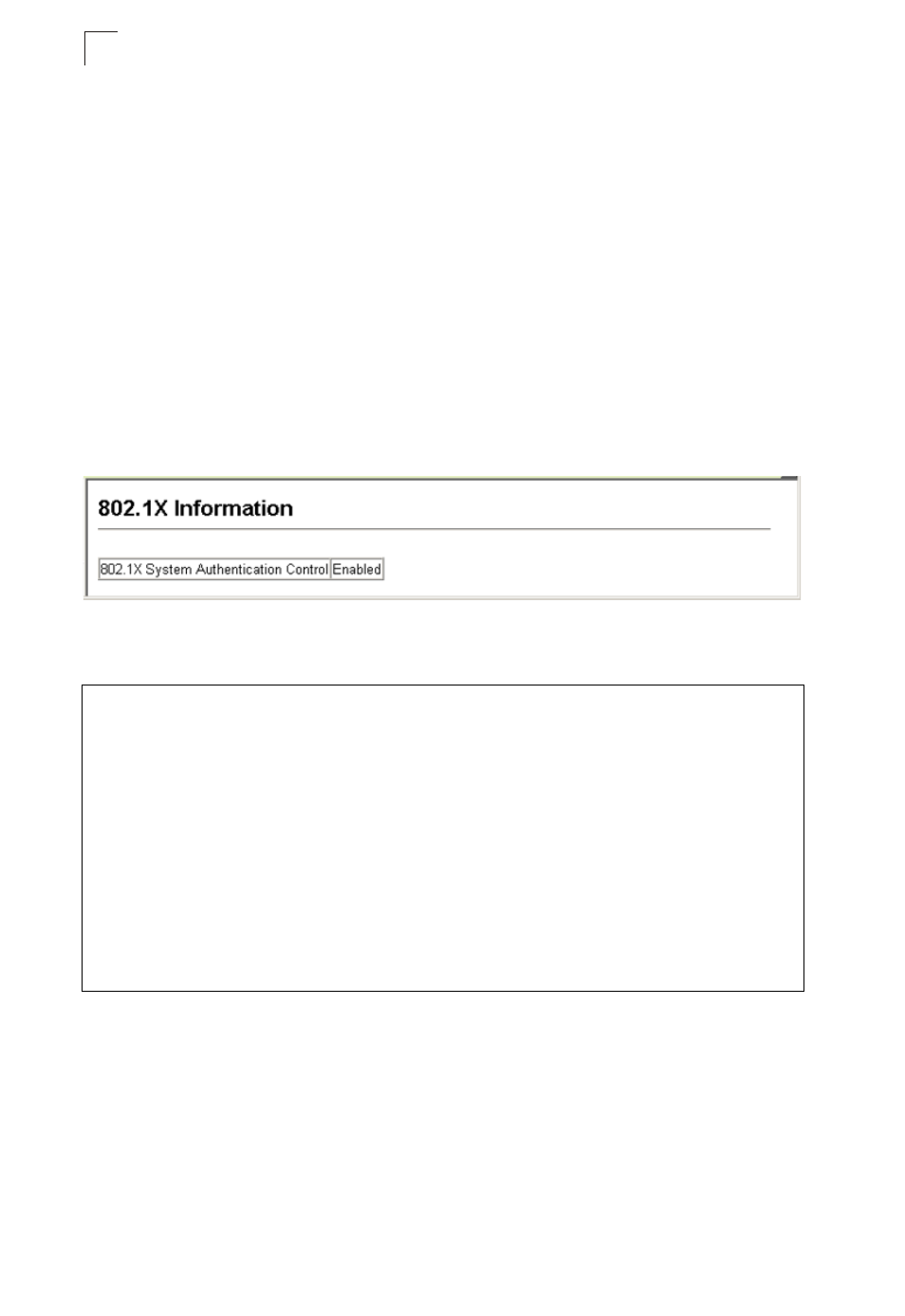
User Authentication
6-14
6
• The RADIUS server and 802.1X client support EAP. (The switch only supports
EAPOL in order to pass the EAP packets from the server to the client.)
• The RADIUS server and client also have to support the same EAP encryption
method for passing authentication messages – MD5, TLS or TTLS. Native support
for these encryption methods is provided in Windows XP, and in Windows 2000
with Service Pack 4. To support these encryption methods in Windows 95 and 98,
you can use the AEGIS dot1x client or other comparable client software.
Displaying 802.1X Global Settings
The 802.1X protocol provides port authentication.
Command Attributes
802.1X System Authentication Control – The global setting for 802.1X.
Web – Click Security, 802.1X, Information.
Figure 6-6 802.1X Global Information
CLI – This example shows the default global setting for 802.1X.
Console#show dot1x
Global 802.1X Parameters
system-auth-control: enable
802.1X Port Summary
Port Name Status Operation Mode Mode Authorized
1/1 disabled Single-Host ForceAuthorized n/a
1/2 disabled Single-Host ForceAuthorized n/a
.
.
.
802.1X Port Details
802.1X is disabled on port 1/1
.
.
.
802.1X is disabled on port 26
Console#
