Sealey TA090 User Manual
Page 7
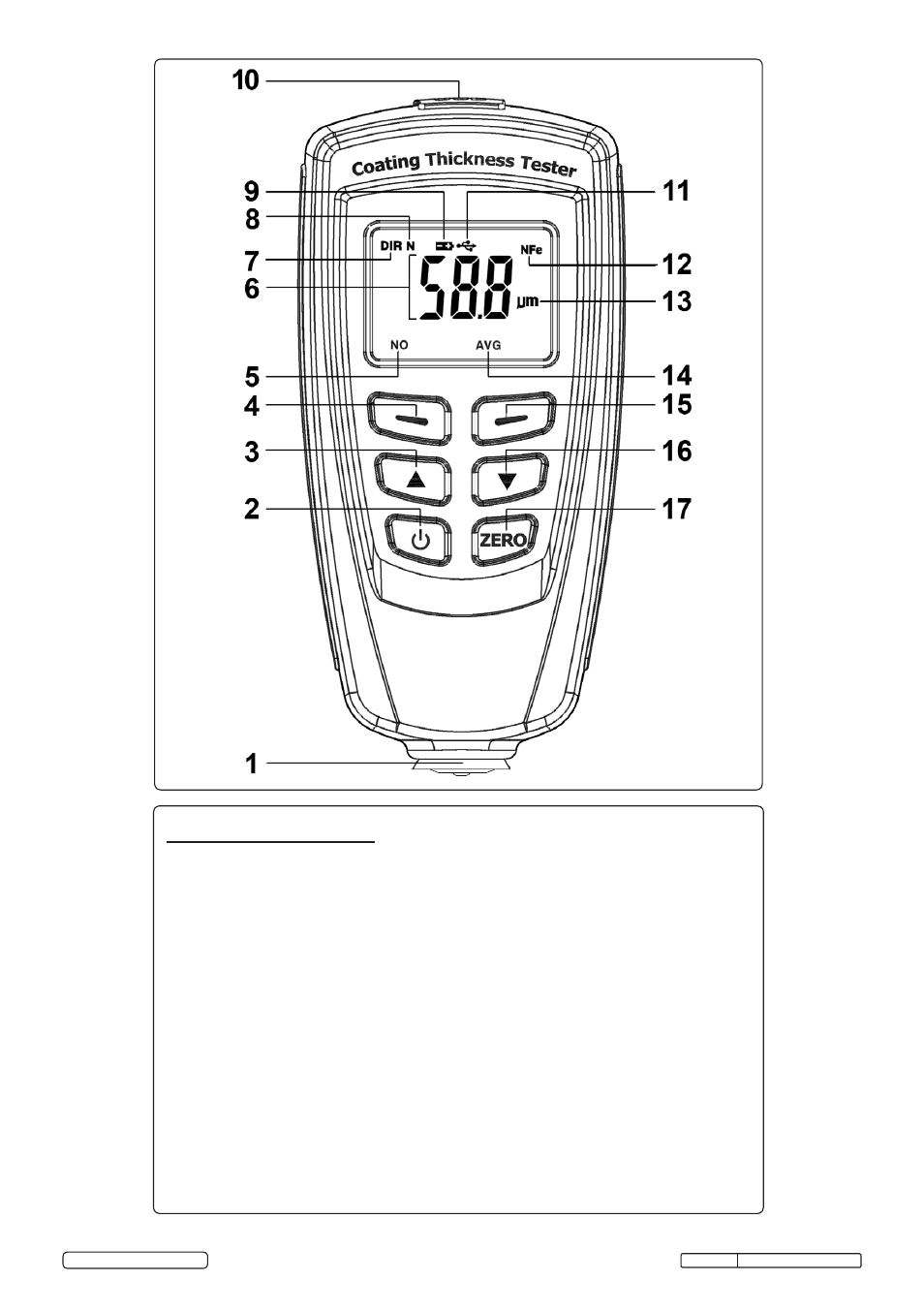
CONTROLS / FEATURES
1. Probe.
2. Power ON/OFF key.
3. Up/Left key.
4. Left 'bar' key for OK/YES/
MENU/SELECT in menu
mode.
5. The number of statistical
measurment readings.
6. Main display indicating coating
thickness.
7. Working mode indication:
DIRECT or GROUP.
8. Indicates the probe working
mode i.e. AUTO, Magnetic
induction or Eddy current.
9. Low battery.
10. USB connecting port.
11. Indicates that the gauge is
currently connected to a PC
12. NFe: indicates readings on
non-ferrous metals; Fe:
indicates readings on ferrous
metals
13. Unit of measurement.
14. Statistic display type: AVG,
MAX, MIN, SDEV
15. Right 'bar' key for ESC/NO/
BACK function in menu mode,
or backlight ON/OFF In
working mode.
16. Down/Right key.
17. Zero Calibration key.
Original Language Version
TA090 Issue No.1 25/10/12
© Jack Sealey Limited
- VS726 (2 pages)
- SM14 (3 pages)
- VS392 (2 pages)
- VS7021 (3 pages)
- VS726 (2 pages)
- VS726 (2 pages)
- SA661 (4 pages)
- VS726 (4 pages)
- VS7021 (2 pages)
- SM14 (4 pages)
- VS392 (2 pages)
- VS726 (2 pages)
- GSA6000 (4 pages)
- VS710 (2 pages)
- VS392 (2 pages)
- SA615 (4 pages)
- SA53 (2 pages)
- SA695 (4 pages)
- ATB1530 (1 page)
- SA651 (3 pages)
- SA919 (1 page)
- GSA25 (4 pages)
- SA673 (4 pages)
- SA650 (4 pages)
- SA58 (4 pages)
- SA653 (4 pages)
- GSA671 (4 pages)
- S01004 (4 pages)
- SA6005 (4 pages)
- SA231 (4 pages)
- SA58 (4 pages)
- SA656 (4 pages)
- SA654 (3 pages)
- SA12/S (3 pages)
- SA613 (4 pages)
- SA120 (2 pages)
- SA14 (4 pages)
- SA151 (4 pages)
- SA43 (4 pages)
- SA241 (4 pages)
- SA152 (4 pages)
- SA44 (3 pages)
- SA96 (2 pages)
- SA37/94 (3 pages)
- SA37/94 (8 pages)
