P. 74 – Edirol R-09HR User Manual
Page 74
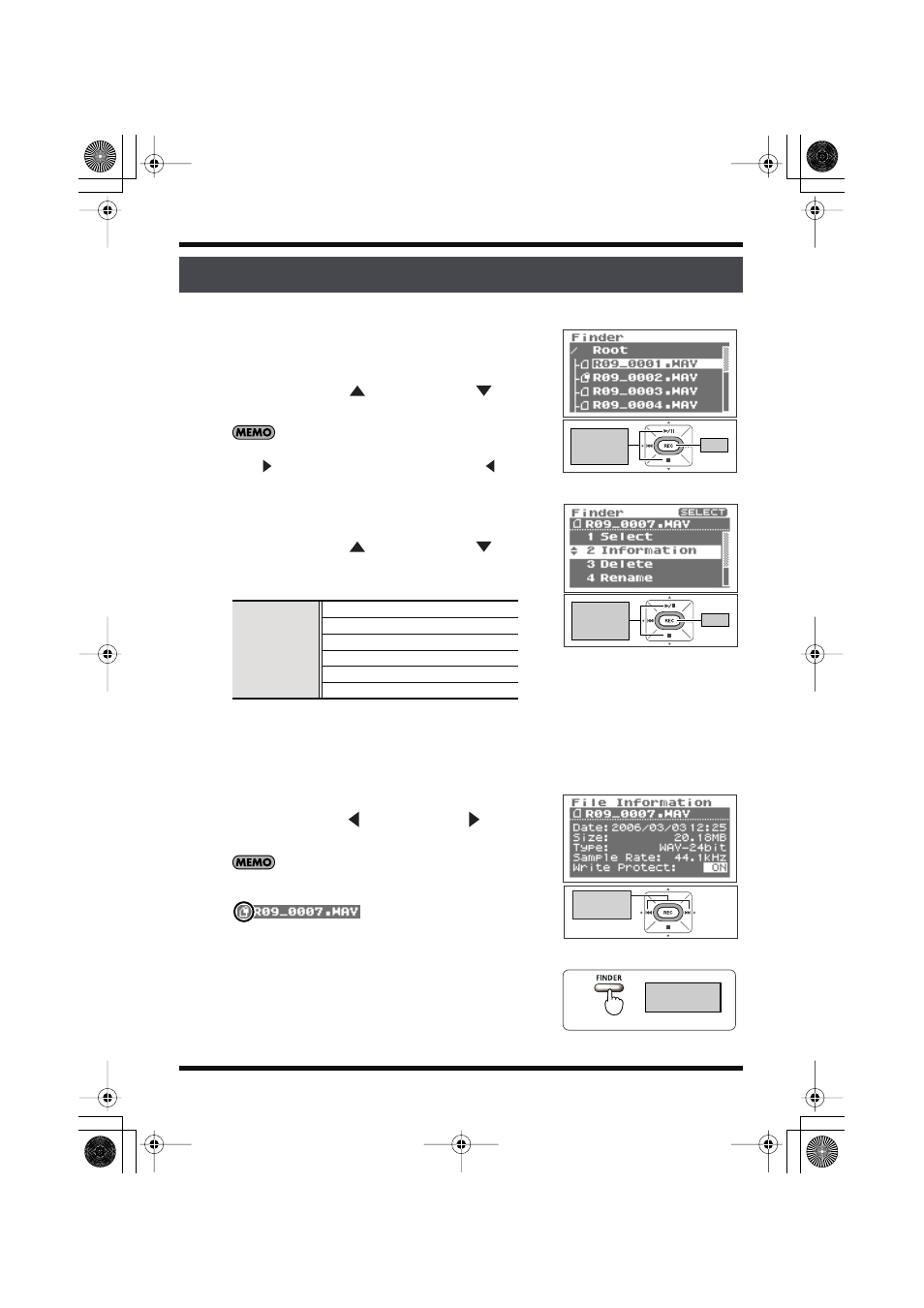
74
Manipulating songs and folders
fig.song-select-e.eps_80
1.
Select a song or folder from the
Use the [PLAY Button
] and [STOP Button
] to select
a song or folder, then press the [REC Button].
To select a subfolder, select the folder then press the [NEXT
button
]. To move up a level, press the [PREV button
].
fig.filee-information-e.eps_80
2.
Select “Information.”
Use the [PLAY Button
] and [STOP Button
] to select
“Information,” then press the [REC Button].
The information is displayed.
■
Protecting file (Protect)
A song can be protected to prevent being deleted
accidentally or having its name changed.
fig.setprotect-e.eps_80
Set protection on or off.
Use the [PREV button
] and [NEXT button
] to switch it
on or off.
When protection is on, a lock is shown on the icon.
fig.key.eps_80
fig.open-basic3-e.eps_80
3.
Return to
Press the [FINDER Button] three times to return to the
Displaying song or folder information (Information)
Displayed
information
Name (song or folder name)
Date (date created)
Size
Type (recording mode)
Sample Rate (sampling frequency)
Write Protect (protect on/off)
Move the
cursor
up or down
Enter
Move the
cursor
up or down
Enter
Change
the value
Press three times
Show
R-09HR_e.book 74 ページ 2007年12月17日 月曜日 午後2時16分
