Edirol R-09HR User Manual
Page 15
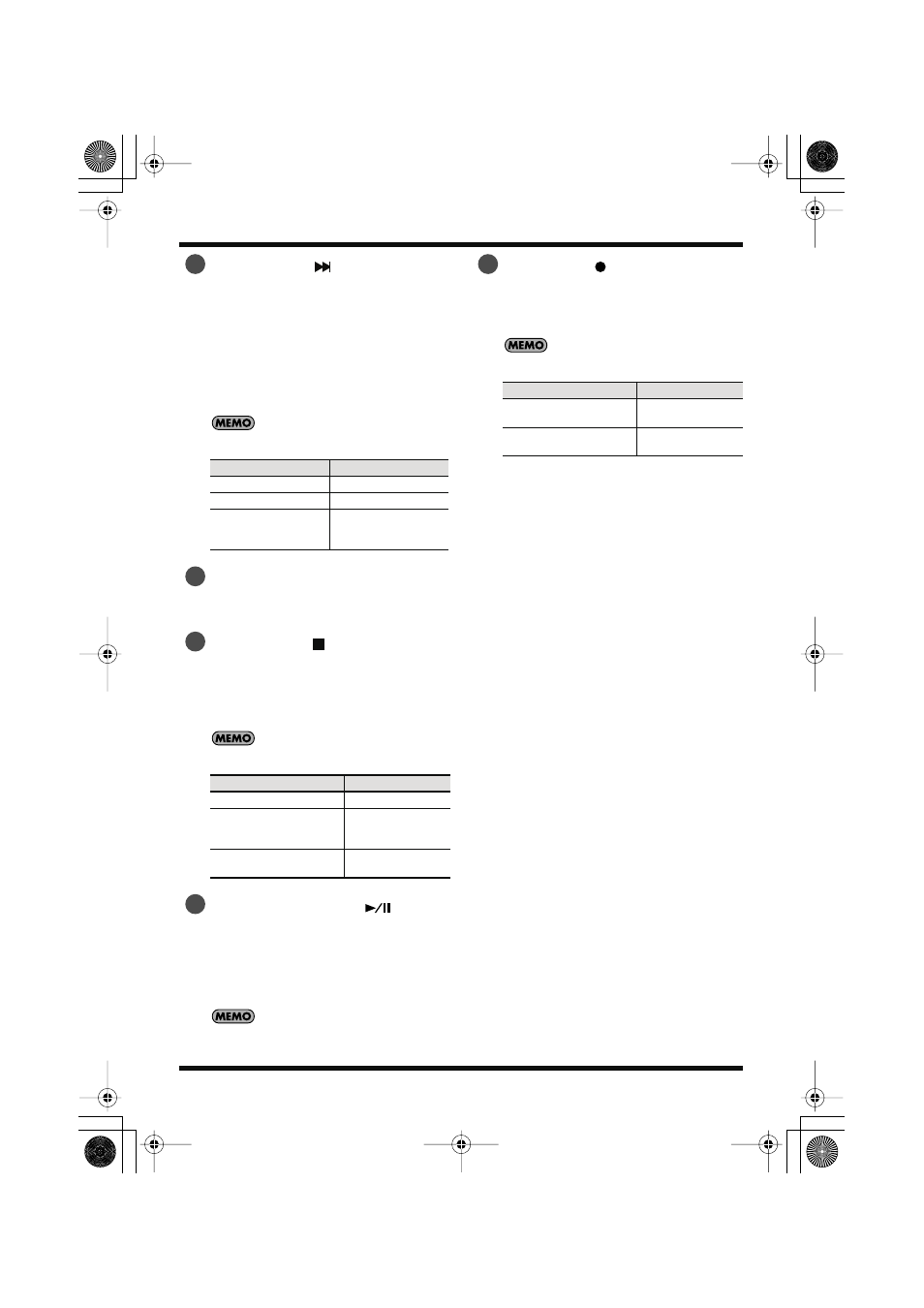
15
Names of things and what they do
NEXT button (
)
The NEXT button selects the next song. If it is
held down, the song fast forwards while the
button is pressed.
It can be used during playback or while
stopped.
It also functions as the right arrow for the
cursor (moves the cursor to the right) and
changes the value of a selected item.
SPLIT button
When pressed during recording, the file is
split at that location and saved.
STOP button (
)
The STOP button stops playback or recording.
It is also used to move the cursor down in
the display or to change the value of a
selected item.
PLAY/PAUSE button (
)
The PLAY/PAUSE button starts playback. It
can also pause playback or recording.
It is also used to move the cursor up in the
display or to change the value of a selected
item.
REC button (
)
The REC button is used to enter recording-
standby mode or to start recording.
It is also used to enter selected items.
Current Status
Operation
During a song
Moves to next song
Beginning of a song
Moves to next song
During a song, at the
beginning of a song,
or while stopped
Fast forwards while
button is pressed
Current Status
Operation
Playing
Stops playback
Recording standby
(Remote indicator blinks)
Releases from re-
cording-standby
mode
Recording
(REC button lights up)
Stops recording
37
38
39
40
Current Status
Operation
Stopped
Puts into record-
ing-standby mode
Recording standby
(Remote indicator blinks)
Starts recording
41
R-09HR_e.book 15 ページ 2007年12月17日 月曜日 午後2時16分
