Setting the limiter/agc switch function, P. 102 – Edirol R-09HR User Manual
Page 102
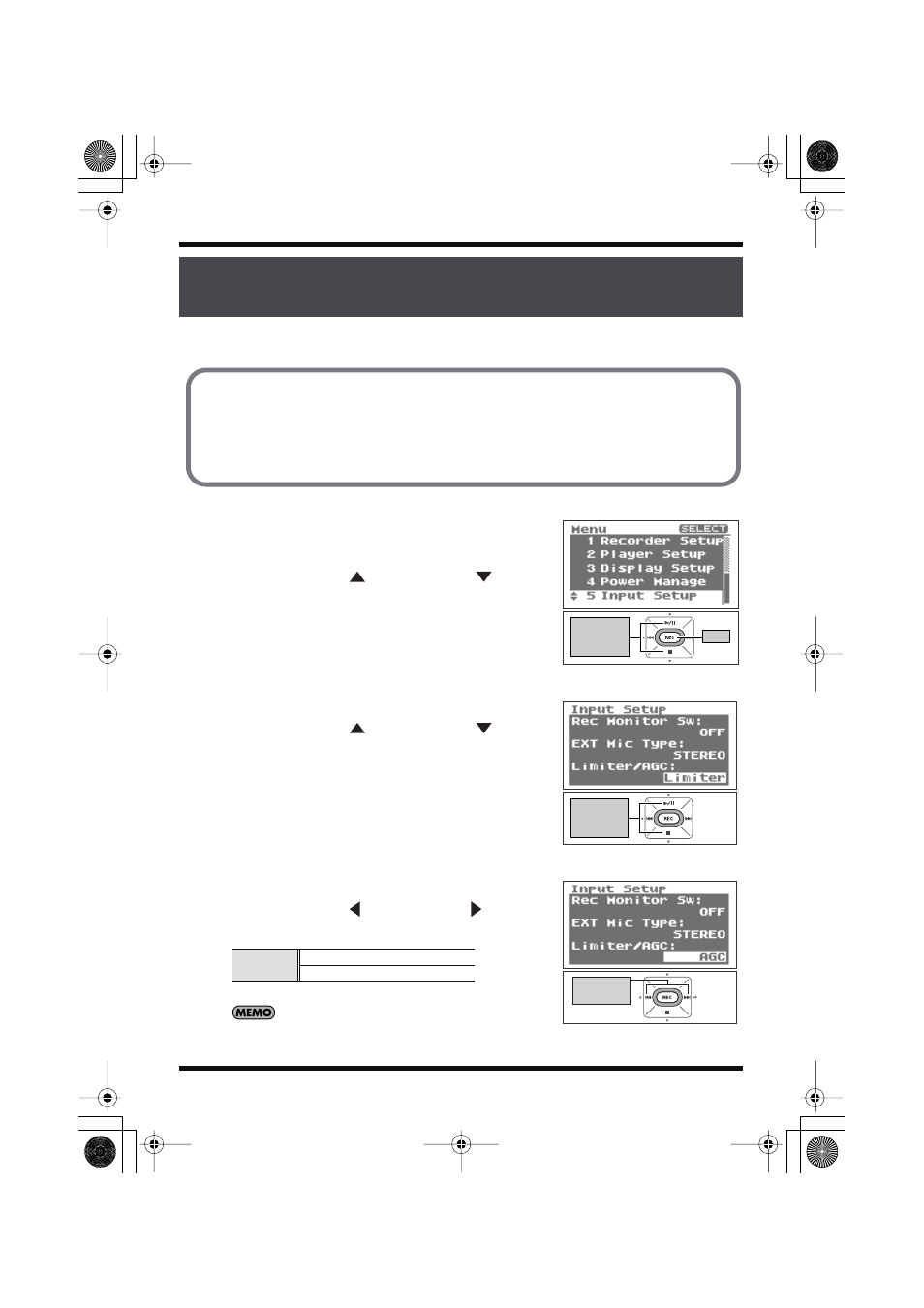
102
R-09HR configuration settings
Sets whether LIMITER or AGC (Auto Gain Control) is turned on/off with the LIMITER/
AGC switch on the back.
fig.inputsetting-e.eps_80
1.
Select “Input Setup” from the
Use the [PLAY Button
] and [STOP Button
] to select
“Input Setup,” then press the [REC Button].
fig.inputsetting-e.eps_80
2.
Select “Limiter/AGC.”
Use the [PLAY Button
] and [STOP Button
] to move
the cursor to the Limiter/AGC line.
fig.inputsetting-e.eps_80
3.
Set the [LIMITER/AGC switch] function.
Use the [PREV button
] and [NEXT button
] to change
the Limiter/AGC value.
When finished with the settings, press the [MENU button] to return
to the previous screens, in order.
Setting the LIMITER/AGC switch function
(Limiter/AGC)
Setting
Limiter
AGC (Auto Gain Control)
The limiter is a feature that controls distortion by compressing input levels to an
appropriate level when the input sound is too loud.
AGC (Auto Gain Control) keeps the overall sound level even during recording by
increasing levels when input sound is low and attenuating them when input is high.
Set to AGC to record voices of people both near and far at the same volume, such
as during meetings.
Move the
cursor
up or down
Enter
Move the
cursor
up or down
Change
the value
R-09HR_e.book 102 ページ 2007年12月17日 月曜日 午後2時16分
