Category selection, Direct channel selection – Eclipse - Fujitsu Ten CD5415 User Manual
Page 75
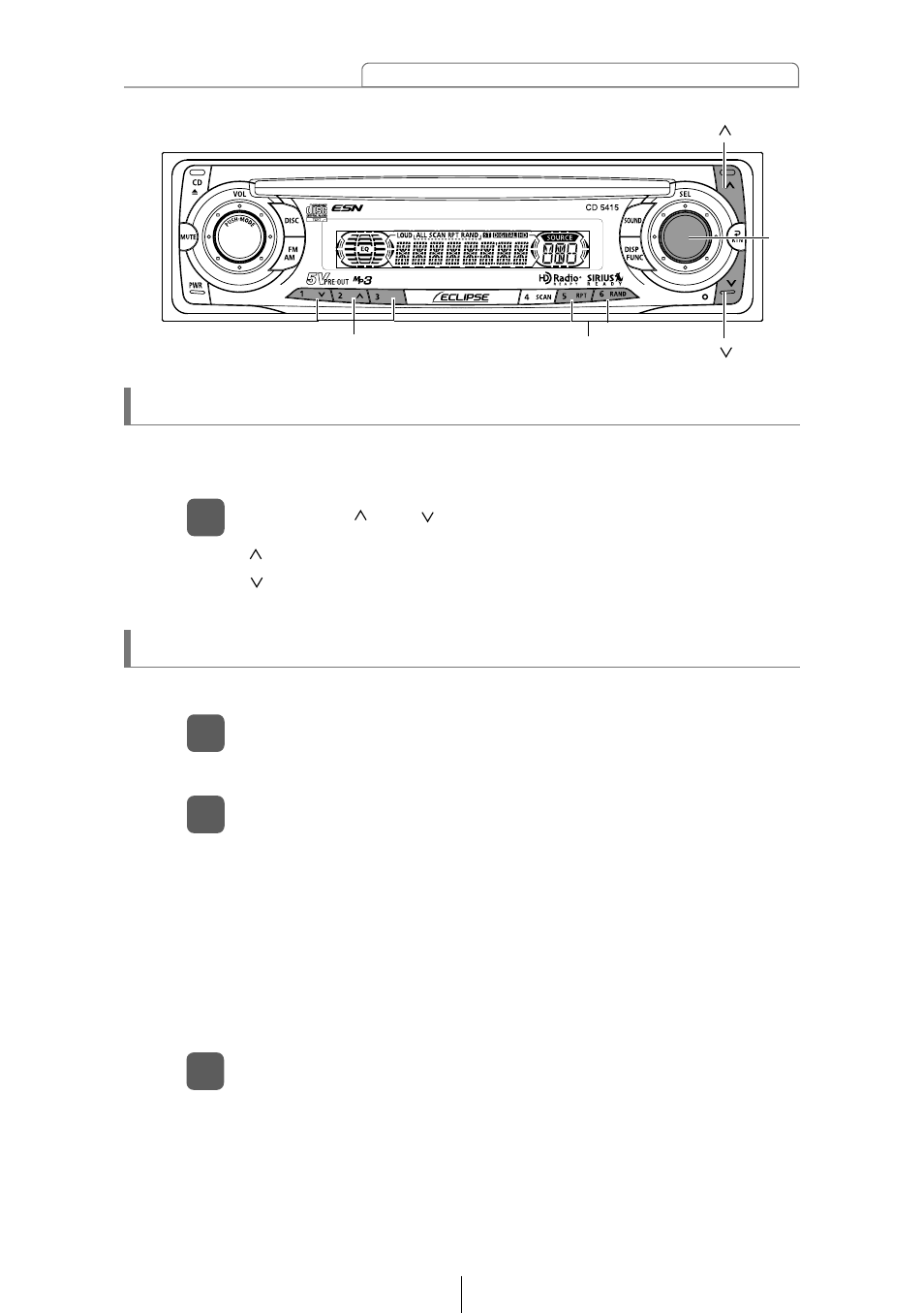
75
How to operate the tuner with an optional SIRIUS satellite radio tuner connected (U.S.A. only)
Press the [
] or [
] button for more than one second.
1
[
] button: Advance to next category.
[
] button: Return to previous category.
Category selection
Press the [SEL] button for more than two seconds.
1
The mode will change to direct channel selection mode.
Press the buttons [1], [2] and [3] to select the channel
number to be input.
2
[1] button : Hundreds
[2] button : Tens
[3] button : Units
Each time the buttons are pressed, the numerals change in the
following order.
0
➔ 1 ➔ 2 ➔ 3 ➔ 4 ➔ 5 ➔ 6 ➔ 7 ➔ 8 ➔9
Pressing the [6] button clears the numeral at the previous digit.
Direct channel selection
[
] button
[SEL] button
[
] button
The channel can be selected from among categories such as POP
and ROCK. Consult the SIRIUS website for details of categories.
The channel can be selected by inputting the channel directly.
Buttons [5] and [6]
Buttons [1] to [3]
Press button [5].
3
Starts reception.
