Eclipse - Fujitsu Ten CD7200 MKII User Manual
Eclipse - Fujitsu Ten Car speakers
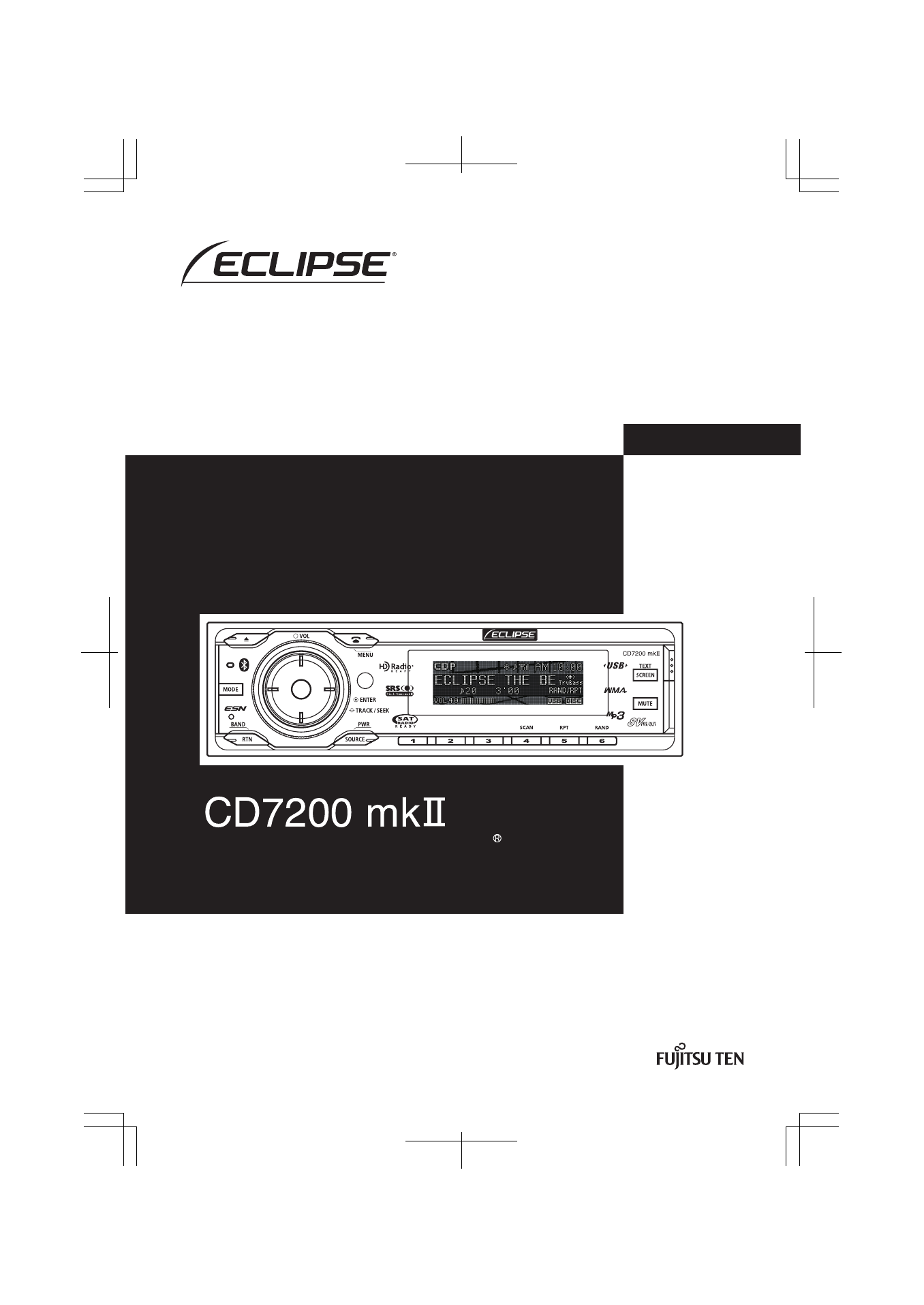
Owner's Manual / Manuel de I'utilisateur / Manual del propietario
Nous vous remercions d'avoir acheté ce récepteur.
Veuillez lire ce manuel afin d'utiliser votre appareil correctement.
Nous vous recommandons de conserver ce manuel
dans un endroit sûr afin de pouvoir le consulter ultérieurement.
Tras adquirir este receptor rogamos lea atentamente su
manual para una correcta utilizaci
ó
n del equipo.
Igualmente, guarde dicho manual en un lugar adecuado para poder
recurrir a él en caso de futuras consultas.
We appreciate your purchase of this receiver.
Please read through this manual for correct operation.
We suggest that after reading it you keep this manual
in a safe place for future reference.
CD/USB Multi-Source Tuner with Bluetooth
wireless technology
Table of contents
Document Outline
- For your safety in using the CD7200 mkII
- Operating precautions
- Names of controls and parts
- How to operate the CD/MP3/WMA player
- How to operate the USB music file player
- The Bluetooth audio function
- How to operate the tuner
- How to use the remote control
- The Bluetooth hands-free function
- About the Bluetooth hands-free function
- About the Bluetooth specifications
- What is Bluetooth?
- Selecting the Bluetooth hands-free mode
- Making a call
- Receiving a call
- Hanging up (refusing a call)
- Adjusting the volume
- Storing phone numbers in preset dial
- Setting the Bluetooth hands-free function
- Displaying the Phone Setting selection mode
- Registering a cell phone
- Delete a registered cell phone
- Connecting a registered cell phone
- Disconnecting a cell phone
- Registering phone number in the phonebook
- Setting Auto Answer
- Setting the ring tone
- Setting Auto Answer for registered cell phones
- Displaying device information for the main unit
- Enabling phone numbers to be input directly
- Deleting data
- Changing the passcode
- ESN security operating procedure
- How to operate the AUDIO CONTROL
- How to operate the Sound Adjustment Mode
- About Sound Adjustment Mode
- Switching the sound adjustment mode
- Circle Surround II (CSII) setting
- Parametric equalizer adjustment (PEQ)
- Selecting an equalizer mode from memory
- Measuring/displaying frequency characteristics
- Time alignment adjustment (Time Alignment)
- Crossover adjustment (X-Over)
- Multi-harmonizer settings (Harmonizer)
- Non-fader settings (Non-F Setting)
- Speaker layout settings (SP Layout)
- Importing Sound Data (Sound Data)
- Reading custom mode Data (Custom Mode)
- Making changes with Display Adjustment Mode
- Making changes with Function Mode
- Switching the Function Mode
- Setting a station name/disc title
- Deleting a station name/disc title
- Setting the guide tone
- Setting clock display (Clock ON/ OFF)
- Setting time (Clock Adjust)
- Switching demonstration screen display (Demo)
- Setting spectrum analyzer sensitivity (S/A Sensitivity)
- Setting the steering remote function (U.S.A. only)
- How to operate the main unit with an optional CD changer connected
- Listening to a CD
- Advancing to the next track or returning to the beginning of the track being played
- Operations during rotary mode
- Fast Forward/Rewind
- Playing the beginning of tracks (SCAN)
- Repeating the same track (REPEAT)
- Playing tracks in random order (RANDOM)
- Skipping to the next or previous CD
- Specifying a CD to play
- How to operate the tuner with an optional HD Radio tuner connected (U.S.A. only)
- How to operate the tuner with an optional XM satellite radio tuner connected (U.S.A./CANADA only)
- How to operate the tuner with an optional SIRIUS satellite radio tuner connected (U.S.A./CANADA only)
- How to operate the main unit with an optional Interface Adapter for iPod connected
- Listening to iPod music files (If an iPod is not connected)
- Listening to iPod music files (If an iPod is connected)
- Advancing to the next music file or returning to the beginning of the music file being played
- Fast forward/rewind
- Searching for a music file
- Repeating the same music file (REPEAT)
- Playing music files in random order (SHUFFLE)
- Displaying text
- Others
- If you have a question:
- Specifications
- How to contact customer service
